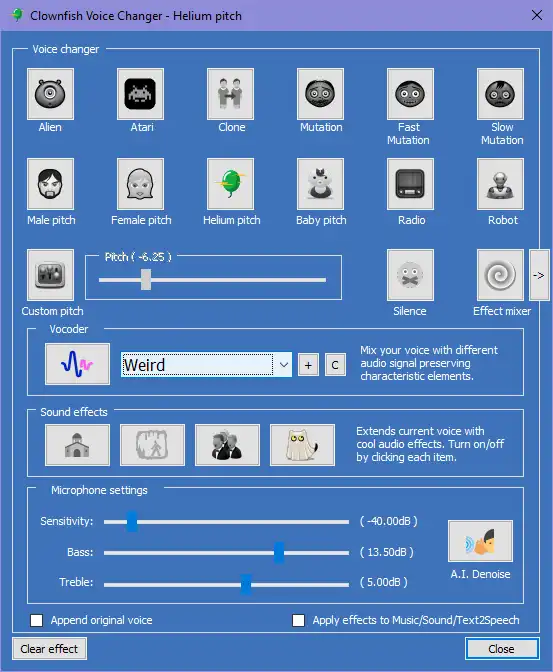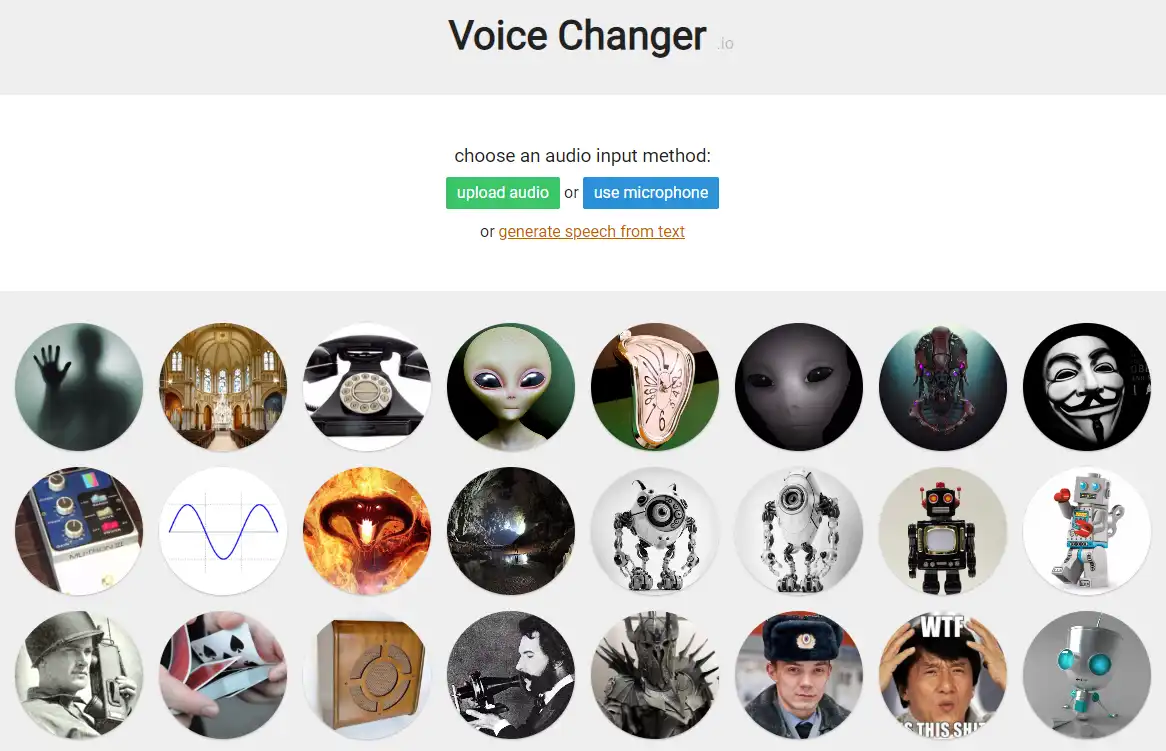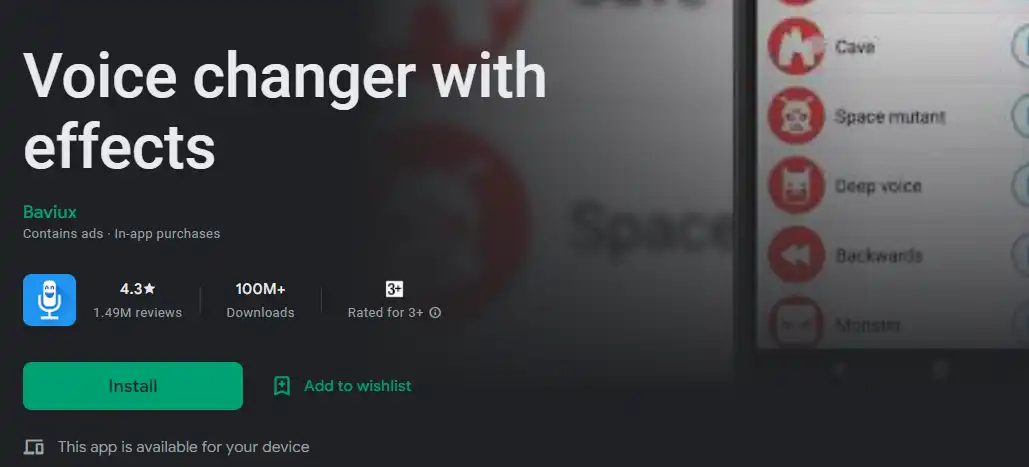The world is getting more and more transparent. People are aware of their information security on the internet. They use fake personal information and disguise their look, webcam background, and voice to keep them safe online.
Are you looking for some ways to hide your voice identity? How do I get an anonymous voice? Voice-changing software allows you to modify your voice from male to female and vice versa. Moreover, you can have fun with your friends and relatives with the voices.
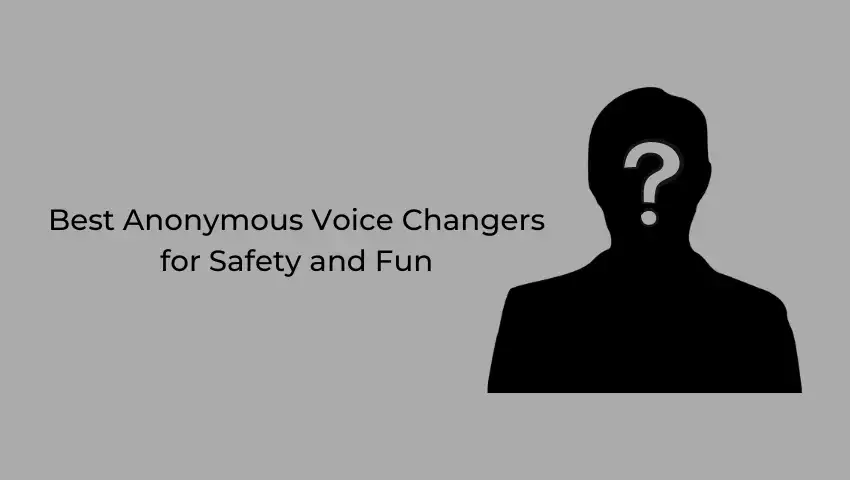
Today, we will introduce the 5 best anonymous voice changers you can use on your computer and phone.
Best Real-Time Anonymous Voice Changers for PC/Phone
First, let’s look at the best anonymous voice changers altering your voice in real-time for streaming, gaming, and voice chatting.
#1. VoiceTrans
VoiceTrans is a newly published voice-changing product in the market. It works on Windows PC and supports all voice chat platforms you like. Use it as an anonymous voice changer for Skype, Fortnite, Discord, Twitch, etc.
This real-time voice changer offers natural human voice effects to change your voice into a grandma, old man, or kid.
Most importantly, it can transform your voice from male to female and vice versa. You can also choose an extensive sound library encompassing sound memes, free sounds, SFX, and game sound effects. It also provides AI voice packs tailored for diverse game characters like FNaF, Roblox, Valorant, and more.
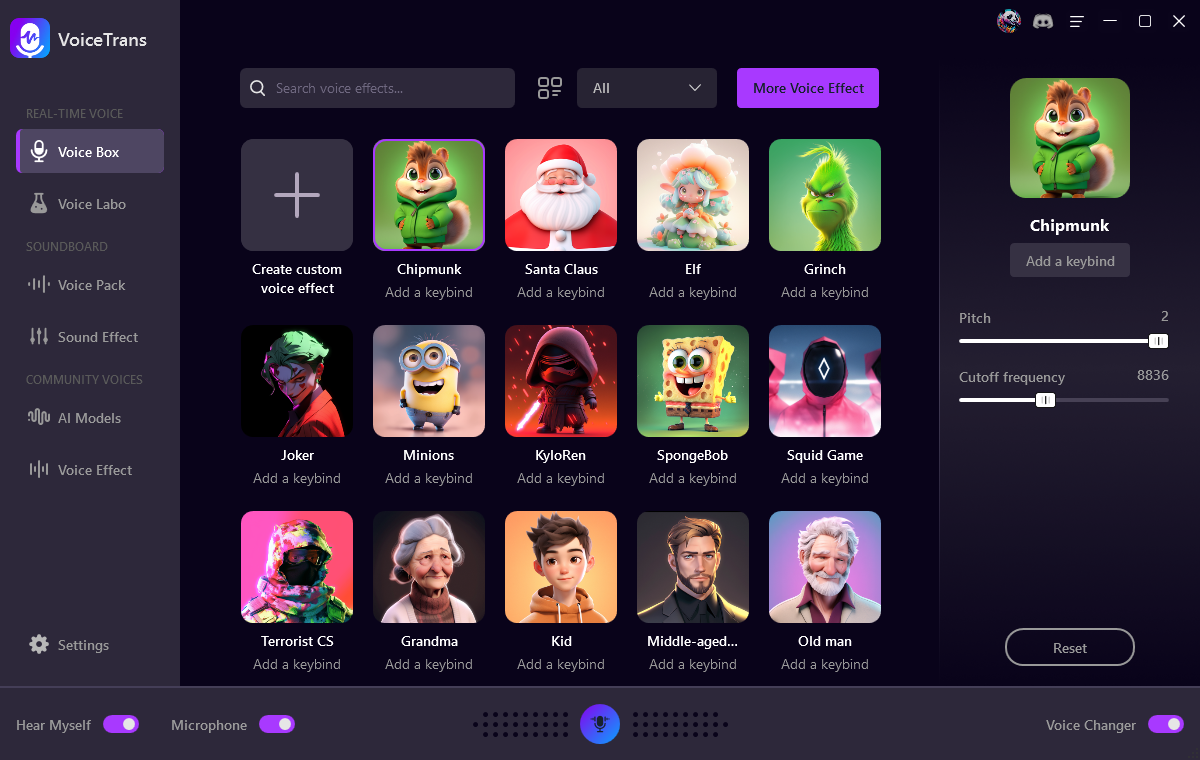
- Modify your voice in real time during gaming or conversations.
- Craft customized voice messages utilizing over 500 AI voice models.
- Provide AI voice packs tailored for diverse game characters like Roblox, and more.
- Feature an extensive sound library encompassing sound memes, free sounds, SFX, and game sound effects.
- Establish your digital twin identity through AI voice cloning.
- Employ Voice Labo to generate personalized voice effects.
- Share your altered voices on various platforms such as WhatsApp, Facebook Messenger, iMessage, Slack, Zoom, and others.
- Compatible with Discord, OBS, Zoom, GTA RP, FNaF, Roblox, Valorant, and more.
How to use this powerful anonymous voice changer on PC:
Step 1. Download and install VoiceTrans.
Step 2. Launch VoiceTrans and set the microphone and headphones you want to use on Discord, Zoom, or other applications.
Step 3. Explore the Voice Box and click to try them. You can adjust the voice effects and add keybinds to them for quick access.
Step 4. Open the software you want to chat with your friends, relatives, or audience. And set VoiceTrans Microphone (VoiceTrans) as the input audio device.
Enjoy chatting.
#2. Voxal Voice Changer
Voxal Voice Changer is a real-time anonymous voice changer for Windows PCs and macOS. Although the free version is right for amateur voice users, with a Pro license, you can access the full collection of voices each time you run Voxal Voice Changer.
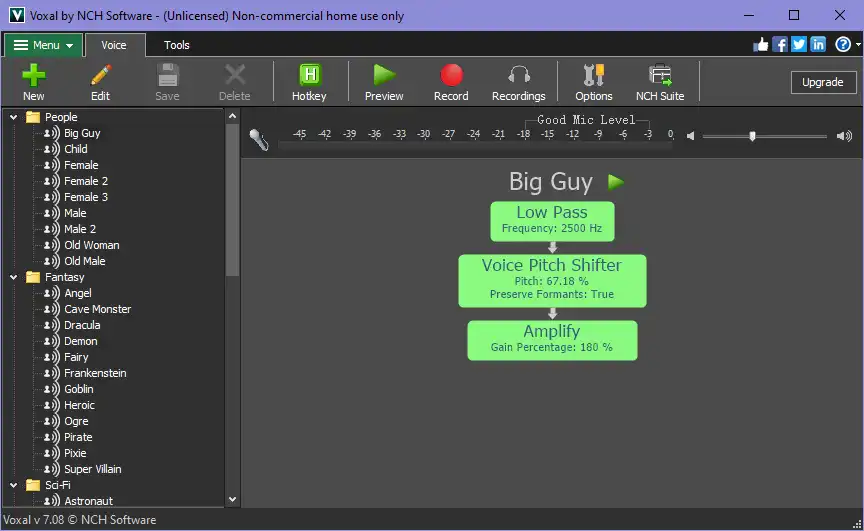
- Supports Windows and Mac OS users.
- Various human voice effects disguise your voice.
- You can change between voice effects with hotkeys.
- Different character voices from fantasy and sci-fi work.
- You can record audio with voice effects.
You May Also Like: Free Online Cartoon Character Voice Generator for Voice Over Generation