Do you want to change your voice on WhatsApp calls? There are several voice-changing apps in the market that you can use to prank your friends and family through WhatsApp calls.
With a WhatsApp voice changer, you can create your new voice identity and never have a boring call again.
In this post, we listed 3 voice changers for WhatsApp for phones and computers and tell you how to use them.
Best Voice Changer for WhatsApp [Phone]
#1. Voice Changer with Effects
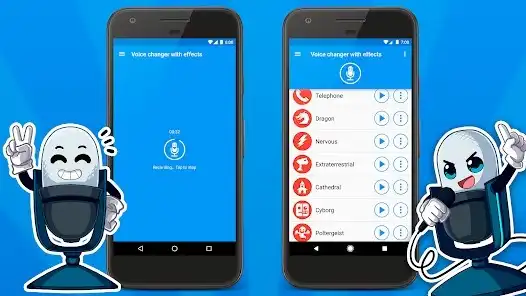
Voice Changer with Effects is the best voice changer app for WhatsApp. This software offers a variety of effects including a robot, alien, squirrel, monster, and many more. It enables users to record their voices, apply effects, and even share them with their friends.
- Save recordings.
- Set as a notification sound.
- Set as ringtone.
- It can create voice from the text.
Follow the step-by-step guide and learn how to use it:
Step 1. Download and install Voice Changer Effects app on your phone.
Step 2. Open the app. Then give access to capture your voice.
Step 3. If you want to record a voice note, you can click on the microphone symbols.
Step 4. After recording the voice, you can click the microphone symbols again to stop recording and save the voice file.
Step 5. Choose the voice note you want to hear and press the pause button. Click the three dots sign to send it with your friends.
Step 6. Then click on the Share button and choose the WhatsApp icon. Now, you can use it on WhatsApp.
#2. FunCalls
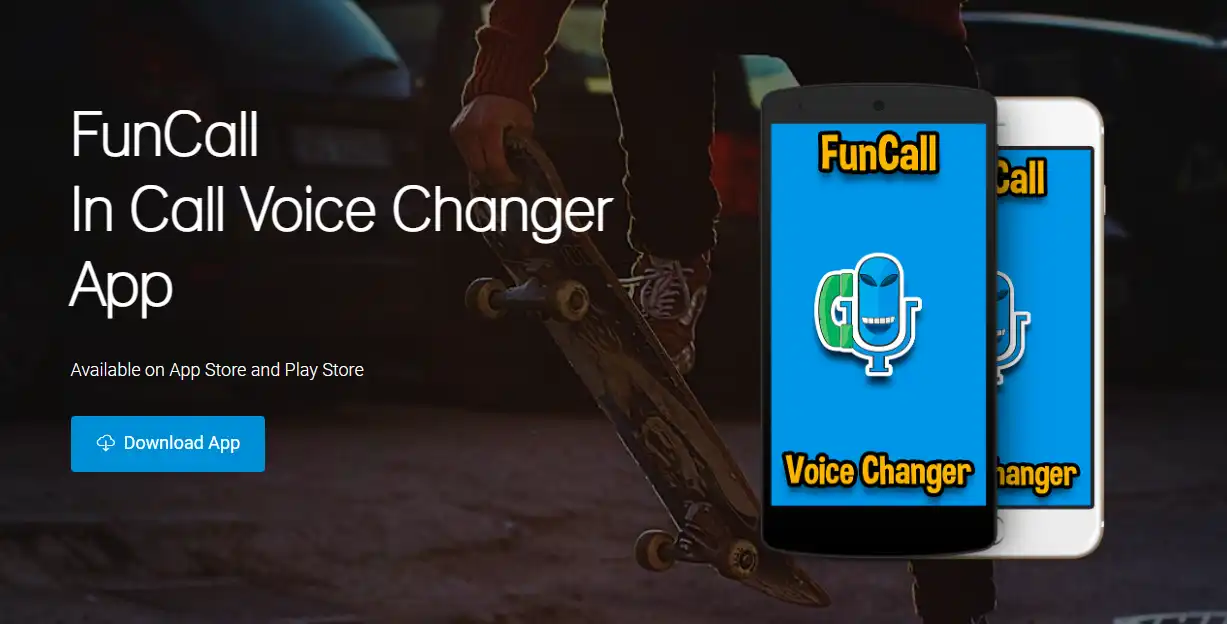
Another WhatsApp voice changer is FunCalls. Users can add more fun to voice calls by changing their voice. This app also allows users to record their calls, and download and share them with their friends. This software works on iOS and Android.
- It offers several voices such as woman, man, scary, etc.
- Change your voice during the calls.
- It supports adding sound effects during the call.
How to use it?
Step 1. Download and install the app on your device.
Step 2. Open the app and permit it.
Step 3. Enter the number you want to call and select your friend country.
Step 4. Select the voice you like and then make a call with your friend.
Best Voice Changer for WhatsApp [Computer]
VoiceTrans
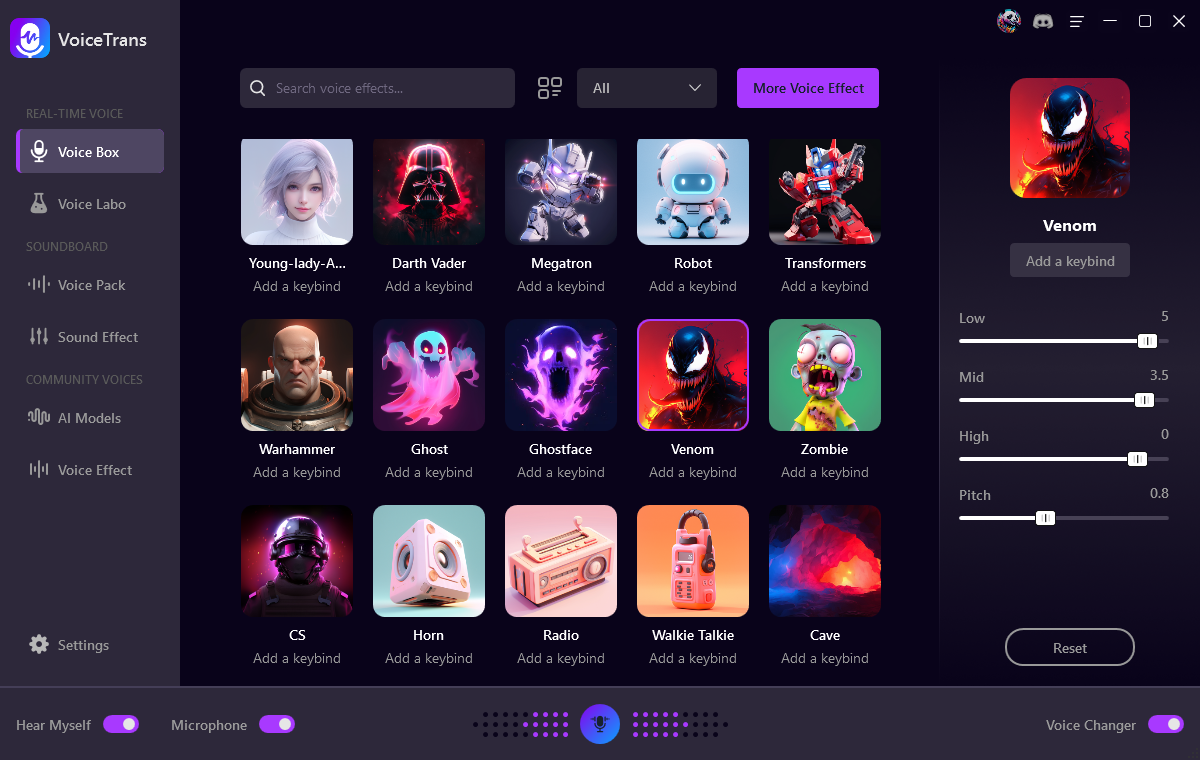
Looking for the best WhatsApp voice changer for a computer? You can try VoiceTrans.
VoiceTrans is an easy-to-use but versatile AI voice changer that you can prank call your friends with your changed voice. This software offers a library of 30+ voice effects such as female, male, kid, grandma, etc.
You can also use the custom soundboard feature to upload your audio files and create a personal WhatsApp soundboard. Then you can play them during WhatsApp calls.
Apart from WhatsApp, it’s compatible with other popular software including Zoom, Skype, Google Meet, Fortnite, Discord, Twitch, and many more.
- A real time voice changer.
- Create personalized voice messages with 500+ AI voice models.
- Offer AI voice packs for various game characters such as Roblox, etc.
- Boast a rich sound library including sound memes, free sounds, SFX, and game sound effects.
- Create your digital twin identity using AI voice cloning.
- Utilize Voice Labo to create custom voice effects.
- Share your voices on WhatsApp, Facebook Messenger, iMessage, Slack, Zoom, etc.
- Support Discord, OBS, Zoom, GTA RP, FNaF, Roblox, Valorant, etc.
Want to know how to change your voice on WhatsApp on your Computer? Follow the steps mentioned below:
Step 1. First, download and install VoiceTrans on your computer.
Step 2. Open VoiceTrans and click Voice Box on the main interface.
Step 3. Make sure to turn on Hear Myself and Microphone.
Step 4. Select one voice effect you want to use on WhatsApp.
Step 5. Go to WhatsApp and set the VoiceTrans Microphone (VoiceTrans) as the input audio device.
Conclusion
In this post, we introduce you to 3 WhatsApp voice changers and tell you how to use them. Here, we highly recommend FineVoice because it has a clean and simple-to-use interface and you can also create your voice. Have fun with your friends on WhatsApp calls.



