In this post, you will know the 7 best noise cancellation software for desktop and mobile.
And if you want to record high-quality audio at home, FineVoice is your option. It can capture sound from computers, iPhones, browsers, and apps and record separate audio tracks for your online calls.
1. Adobe Audition
If you want to edit any audio source or add and edit them along with video, then Adobe Audition is the way to go. This noise canceling software can make professional-looking videos look even more captivating by enhancing their sounds. All tools are of the highest quality, including the studio-quality mixer.
Make your recorded meetings sound cleaner and easier to digest. Remove unwanted noise through this software’s powerful editing tools.
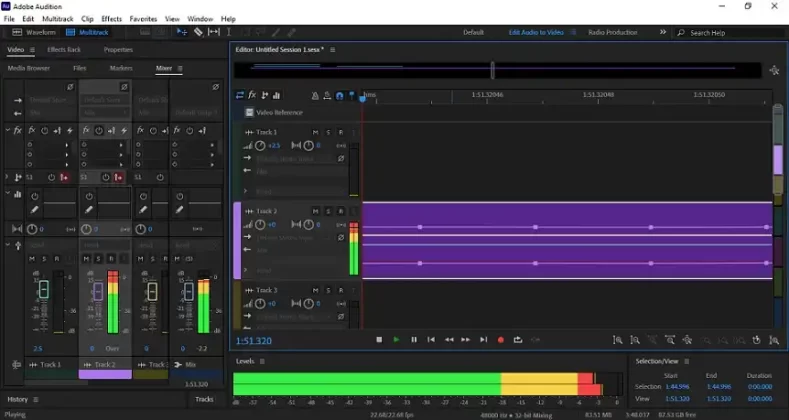
Adobe Audition
Features:
- A Waveform and Multitrack view to change individual and assemble multiple recordings, all on a timeline.
- Record your microphone instantly using the recording feature. Instantly edit them along with other recorded tracks.
- Quick volume changes of an audio section using waveform view.
- Spectral frequency editing. Edit like a pro by finding the correct pitch.
- Over 50 built-in Audio effects as well as plug-ins from third-party sources.
- Drag & drop Video & Audio Clips instantly on your timeline.
2. Krisp
Krisp is a noise & echo cancellation tool. It’s a background app that enhances your calls without interrupting you. Imagine you’re in an online meeting and your kids make noise, or your dog barks a lot; Krisp can block all these sounds.
This app integrates well with any online meeting platform such as Zoom, Google Meet, Discord, Webex, and the like via a virtual mic and sound interface. A floating widget keeps all of your settings in check.
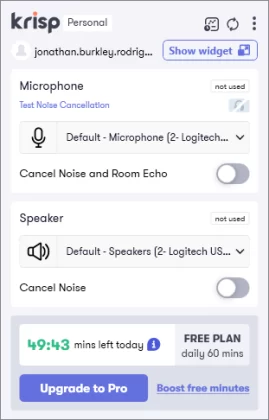
krisp
Features:
- Room echo cancellation
- Bi-directional noise cancellation for both mic and speaker
- Background voice cancellation
- Call insights to get a summary of your calls
You may also like: 10 Best Acapella Extractors
3. SoliCall Pro
SoliCall Pro is a neat audio-enhancing software that removes noise and cancels echo that might affect your online voice calls. Companies with a minimum purchase of at least 20 licenses are Solicall’s target. However, a SoliCall Pro Basic version is also available as a free trial.
What’s good about this software is that it can also do audio recordings. You can freely evaluate the software for three days before purchasing it, preferably as a company.
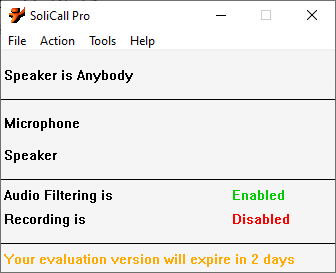
SoliCall Pro
Features:
- It has a small footprint and uses a modest amount of your CPU resource.
- Performs noise reduction and echo cancellation on both sides of the call.
- It can cancel ambient human voices as well as non-human sources of noise.
- It gives you the ability to record calls.
4. NoiseGator
NoiseGator is a simple and lightweight program that “gates” your mic input to your audio output. Gating means trying to activate it only when you speak.
It has an algorithm to detect an audio threshold and a timing mechanism to know how quickly it can enable or disable the gate. The time to enable the gate is called ‘attack time,’ while the time to release it is called ‘release time.’
VOIP systems can benefit a lot from NoiseGator. It can eliminate disturbing background noise by only allowing your voice to turn on your mic when you speak to it.
Many gaming video creators find NoiseGator extremely useful too. It does the necessary work of switching their microphones on and off during a gaming session. Most of the time, the game’s sound interferes during a live session. For this reason, NoiseGator does its job by allowing audio only when you speak.
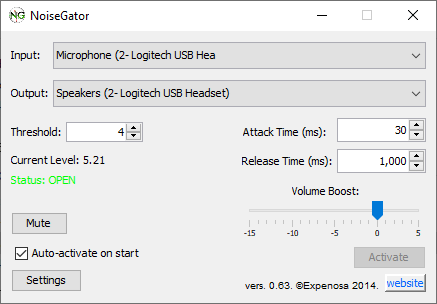
NoiseGator
Features:
- Gates your microphone so that it activates only when you speak.
- Attack time and Release time adjustments are available.
- Can be used with virtual audio cable software.
- Lightweight and portable. No installation is necessary.
5. Samson Sound Deck
Partnering with Andrea Electronics, Samson created the Sound Deck Audio Enhancement Software. The origins of this software came from noise cancellation techniques used in fighter jets and space crafts.
The Sound Deck is exclusive to Samson’s USB microphone products. You’ll notice superb noise cancellation upon using their software. Their digital signal processing removes background chatter, noise, hums, and almost anything unrelated to your voice.
Features:
- Noise cancellation is paired with their USB microphones.
- Can remove background chatter and noises.
- Blends well with your computer operating system to act as a playback and audio recording device.
- State-of-the-art technology used in the airline and aerospace industry
6. Neutralizer – for Android
Neutralizer is a unique app that enhances your audio experience on your Android devices. It does not remove ambient noises in your background. What it does is match your ear’s characteristics to get the most out of your listening experience. Through this method, you can remove unwanted noises and listen to pure sound that matches your ear’s preference.
Using the app is unique. You’ll have to adjust some dials to hear specific frequencies barely. After that, you can save it as a profile. This profile acts as a customized equalizer just for you.
You don’t need fancy slide switches to adjust in real time. Just turn on the app to apply it to your Android music.
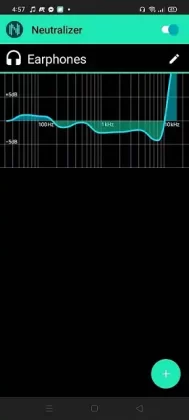
Neutralizer
Features:
- Frequency adjustments for the sensitive ear.
- Creates a customized equalizer just for you.
- You can create different profiles with the paid version.
- Simply turn it on to apply to your Android’s sound.
7. Urban Denoiser
Urban Denoiser is an old program that adjusts the sounds of your audio device to match your environment and audio sensitivity. It acts like an audio equalizer in Natural mode (much like Neutralizer), where you calibrate frequency thresholds with a calibration session.
Additionally, it has added capabilities. Noise Around mode relays the sound from your environment to your headphones so that you won’t miss them while listening to your favorite music. Denoiser mode tries to filter out the noises around for you to have a more personal listening experience.
You can still download this app through the Amazon app store if you have an Android device or through the Microsoft store if you have a Windows mobile phone.

Urban Denoiser
Features:
- Natural mode as a personalized equalizer
- Noise Around mode to relay sounds from your environment to your headphones.
- Denoise mode filters environment noises that can interfere with your listening experience.
Conclusion
You can choose different kinds of noise cancellation software.
Adobe Audition is for removing background noises with studio-quality output. Lightweight apps such as Krisp and SoliCall Pro are also available.
For your mobile devices, choose from Neutralizer or Urban Denoiser.
Finally, use Samson Sound Deck if you want hardware and software noise canceling solutions.



