Welcome to the digital age, where there’s an app for almost everything, including content creation.
As content creators, we all want to be more productive, efficient, and effective. Luckily, technology has made it easier than ever to achieve our goals with the help of productivity apps.

Do you search for productivity apps on browsers to look for the best ones? Don’t worry. In this post, we’ll introduce you to 11 of the best productivity apps that can help you create better content.
From AI-powered writing assistants to collaboration tools and more, we’ve got you covered. So, let’s dive in and discover how these apps can take your content creation game to the next level.
#1. ChatGPT – AI-Language Model
You must already know ChatGPT. This AI language model by OpenAI offers an extensive range of services such as natural language processing, image and video recognition, content creation, and personalized responses.
Users can access ChatGPT through various channels, including web browsers, mobile devices, and voice assistants.
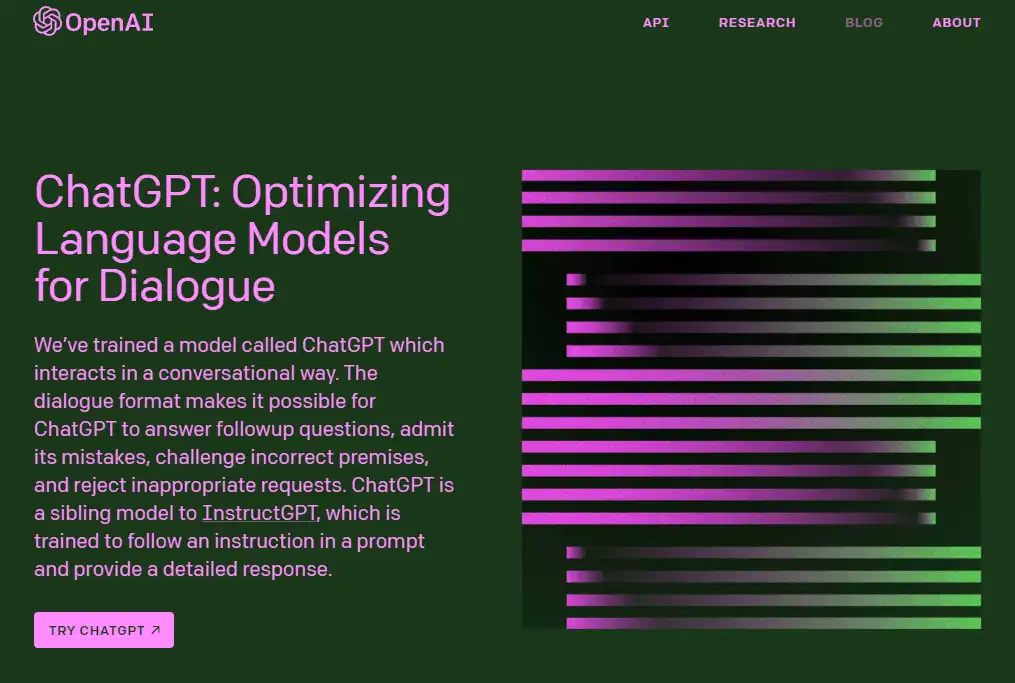
- NLP for generating human-like responses
- Multi-lingual support
- Personalized responses based on context and previous interactions
- Provides suggestions, tips, and recommendations
- Available 24/7 with quick response times
?? Pros:
- Handles a wide range of tasks, from trivia questions to writing assistance
- Saves time and effort with quick and accurate responses
- Can be used for personal and professional tasks
- Learns from previous interactions and improves over time
- Free to use and easily accessible online
?? Cons:
- May not always provide accurate or relevant responses
- Lacks emotional intelligence and empathy
- May struggle with complex or nuanced tasks
- Users should be cautious about sharing personal information or sensitive data
#2. Grammarly – AI-Powered Writing Assistants
Are you tired of typos, grammatical errors, and awkward phrasing in your writing? Look no further than Grammarly, an AI-powered writing assistant that can help you polish your content to perfection.
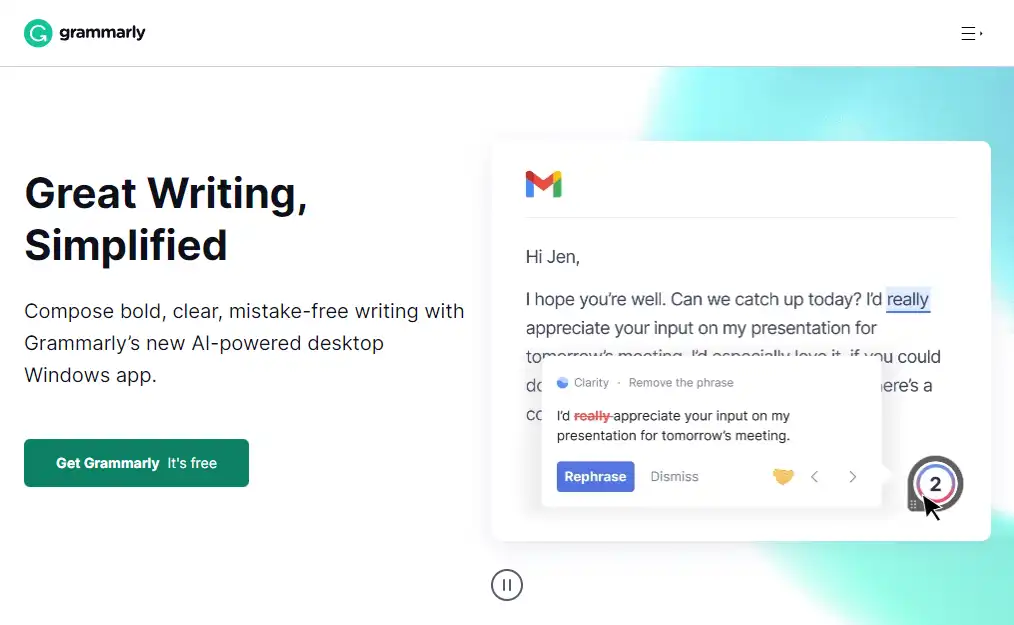
- Offers grammar and punctuation checks
- Provides style and tone suggestions
- Includes plagiarism detection
- Integrates with various apps and platforms
?? Pros:
- Provides real-time feedback to improve writing
- Supports multiple writing styles and genres
- Helps catch and correct mistakes that might be missed
- Offers suggestions to improve the clarity and impact of writing
- Works on multiple devices and platforms, including mobile devices
?? Cons:
- Free version has limited functionality
- May not be effective for writers who are already proficient in English
- Suggestions can be overly prescriptive at times
- Limited customization options for advanced users
#3. Trello – Web-Based Project Management Tool
Trello is a popular collaboration tool that enables teams to organize, manage and prioritize tasks in a highly visual and intuitive way. It utilizes a flexible card-based system that allows users to create boards, lists, and cards to track their progress on a project.
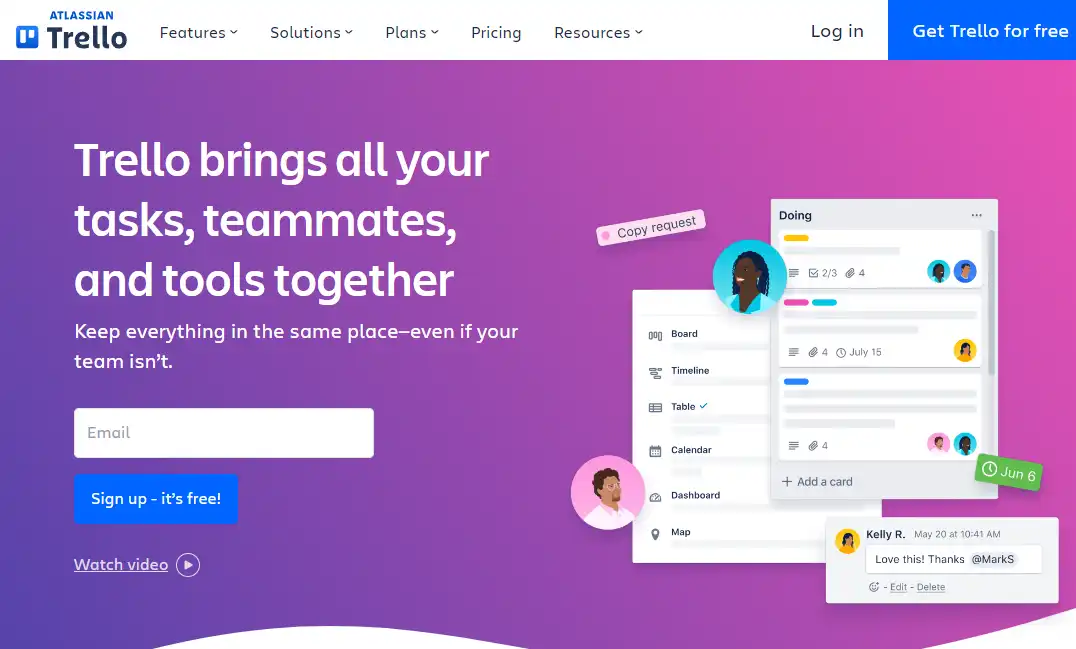
- Flexible customizable boards, lists, and cards
- Easy-to-use drag-and-drop functionality
- Integrations with popular apps like Google Drive, and Dropbox
- Activity feed for real-time updates
- Due dates, labels, and checklists for task management
- Mobile app for on-the-go access
?? Pros:
- Highly customizable and adaptable
- User-friendly interface
- Great for remote teams
- Integrates with many other productivity tools
- Good for tracking progress and project management
?? Cons:
- Steep learning curve for new users
- Can be overwhelming for small projects
- Free version lacks many advanced features
#4. FineVoice – TTS and STT Services
Text-to-speech (TTS) and speech-to-text (STT) technologies can also be used in video creation to enhance accessibility and reach a wider audience. Are you looking for an efficient way to convert your text to speech or speech to text? Look no further than FineVoice.

- Voice generator with 500+ lifelike voices and 40+ languages
- Uses deep learning technology to generate AI-powered voices
- Be useful for proofreading, editing, and reviewing content
- Generating voiceovers for those with visual impairments or reading difficulties
- Generating transcripts of audio or video content
- Repurpose audio or video content into other forms of content, such as blog posts or articles
?? Pros:
- A variety of customizable settings
- Intuitive interface
- Natural-sounding voices
- High conversion rate and transcriptional accuracy
- Fast conversion speed
?? Cons:
- Only English, German, and Spanish for audio transcription
- Can be overwhelming for small projects
- Limited characters for free users
#5. Writesonic – Natural Language Generation (NLG) Tool
Writesonic is an AI-powered writing tool that helps users generate high-quality content for a variety of purposes, including marketing, social media, and e-commerce.

- AI-powered content generation tool
- Integrates with popular marketing and e-commerce platforms
- Offers a user-friendly interface
- Allows for customization of the generated content’s tone, style, and length
- Includes built-in plagiarism checker
?? Pros:
- Saves time and effort with automated content creation
- Generates high-quality content for various purposes
- Offers customization options to meet the user’s needs
?? Cons:
- Limited free trial and relatively expensive subscription plans
- Results may not always be completely accurate or suitable for intended purpose
- AI-generated content may lack creativity and nuance of human-written content
#6. Canva – Content Creation Platform
Canva is a graphic design and visual content creation platform that offers a range of tools and features to help users create a variety of content, including social media posts, presentations, flyers, posters, and more.
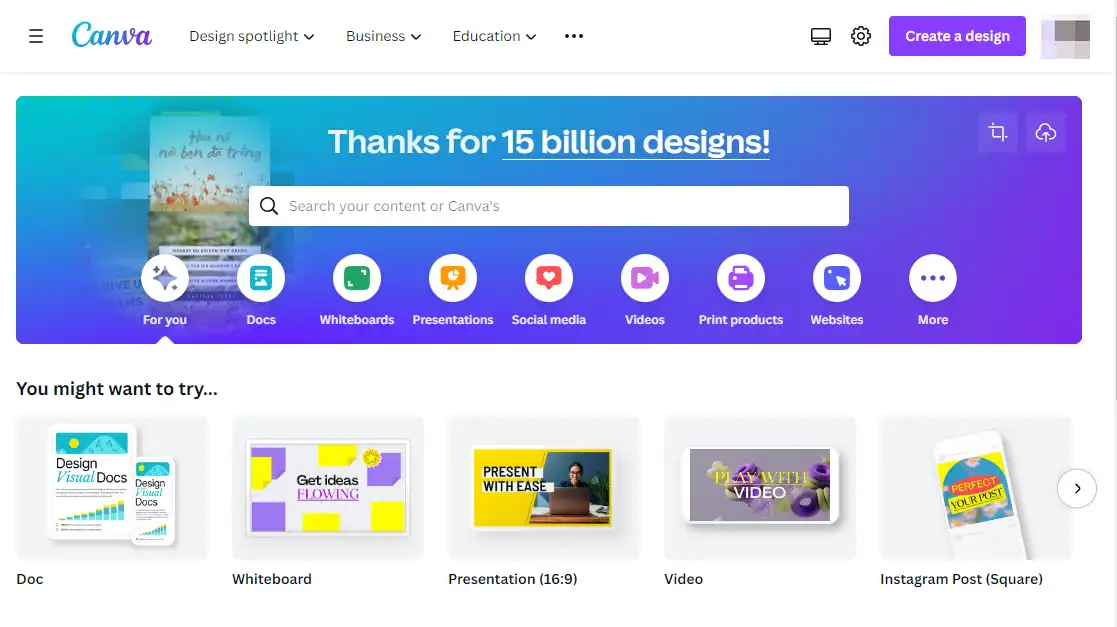
- Templates for various content types
- Library of graphics, photos, and fonts
- Customizable design elements
- Collaborative features for team projects
- Supports local image upload
- Mobile app for designing on-the-go
- Integrates with Dropbox, Google Drive, Mailchimp, etc.
?? Pros:
- User-friendly interface for all users
- Wide variety of design elements and templates
- Simple drag-and-drop system
- Cost-effective compared to other software
- Large user community for support and inspiration
?? Cons:
- Limited ability to customize templates
- Some advanced features only available on paid version
- Limited font options in free version
- Limited image editing tools
#7. Lumen5 – AI Video Maker
Lumen5 is a web-based video creation platform that uses AI to automate the video creation process. The platform is designed for marketers, social media managers, and content creators who want to quickly and easily create engaging videos for their online campaigns.
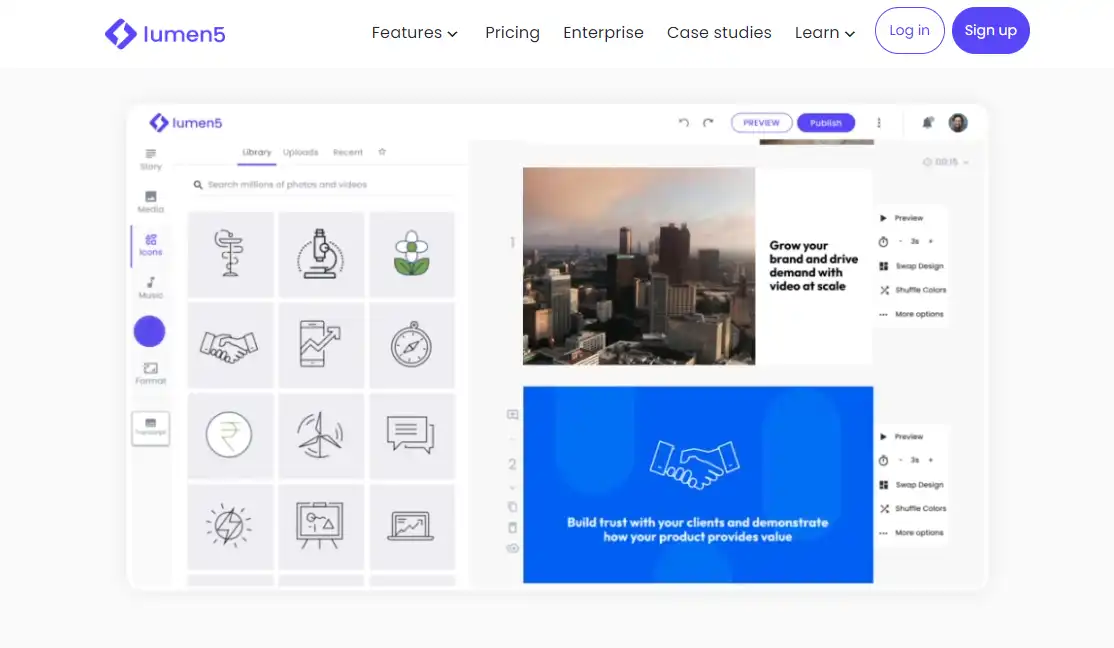
- Automatic video creation based on text content
- Customizable templates and styles
- Built-in library of images, video clips, and music
- Drag-and-drop video editing tools
- AI-powered text-to-video synchronization
- Integration with social media platforms
?? Pros:
- Easy and fast video creation process
- No video editing or design experience required
- Cost-effective compared to hiring a professional video production company
- AI-powered technology provides accurate and efficient video creation
?? Cons:
- Limited customization options for professionals
- Limited control over the video creation process
- Output videos may not always be high quality, depending on the quality of the input content
#8. Copy.ai – AI-Powered Copywriter
Copy.ai is an artificial intelligence-powered writing assistant that uses natural language processing (NLP) to help writers generate content quickly and easily. The platform is designed to assist with a range of writing tasks, including creating blog posts, social media content, product descriptions, and more.
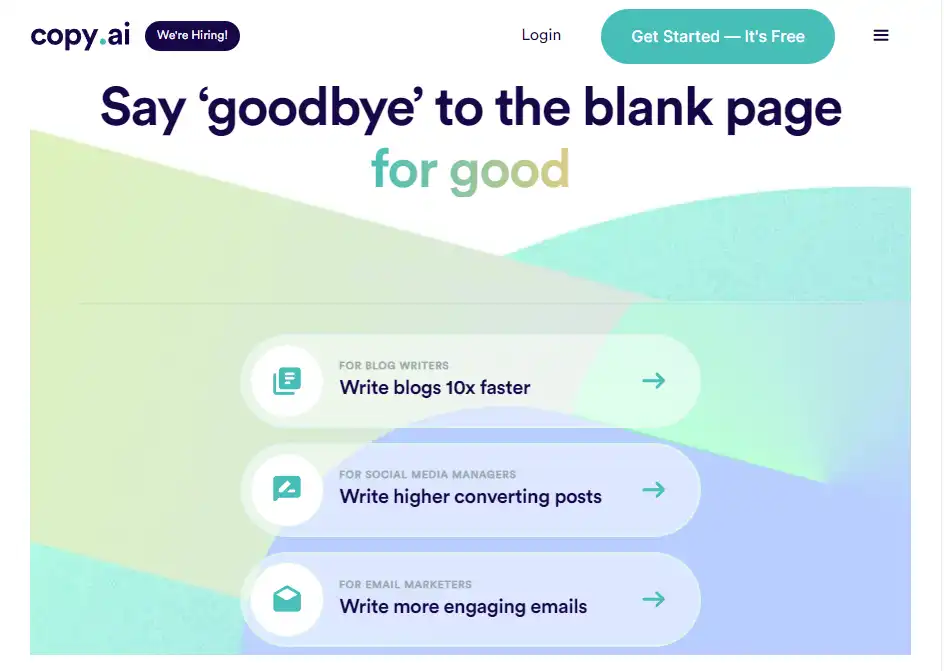
- AI-powered writing tools such as an auto-complete, content rephraser, and topic research tool
- Integration with popular tools like WordPress, Hubspot, and Zapier
- Supports multiple languages
- Provides customizable templates and formats
- Ability to save and manage custom templates and documents
?? Pros:
- Saves time and effort with automated content generation
- User-friendly interface that is easy to navigate
- Integrates with popular tools for easy content management
?? Cons:
- May produce unoriginal or duplicate content
- Some users may not trust AI-generated content
- May require editing and revision to meet specific needs and standards
#9. Hootsuite – Social Media Management Platform
Hootsuite is a social media management platform that enables businesses and organizations to manage their social media presence across multiple platforms. Its extensive features and integrations make it a popular choice for social media management.
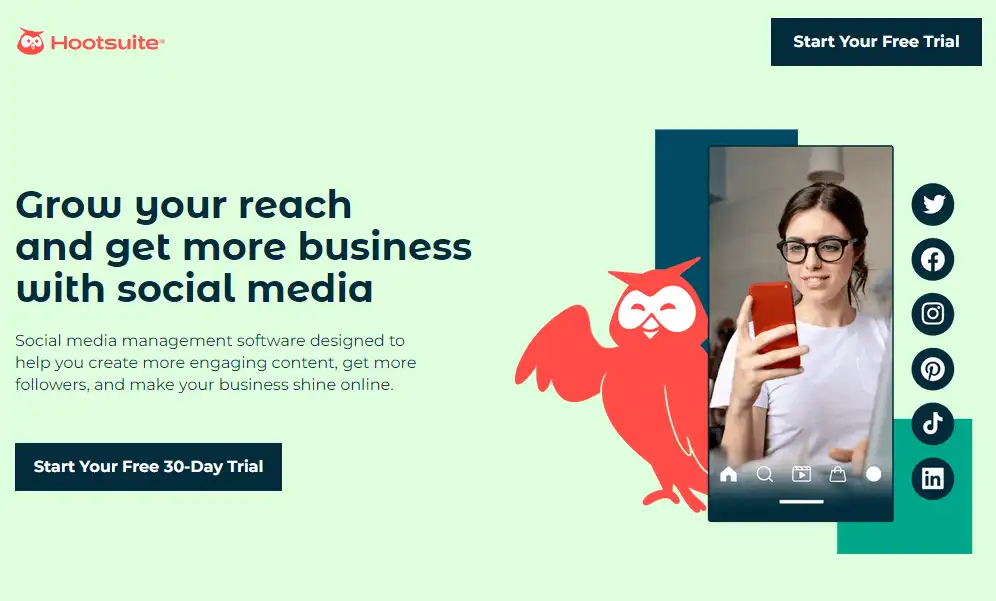
- Manages and schedules social media posts across multiple platforms
- Monitors brand mentions and engage with customers
- Collaborates with team members and assign tasks
- Tracks social media analytics and create reports
- Integrates with other tools such as Google Analytics and Canva
?? Pros:
- Streamlines social media management and saves time
- Enables collaboration and delegation of tasks
- Provides comprehensive analytics and reporting
- Offers a free plan
- Integrates with many other tools
?? Cons:
- Steep learning curve for beginners
- Limited features on the free plan
- The user interface can be overwhelming for new users
#10. Frase– AI-Powered Content Optimization Tool
Frase is one of the best productivity apps that help content creators improve the quality of their work and drive more traffic to their websites.
With Frase, users can easily research and optimize content for both search engines and readers, allowing them to save time and effort while producing high-quality content.
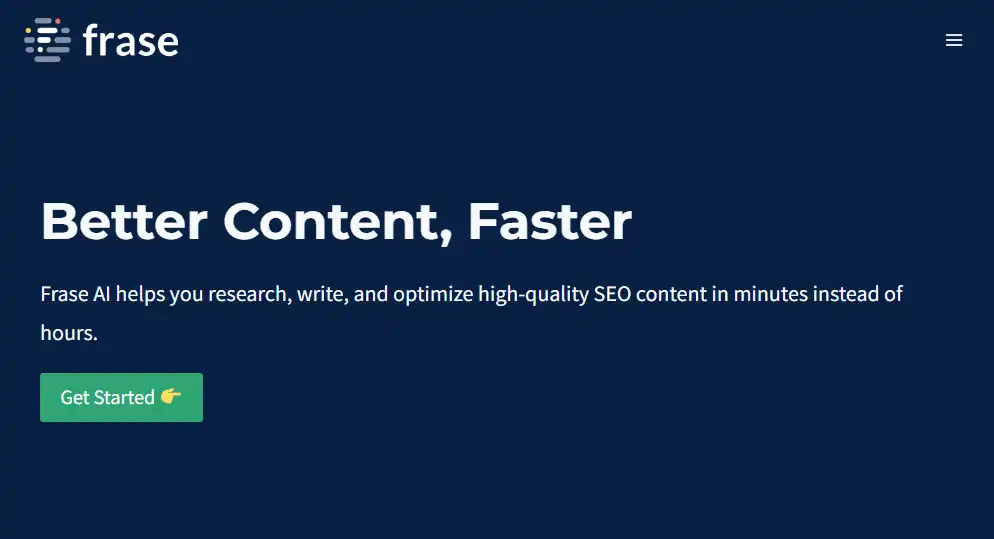
- Create SEO-optimized content briefs quickly
- Automatically generate optimized content with AI
- Content editor with competitor analysis
- Content opportunities dashboard with actionable insights
?? Pros:
- Provides insights and suggestions for optimizing content
- Generates summaries, outlines, and other content to help with ideation
- Offers a content editor with built-in SEO tools and metrics
- Supports customizable brief templates creation and saving
?? Cons:
- Some features require upgrading to a more expensive plan
- Slow to load or laggy at times
- User interface is unfriendly for new users
#11. Google Analytics – AI-Powered Analytics Tool
Google Analytics is a type of productivity app to track and analyze your website traffic if you are a website or app owner.
It provides data on a website’s performance, user behavior, and other important metrics to help website owners and marketers make informed decisions about their online presence.
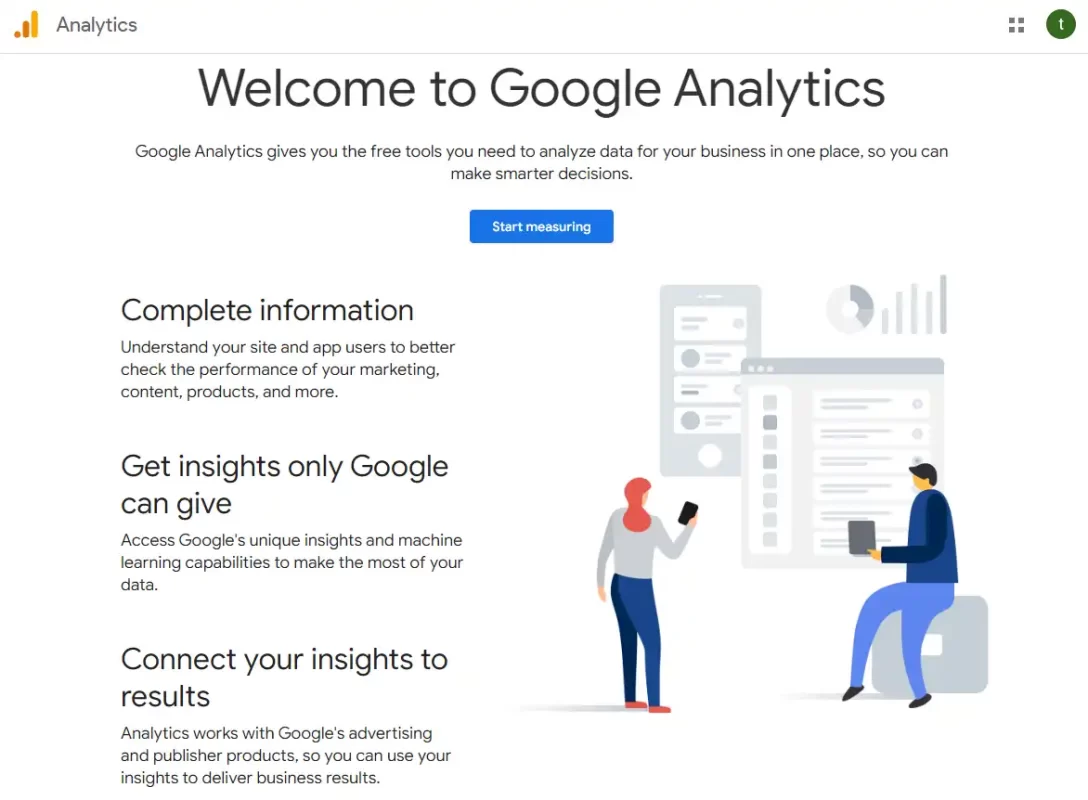
- Website traffic analysis and reporting
- Real-time reporting and tracking
- Customizable reports, dashboard and reports
- Multi-platform tracking (e.g., web, mobile, and IoT devices)
- Integration with other Google products, such as Google Ads and Search Console
?? Pros:
- Free to use for most businesses
- Offers a wide range of data and insights for website performance
- Helps businesses make data-driven decisions
- User-friendly interface and customizable reports
?? Cons:
- Can be overwhelming and complex for beginners
- Requires technical knowledge to customize
- Limited support for custom data analysis and visualization
- May not offer enough data for complex analysis or large-scale projects
Conclusion
In conclusion, utilizing productivity apps can significantly enhance the content creation process for individuals and businesses alike.
The 11 best productivity apps discussed here offer features and tools that cater to various aspects of content creation, such as planning, writing, design, analytics, and collaboration.
With AI-powered assistance, users can streamline their workflows, increase efficiency, and improve the overall quality of their content. Whether you’re a freelancer, content creator, or part of a team, these apps can help you achieve your goals and maximize your productivity.



