Zoom meetings have become a vital part of our daily lives. Whether you are working from home, attending online classes, or hosting a virtual event, you want to look your best and impress your audience with clear and crisp video quality.
But how do you choose the best camera for Zoom? What features should you look for? And what are some of the best options available on the market right now?
In this article, we will answer these questions and help you find the best camera for Zoom meetings in 2023. So let’s get started!
What to Look for in a Camera for Zoom Meetings?
Before we dive into the reviews of the best webcams or cameras for Zoom meetings, let’s go over some of the key features and considerations to help you make an informed decision.
- Video Quality
- Low-Light Performance
- Autofocus and Image Stabilization
- Field of View (FOV)
- Audio Quality
- Connectivity and Compatibility
- Mounting and Flexibility
- Budget
- Additional Features
- Reviews and Recommendations
Related article: Zoom Camera Test: How to Check and Boost Your Video Quality.
5 Best Zoom Cameras for Online Meetings
Let’s take a look at some of the best cameras for Zoom meetings that you can buy in 2023. Here are our top picks.
Logitech Brio 4K
The Logitech Brio 4K is one of the most expensive Zoom cameras on our list, but it’s also one of the most feature-rich and high-quality webcams for Zoom meetings. It’s a premium webcam that offers ultra HD 4K resolution at 30 fps or Full HD 1080p resolution at 60 fps.
The Logitech Brio 4K can work with Windows, Mac OS, Linux, and Chrome OS and works with Zoom and other video applications. It has a fast and accurate autofocus system that can track your face and eye movements and keep you in focus at all times. It also has a dual microphone system that can capture clear and natural sound from different directions.

Price: $250
?? Pros:
- Ultra HD 4K resolution at 30 fps or Full HD 1080p resolution at 60 fps
- Fast and accurate autofocus system with face and eye tracking
- Dual microphone system with the noise-canceling feature
- Compatibility with Chrome OS, Mac OS, Linux, and Windows
- Plug-and-play USB-C connection
- Wide-angle lens with up to 90 degrees of field of view
- Adjustable stand with tripod mount
- HDR technology, RightLight 3 technology, and 5x digital zoom
?? Cons:
- Expensive
- May not fit on some thin monitors or laptops
You may also like: Zoom Camera Not Working? 7 Effective Ways to Fix It.
Poly Studio P5
If you are looking for a camera for Zoom meetings that can deliver stunning video quality and performance, the Poly Studio P5 is worth considering. It’s a professional webcam that offers Full HD 1080p resolution at 30 fps.
It also has a single microphone system that can pick up your voice clearly and reduce background noise.
The Poly Studio P5 is compatible with Windows and Mac OS and works with Zoom and other video applications. It also has a wide-angle lens that can capture up to 80 degrees of field of view and an adjustable stand that can fit on any monitor or laptop. And most importantly, it’s one of the most affordable webcams for Zoom meetings on our list.

Price: $74
?? Pros:
- 30 frames per second in full HD 1080p
- The fast and accurate autofocus system
- Single microphone system with noise-reducing feature
- Compatible with Windows and Mac OS
- Plug-and-play USB-A connection
- Wide-angle lens with up to 80 degrees of field of view
- Low-light compensation technology, automatic framing technology, and privacy shutter technology
?? Cons:
- Single microphone system may not capture sound from different directions
- USB-A connection may not work with some newer devices
You may also like: How to Pick the Perfect Camera for Your YouTube Videos in 2023.
NexiGo N60
The NexiGo N60 is a great camera for Zoom that you can buy in 2023. It’s a budget-friendly camera that offers decent performance and quality. You can use it for video calling, conferencing, streaming, recording, and online school.
NexiGo N60 has a high-definition resolution of 1080p and a wide-angle lens of 110 degrees. It also has a privacy cover that slides over the lens when you don’t want to be seen. It has a microphone that cancels out noise and enhances the sound quality of your voice, which is great for Zoom, Facetime, OBS, Twitch, Facebook, YouTube, and more.

Price: $50
?? Pros:
- Provide 1080p resolution
- 110-degree wide-angle lens
- Include a privacy shutter
- Easy plug-and-play setup
- Noise-canceling microphone
- Manual exposure control
- Decent picture quality
?? Cons:
- Low frame rate (30 fps)
- Mediocre microphone
Dell UltraSharp Webcam
You can also learn about the Dell UltraSharp Webcam because it’s one of the world’s smartest 4K webcams. It will let you look your best in any lighting condition. Whether you’re video conferencing, streaming, or recording, this camera for Zoom can deliver crisp, vivid video and capture every detail.
The Dell UltraSharp Webcam features advanced AI auto-framing, a large 4K Sony STARVIS™ CMOS sensor, HDR, Dell ExpressSign-In, and video noise reduction. It also features a sleek aluminum design and a magnetic mount that snaps seamlessly onto your monitor. However, this camera doesn’t have a built-in microphone, so bring one with you.

Price: $185
?? Pros:
- Clean and well-integrated design
- High-quality video with crystal-clear visuals
- Wide field of view for capturing larger areas or more participants
- Auto-focus and auto-exposure for a professional appearance
- Adjustable mounting options for versatile placement
?? Cons:
- No microphone
- Exposure can be finicky
- Can get noticeably warm in extended use
Razer Kiyo Pro
The Razer Kiyo Pro is a gaming webcam that delivers stunning video quality and performance for Zoom meetings and other video applications. It features Full HD 1080p resolution at 60 fps or HD 720p resolution at 120 fps, giving you smooth and sharp video in any situation.
The Razer Kiyo Pro also boasts some advanced features that enhance your video quality and experience. You can adjust the exposure and white balance of your video according to the lighting conditions. You can also improve the contrast and color of your video, making it more vivid and realistic.

Price: $100
?? Pros:
- Exceptional image quality
- Adaptive light sensor for optimal exposure
- Adjustable field of view
- Advanced autofocus
- Strong low-light performance
?? Cons:
- Limited compatibility
- Bulkier design
You can also read: Zoom Camera Not Working? 7 Effective Ways to Fix It.
If you don’t want to spend a lot of money on a camera but want to improve the video quality and experience of your Zoom meetings, you may want to try FineShare FineCam. It’s an AI virtual camera software that will make your Zoom meetings more engaging and professional.
FineCam is compatible with Windows and Mac OS. And it works with any webcam and any video conferencing software that supports virtual cameras, such as Zoom, Skype, Google Meet, Microsoft Teams, Discord, etc. You can use your phone or iPad as a webcam and connect it wirelessly to your computer.
With FineCam, you can change your background to any image or video you want, or use the virtual green screen feature to remove your background completely. You can also blur your background to create a bokeh effect or to hide any clutter behind you. You can also use FineCam to record your Zoom meetings and share them on social media.
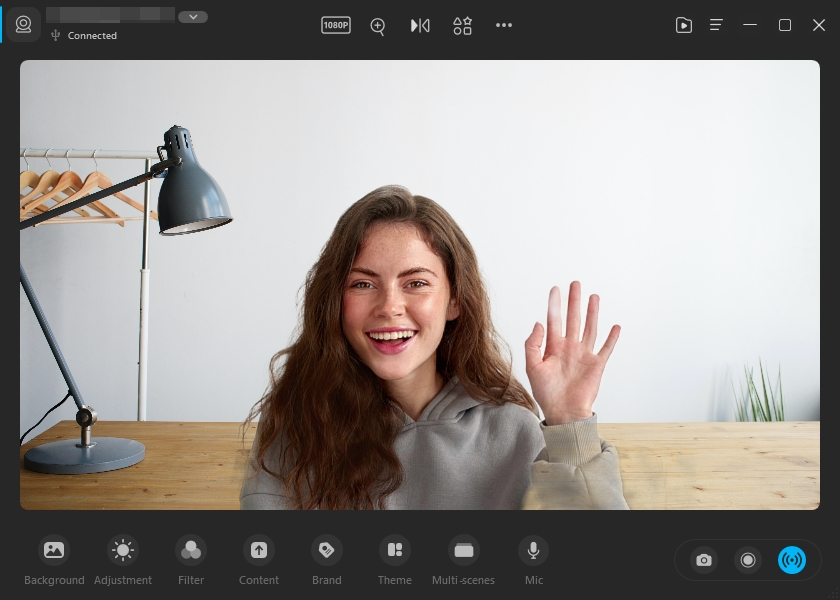
Price:
- Free trial
- 1 Month Plan: $9.95
- Year Plan: $29.99
- Lifetime Plan: $59.90
?? Pros:
- Use your iPhone as an HD webcam
- Pick from millions of free backgrounds and themes
- You can remove or blur your Zoom background
- Use various filters, adjustments, and shape cameras to enhance your video
- Share your phone screen, app windows, YouTube videos, web pages, presentations, videos, and photos with others
- Work with any video conferencing software that supports virtual cameras
- High-quality video recording software
- Get great customer service and support
?? Cons:
- Consume many battery and CPU resources
Conclusion
Zoom meetings are a convenient and effective way of communicating and collaborating with others online. We hope that this article has helped you find the best camera for Zoom that suits your needs and expectations.
Here we highly recommend you try FineCam, the best webcam for Zoom. So don’t miss out on FineCam and start enjoying your online meetings with the clear and crisp video quality. Happy Zooming!



