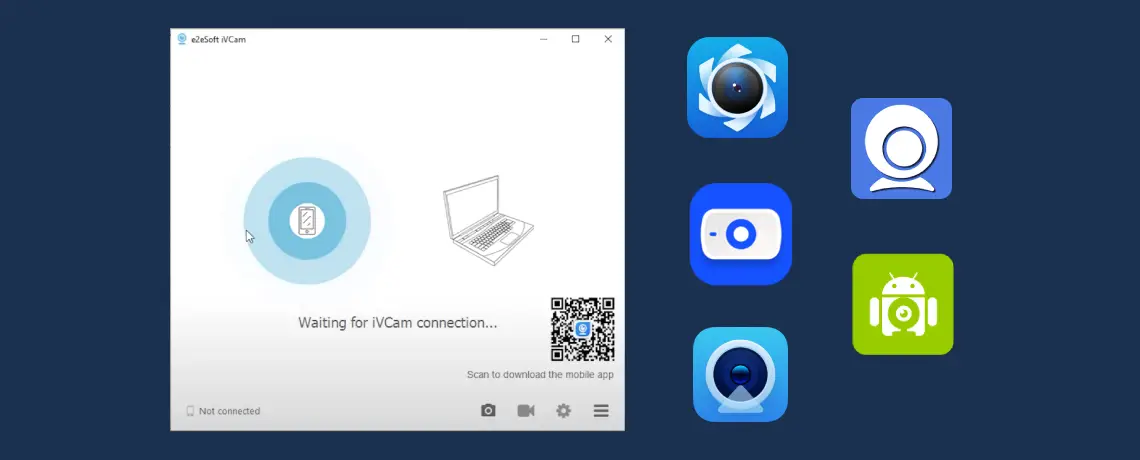Online video chat websites have revolutionized the way people interact with each other around the world. Video chat websites can be an excellent tool for meeting new people, especially if you’re shy or suffer from social anxiety.
Why Go to Online Video Chat Sites?
You get to meet new people every day and make friends. No longer are we limited to communicating by text; we can share videos and images and even play games in real-time with other people from different countries and ages.
Let’s cut to the chase. If you’re tired of the same old faces at work, school, or around your neighborhood, here are some best video chat sites to chat with strangers online.
Omegle
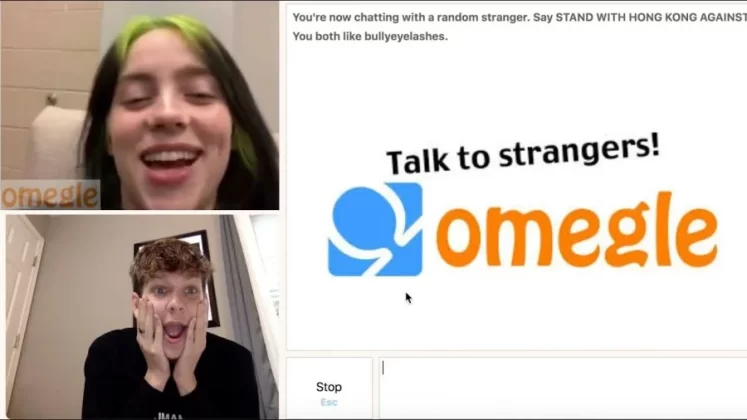
Omegle is one of the best video chat sites. You can connect with people from all over the world, and it’s easy to find people who share your interests. Omegle is also great for making new friends, and you can even join chat rooms to meet new people. You only need a webcam (a virtual camera would work, too) and an internet connection to get started.
Like other online video chat websites, Omegle has different features that make it easy to find what you’re looking for: age filters, gender filters, keywords or phrases that indicate what someone wants to talk about, etc. Keep in mind that Omegle is not just about making friends. In some countries, citizens are forbidden from talking openly about their sexuality or religion on the street. They could use Omegle instead!
Key features:
- Free to use
- Allows group video chats
- Intuitive and easy to use
ChatRandom
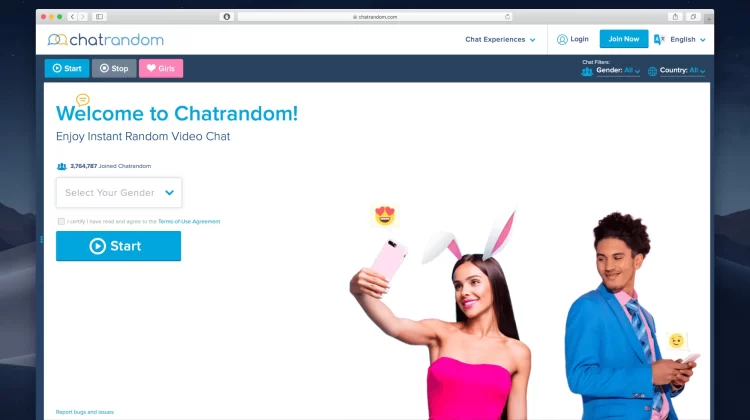
ChatRandom is a great way to meet new people from all over the world. The site has thousands of users online at any given time and is incredibly easy to use. Enter your name, select a room, and you’ll be connected to a random stranger. You can then chat with them through text, audio, or video. Like Omegle, you could also set Gender and location filters on ChatRandom. The best part about ChatRandom is that it’s completely free unless you want to solely video chat with women.
Key features:
- Modern UI
- Fancy mask filters
- Verification option (for paid users only)
Shagle
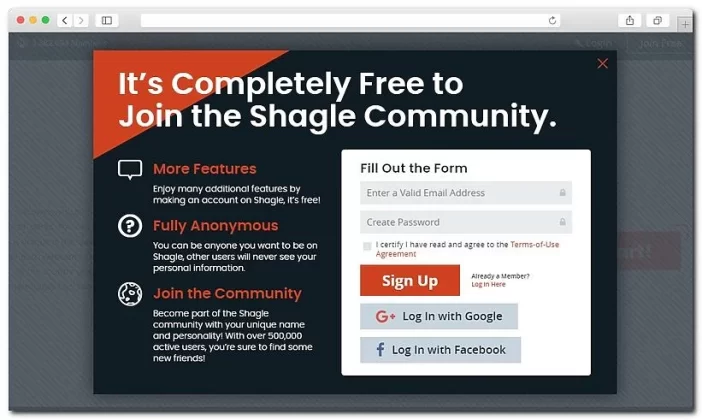
If you’re looking for a pleasant and easy way to meet new people, Shagle is the perfect website. With millions of active users worldwide, you’re sure to find someone who shares your interests. And with features like group chat and video messaging, you can easily stay connected with your new friends. Shagle also provides a free online video chat app that instantly lets you talk to strangers worldwide.
Key features:
- You can send virtual gifts to people you are chatting with
- Sign up for free with email or Gmail
- More than 100,000 daily users
iMeetzu
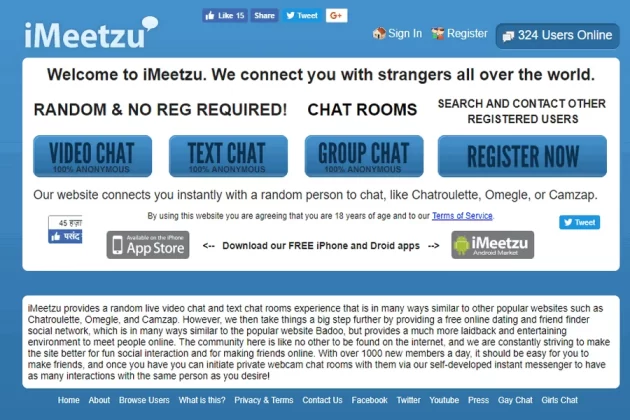
iMeetzu is an excellent online video chat website that connects you with people around the world. You can chat with strangers in public rooms or in private one-on-one sessions. The video chat site has various features, including games and a virtual currency system. According to its makers, you can use iMeetzu to make new friends or even find love. Keep in mind that iMeetzu is very similar to Chatroulette and Omegle in terms of usability.
Key features:
- 100% anonymous chat
- It comes with an official Android app
- LGBTQ+ friendly
Twitch
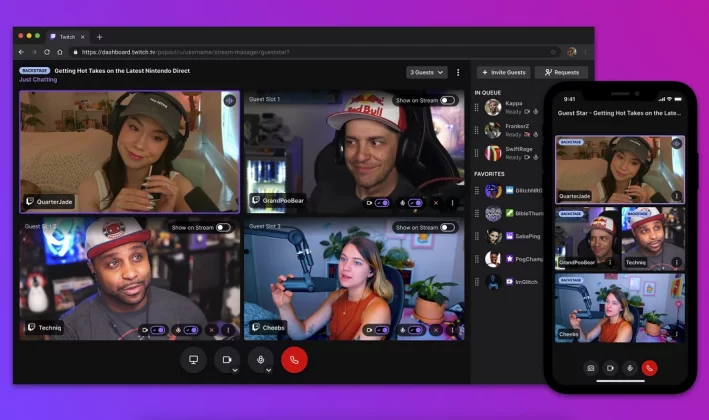
Whether you’re interested in gaming or music or want to talk to people worldwide, Twitch would be a decent choice. Essentially, Twitch is a popular online video streaming website. But you can create Squad Streams. The Squad Stream in Twitch lets up to four streamers go live and broadcast together in one window. You can also search for specific topics or interests. There are four ways to make friends on Twitch: through Twitch chat, social media, playing games with others, and finally, using Discord.
Key features:
- A stable and robust platform
- It is strictly moderated for user safety
- Possibly to gain traction and make fans
Chatroulette
If you’re looking for a new way to make friends, Chatroulette is a great option. This website pairs random users together for video chats. You never know who you’ll be chatting with, which can lead to interesting conversations. To start chatting, go to the website and press the start button. You’ll then get connected with another user and can start chatting. You can chat with a random visitor and have text, Webcam, and Mic conversations with them.
Chatroulette Video streams are transmitted peer-to-peer, but an image recognition algorithm filters out obscene content and flags users broadcasting sexual content. The best part about Chatroulette is that there’s no need to create an account – you can start chatting immediately!
Key features
- No registration required
- Intuitive and easy to use
How to Use FineCam Virtual Camera on Video Chat Websites
If you’re unhappy with your default webcam or don’t have a working webcam, the following is for you. FineCam is an AI-powered virtual camera that works with almost random video chat sites, including Omegle, ChatRandom, Shagle, iMeetzu, Twitch, Chatroulette, etc.
Here is how to use FineCam as a camera for popular video chat websites on a Windows and Mac computer.
Step 1: Download and install FineCam
Download the installation package or executable file for your device.
Step 2: Open FineCam & Enable Virtual Camera
To turn the camera into a webcam source for your random video chat website, click the blue Virtual Camera icon at the top center of the interface.
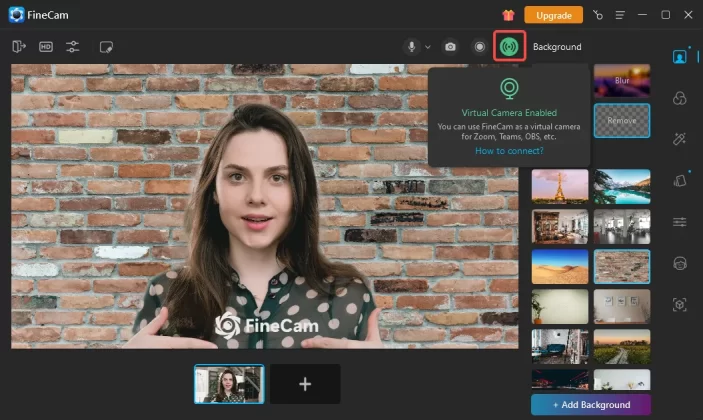
Step 3. Select Fine Cam as Camera Source
Next, open your favorite video chat site on your computer. Now in the browser or in video source settings section, make sure FineCam is the camera source.
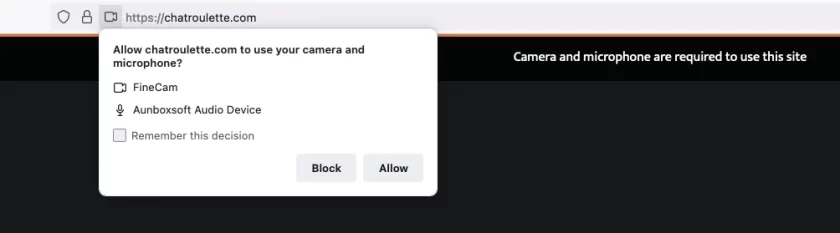
If the website is acting up, you can select your camera source on Chrome through browser settings.
How to Change Webcam Video Source on Chrome
Option 1: Type Chrome://settings/content/camera in address bar
Option 2: Go to Settings Menu>>Privacy and Security>>Site Settings>>Camera
After selecting FineCam, relaunch the video chat website.
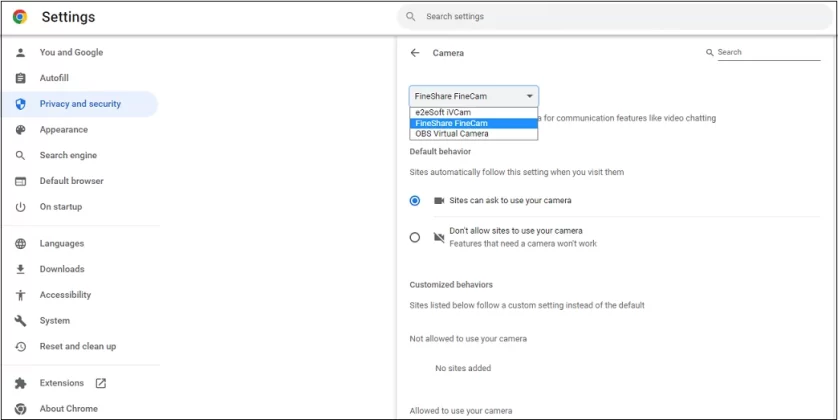
Final Thoughts
Making new friends can be difficult when you live in an area with few people your age or when you work odd hours and don’t have time to make friends the old-fashioned way.
Online video chat websites provide a space where people with common interests or curiosity about each other can share their lives around the world. These websites do have some pros and cons, though.
We hope our complete guide to video chat sites helps you decide which one you want to use.