Have you ever wanted to add voice narration to your videos, but didn’t have the time, budget, or skills to do it? Or maybe you wanted to spice up your content with different accents and languages, but didn’t know how to achieve it?
In this post, we’re going to show you how you can use accent text to speech tools to create realistic and natural-sounding voiceovers for your videos in minutes.
But first, let’s explain what accent text to speech is and why you should use it.
What Is Accent Text to Speech and Why Use It?
Accent text to speech is a service that converts text to audio with different accents, such as American, British, Australian, Indian, German, etc. It is powered by artificial intelligence (AI) that can analyze text and synthesize it into natural and human-like speech with the desired accent and voice profile. It allows users to type, speak, and download audio files.

There are many benefits of using accent voice generators, such as:
- Saving time and money: You don’t have to hire a professional voice talent or record your voice. You can simply type or paste your text and get a voiceover in seconds.
- Increasing engagement and retention: You can make your videos more interesting and appealing by adding different accents and languages. You can also cater to different audiences and markets by using their preferred accent and language.
- Improving accessibility and inclusivity: You can make your videos more accessible and inclusive by providing audio alternatives for people who have difficulty reading or seeing. You can also help people learn new languages or accents by exposing them to different sounds and pronunciations.
Top 5 Accent Generators for Beginners
Now that you know what accent text to speech is and why you should use it, let’s take a look at the top 5 accent generators that can help you create amazing voiceovers for your videos.
#1. FineVoice
FineVoice is a powerful and easy-to-use AI voice generator that lets you create realistic and natural-sounding voiceovers with different accents. The accent generator offers over 1500 voices in 154 languages, including English, Spanish, French, Italian, Chinese, Japanese, and more.
Try it for free today and unleash your creativity with FineVoice.
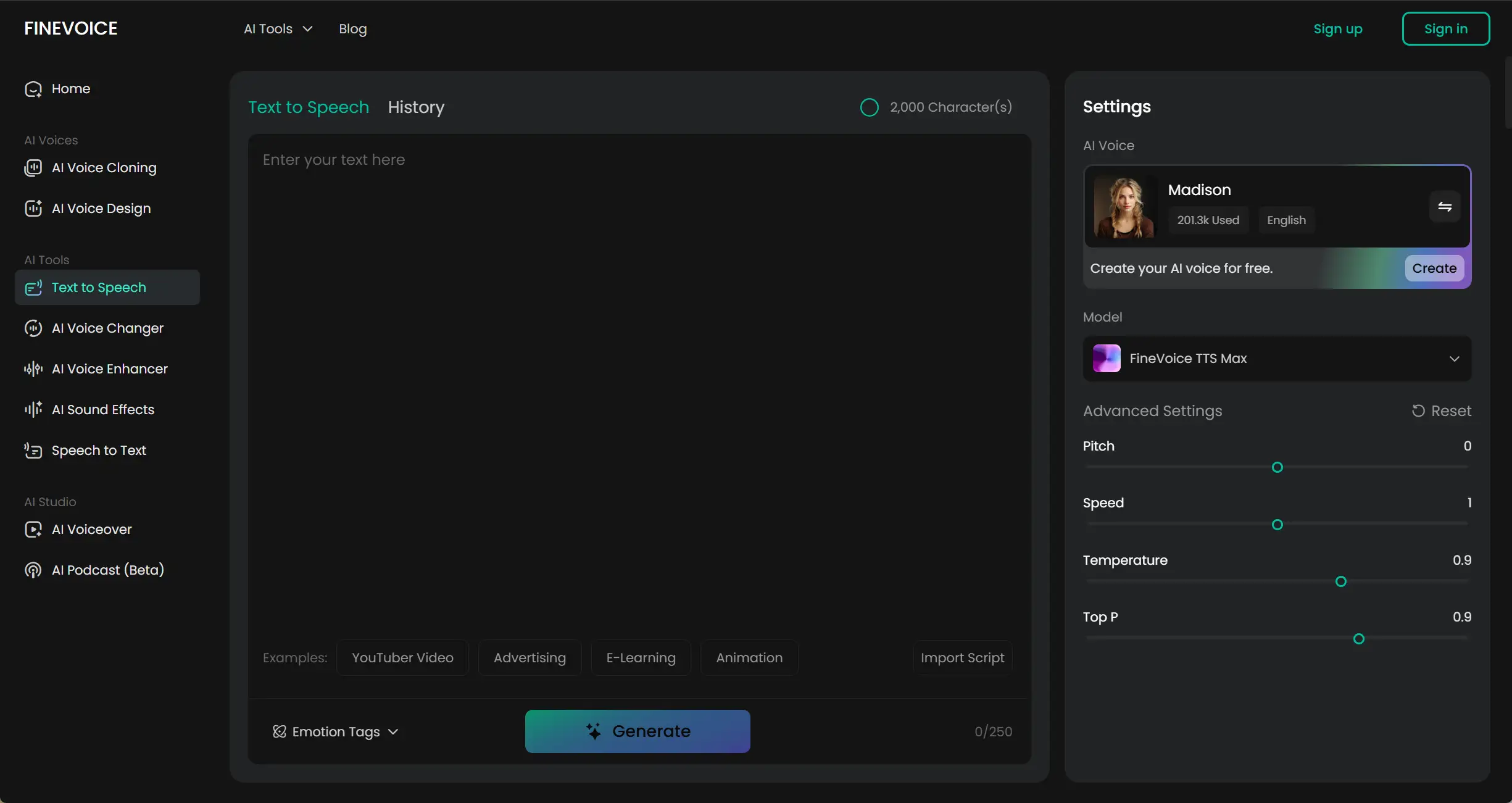
#2. FakeYou
FakeYou is a fun and creative accent voice generator that lets you create voiceovers with different accents using celebrities’ voices. You can choose from over 50 celebrities, such as Morgan Freeman, Joe Biden, Emma Watson, Andrew Tate, Beyoncé, and more. FakeYou is an accent voice generator, too. It supports 8 languages and 12 accents like Spain Spanish, Mexican Spanish, Saudi Arabic, Arabic Afrikaans, etc.
FakeYou uses advanced artificial intelligence (AI) technology to generate realistic and natural-sounding voices that mimic the celebrities’ tone, style, and expression. You can type or paste your text, select a celebrity and an accent, preview the audio, and download it as a WAV file.
With a premium account, you can also upload your private models and sync the audio with them. You can use FakeYou for free for up to 12 seconds per audio, or upgrade to a premium plan for longer audio and more features.
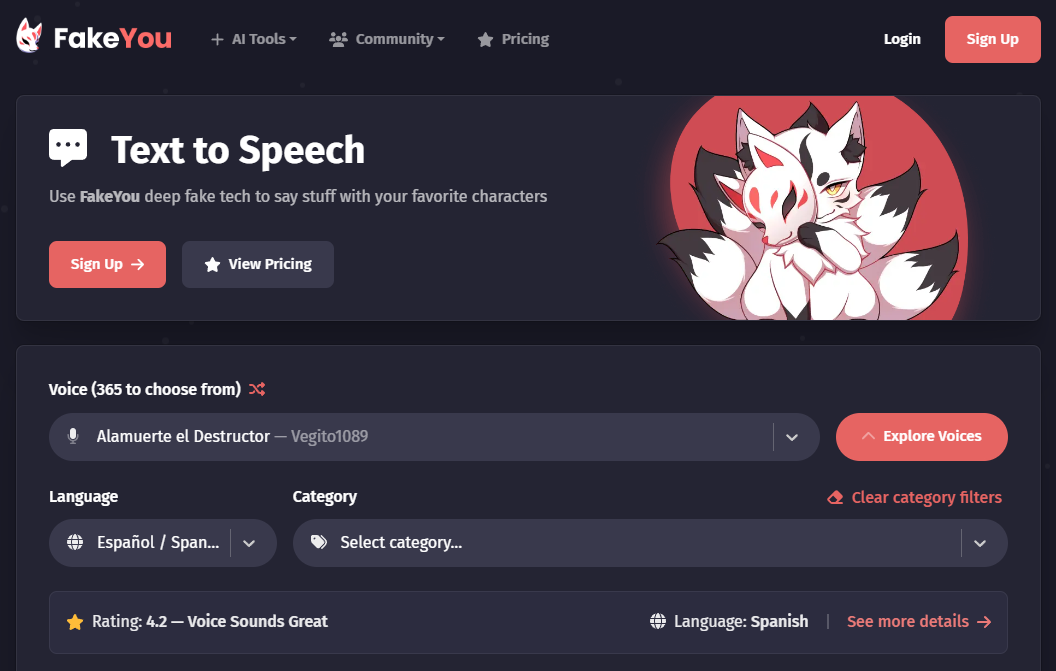
#3. VEED.IO
VEED.IO is an online video editor that also offers an accent text-to-speech feature that lets you create voiceovers with different accents. You can choose from over 100 accents and various male and female voice profiles. You can also preview the voice before adding it to your video.
VEED.IO has a user-friendly interface that allows you to upload or record your video, add text and convert it to voice, edit your video with various tools and effects, and export your video or audio. You can also add sound effects and background music from their stock library. You can use VEED.IO for free for videos up to 10 minutes long per month, or upgrade to a pro plan for longer video creation.
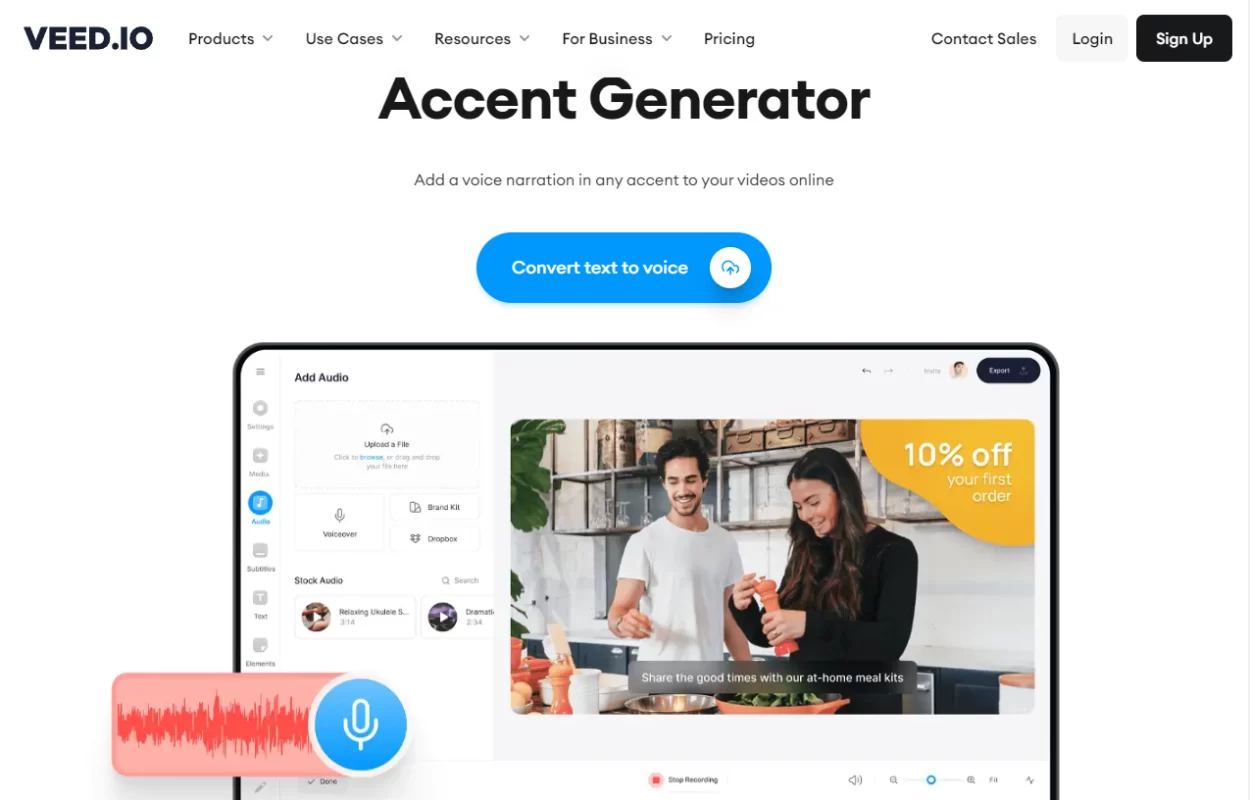
#4. Murf AI
Murf AI is an AI-powered accent generator that lets you create voiceovers with different accents using natural-sounding voices. You can choose from over 120 voices in 20 languages, including Korean, Indonesian, Portuguese, Scottish English, Australian English, etc. You can also adjust the pitch, speed, emphasis, and pause of the voice.
Murf AI has a sleek and simple interface that allows you to type or paste your text, select a voice and an accent, preview the audio, and download it as a FLAC, MP3, or WAV file. You can use Murf AI for free to try all voices and generate voices up to 10 minutes per month, or upgrade to a premium plan for voice access and downloads.
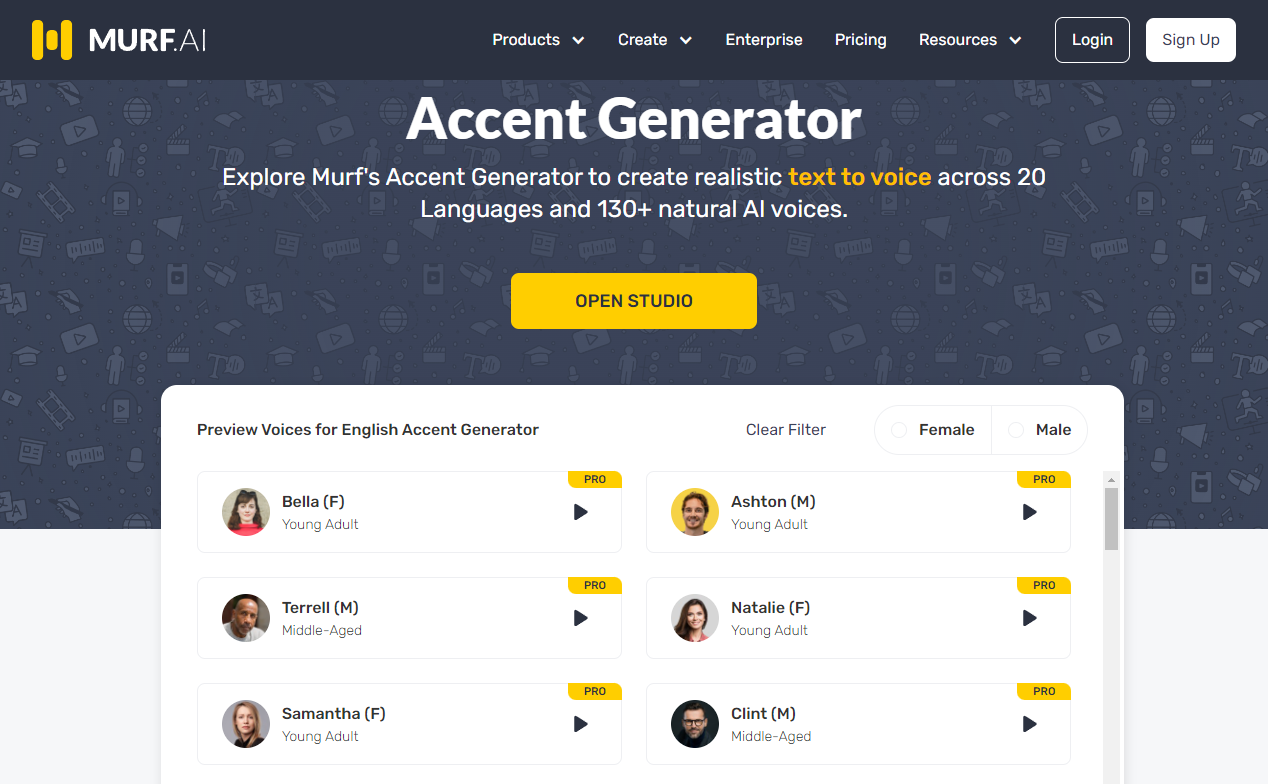
#5. Narakeet
Narakeet is an accent text to speech tool that lets you create voiceovers with different accents using high-quality voices. You can choose from over 600 voices in 90 languages, including 11 English accents, 2 Bangla accents, 3 Chinese accents, 2 Dutch accents, 3 German accents, etc. You can also fine-tune the voice with speed and volume, and even create a dialog between several voices.
Narakeet has a fast and easy interface that allows you to type or paste your text, select a voice and an accent, preview the audio, and download it as an M4V, MP3, or WAV file. Narakeet is not for free. As individuals or small teams, you can purchase audio or video duration on demand. Subscription accounts are also available for large organizations.
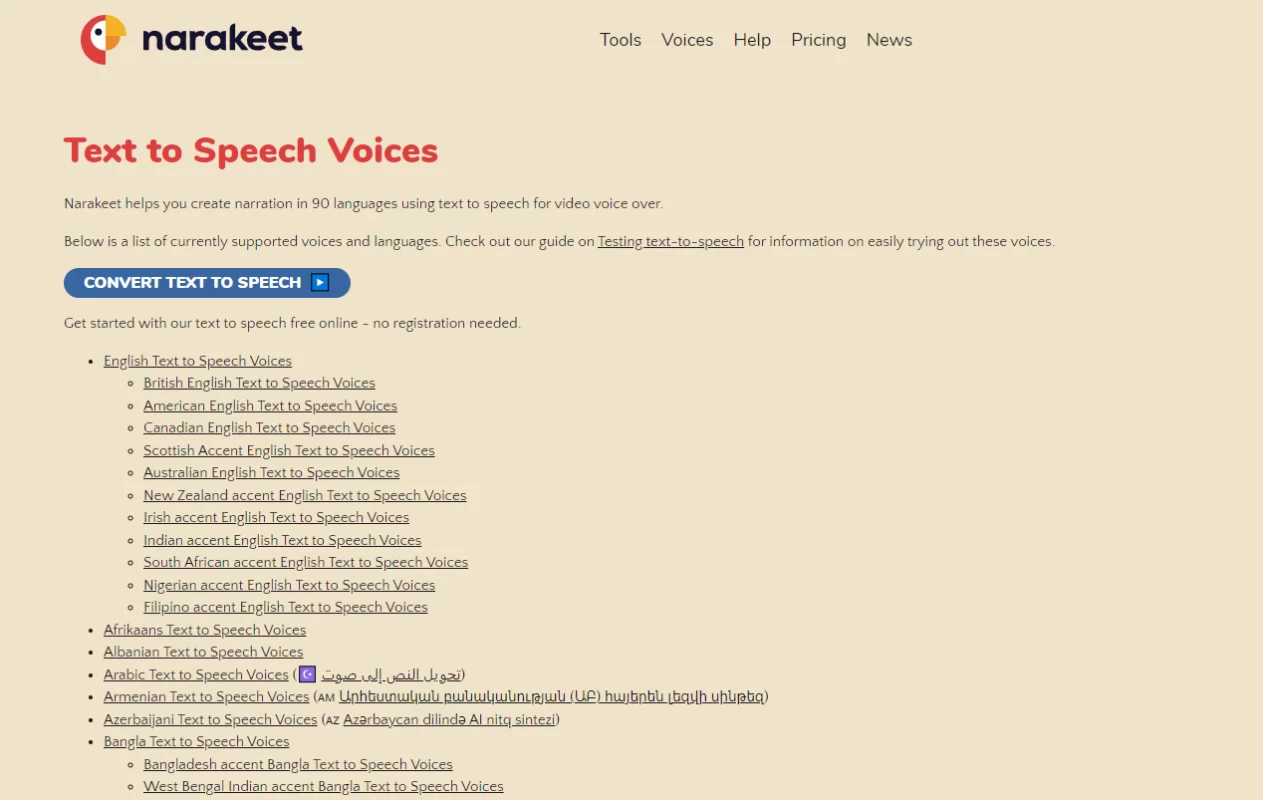
How To Use Accent Voice Generators Effectively
Now that you know the top 5 accent generators that can help you create voiceovers with different accents, let’s see how you can use them effectively for different purposes or scenarios.
Here are some tips or best practices on how to use accent voice generators:
#1. Choose the right accent and voice for your audience
You want to make sure that your voiceover matches the tone and style of your video and the expectations and preferences of your audience.
For example, if you’re making a video for a Spanish audience, you may want to use a Spanish accent and a voice that sounds warm and lively. Conversely, if you are creating a video for a global audience, you may want to use a neutral or standard accent and voice that sounds clear and understandable to them.
#2. Adjust the speed and pitch of the voice
Depending on the tone and mood of your content, you may want to adjust the speed and pitch of the voice to match it.
For example, if you are creating a video that is informative and professional, you may want to use a moderate speed and pitch that sounds calm and confident. On the other hand, if you are creating a video that is humorous and entertaining, you may want to use a faster speed and higher pitch that sounds lively and playful.
#3. Add emotions and expressions to the voice
One of the challenges of using text-to-speech is that it may sound robotic or monotone, which can reduce the engagement and interest of your audience. To avoid this, you may want to add some emotions and expressions to the voice to make it sound more natural and human-like.
For example, you can use punctuation marks, emojis, or words like “wow”, “hmm”, “uh-huh”, etc. to convey different emotions and expressions in your text. You can also use different effects or presets in some tools to add some variation and personality to the voice.
#4. Edit and download the audio files
After converting your text to speech with your desired accent and voice, you may want to edit the audio files to make them sound better or fit your needs.
For example, you can trim, cut, merge, or split the audio files to remove unwanted parts or combine different parts. You can also add some background music or sound effects to enhance the audio quality or atmosphere. Finally, you can download the audio files in different formats or qualities depending on your purpose or preference.

Conclusion
In the world of digital communication, embracing the richness of accents can elevate your audio content to new heights. The top 5 accent text to speech tools – FineShare FineVoice, FakeYou, VEED.IO, Murf, and Narakeet – offer a myriad of accents and voices for authentic and engaging audio experiences.
Unlock the power of accent generators to captivate your audience, express your creativity, and bring your digital projects to life. So, why wait? Try out one or more of these tools and embark on a journey of captivating storytelling and communication.
FAQs
#1. What is the difference between an accent voice generator and a voice changer?
Accent text-to-speech is a technology that can convert written text into spoken words with different accents, while voice changer is a technology that can change your voice in real-time or modify the voice of an audio file with different effects and presets. Accent voice generator is more suitable for content creation and education purposes, while voice changer is more suitable for entertainment and prank purposes.
#2. How can I get a free accent text to speech tool?
Most of the accent generators are not free and require a subscription to access all the features and resources. However, some of them offer a free trial or a limited version that you can use for testing or personal use. For example, you can try FineShare FineVoice for free with some input limitations, but it’s ads and watermark free.
#3. How can I use accent text to speech for learning languages?
Accent text-to-speech can be a great tool for learning languages and accents, as it can help you listen to how your text sounds in them. You can also improve your pronunciation and comprehension skills by practicing with accent voice generators. Here are some ways you can use an accent generator for learning languages:
- Write or copy some sentences or paragraphs in the language you want to learn
- Convert them into speech with the accent you want to learn
- Listen to how they sound and repeat them
- Compare your pronunciation with the original one and correct any mistakes
- Write or copy some sentences or paragraphs in your native language
- Convert them into speech with the language and accent you want to learn
- Listen to how they sound and try to understand them
- Check the meaning or translation of any words or phrases you don’t know



