Cartoon AI Voice Generator Online Free
Unleash the power of your voice with our Cartoon Voice Generator, supporting TTS in 59+ languages. Download high-quality audio from the cloud and engage your audience with authentic content.
AI Voice GeneratorHistory
Voice Name
1 Use
Generate Emotional, Lifelike Voices from Text
Convert text to speech in your favorite voice with customizable style, speed, pitch, and emotion. Perfect for audiobooks, ads, expainer videos, and more.
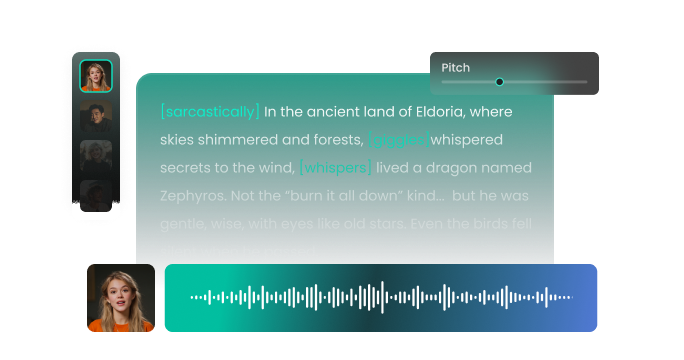
AI Voice

- Voice Name
- 0 Used
Model
 FineVoice TTS Max
FineVoice TTS MaxAdvanced Settings Reset
Explore Lifelike Cartoon Character AI Voices
Want to transform any text into lifelike Cartoon Character voices? Try our xxx AI voice generator. With an extensive library of 2000+ unique sounds and support for over 154 languages, FineVoice is the perfect tool for creating captivating narrations and engaging audio content for your projects. Ignite your imagination and let FineVoice be the voice of your creativity!
Magnus Drake
His voice is deep, rough, and raspy, carrying the weight of years of combat. The pacing is slow and deliberate, with a tone that’s serious and gravelly. His voice should sound worn, like someone who's seen countless battles, but still holds a sense of dignity.
Dante Morelli
Dark, velvety baritone with slight rasp. Pace is slow and deliberate, emphasizing power and menace. Tone is seductive yet threatening. Add subtle echo and low-frequency reinforcement for intensity.
Sylphira Windwhisper
Light, swirling, serpent-like airflow woven through her words. Fast, wispy, playful pace. High, airy timbre. Add soft wind rushes, gentle panning left-to-right, and a touch of flanger to give her a floating presence.
Belphegor
He voice is slow, smooth, and almost lethargic, with a relaxed, almost seductive cadence. The tone is rich, with a low, soothing quality that tempts the listener to let their guard down. His pace is sluggish, each word dripping with languor.
How to Convert Text to Speech Using Cartoon Character AI Voice
With FineVoice Cartoon Character Text to Speech Generator, you can convert any written text into expressive, high-quality speech in just 3 simple steps.

Step 1. Input Your Text
Enter your text into the box. You can also click "Import Script" to add a .txt, .docx, or .srt file.
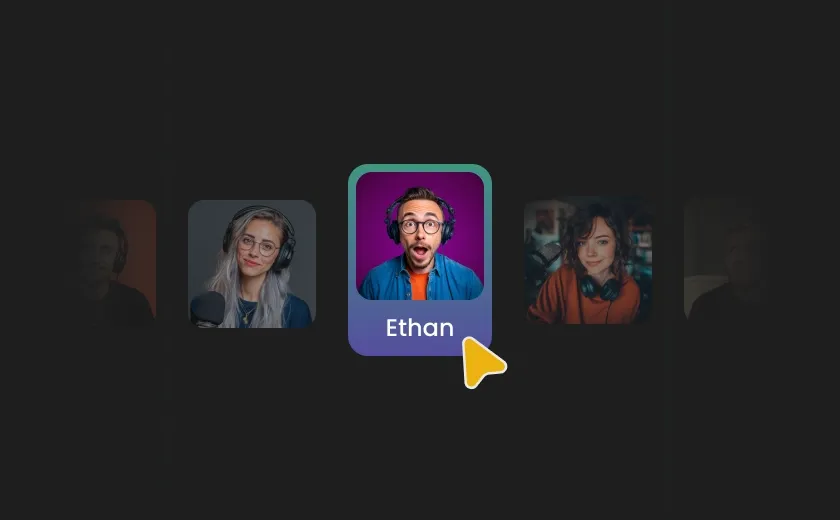
Step 2. Adjust Voice Settings
Find and select the needed AI voice from the library. You can also change the TTS model, pitch, speed, or other advanced settings.

Step 3. Generate Cartoon Character Speech
Click "Generate" to instantly convert your text to speech with FineVoice's realistic Cartoon Character voice.
Elevate Your Content Creation with Cartoon Character Text to Speech
Designed to make your content more engaging, accessible, and professional, our AI Cartoon Character voice generator effortlessly brings your content to life. Experience natural, expressive voices and seamless conversion with FineVoice Cartoon Character TTS tool.
Ultra-Realistic, Natural Cartoon Character Voices
Experience lifelike, natural, and emotive voice output powered by FineVoice Cartoon Character TTS's cutting-edge AI—say goodbye to mechanical voices and bring your content to life. Break language barriers with support for 154 languages and accents, and enjoy precise pronunciation control for complex elements like currency, phone numbers, dates, characters, cardinals, units, and more.
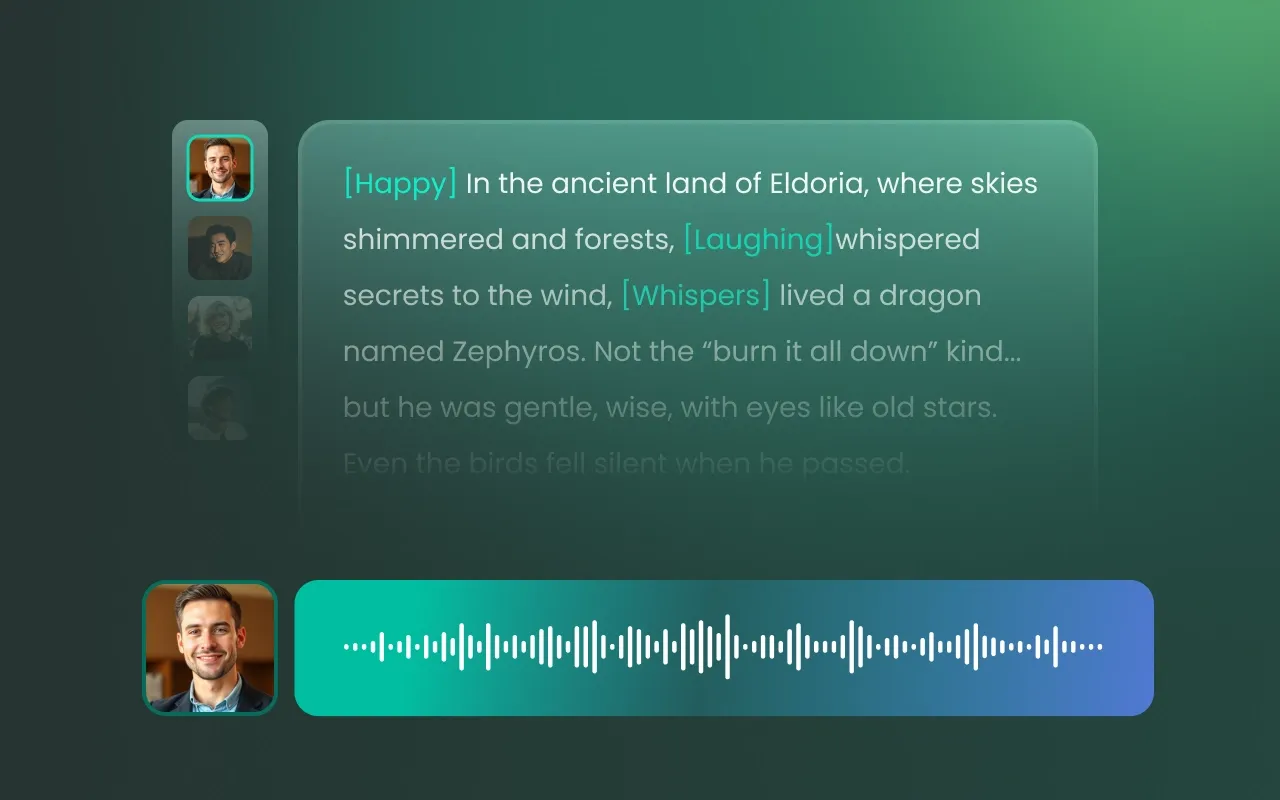
Flexible Voice Output Settings
Personalize your Cartoon Character voice output with adjustable features like pitch, speed, and pauses at crucial moments. Fine-tune every detail of your Cartoon Character text-to-speech voice to perfectly match your creative vision, ensuring that your audio content is both expressive and tailored to your specific needs.
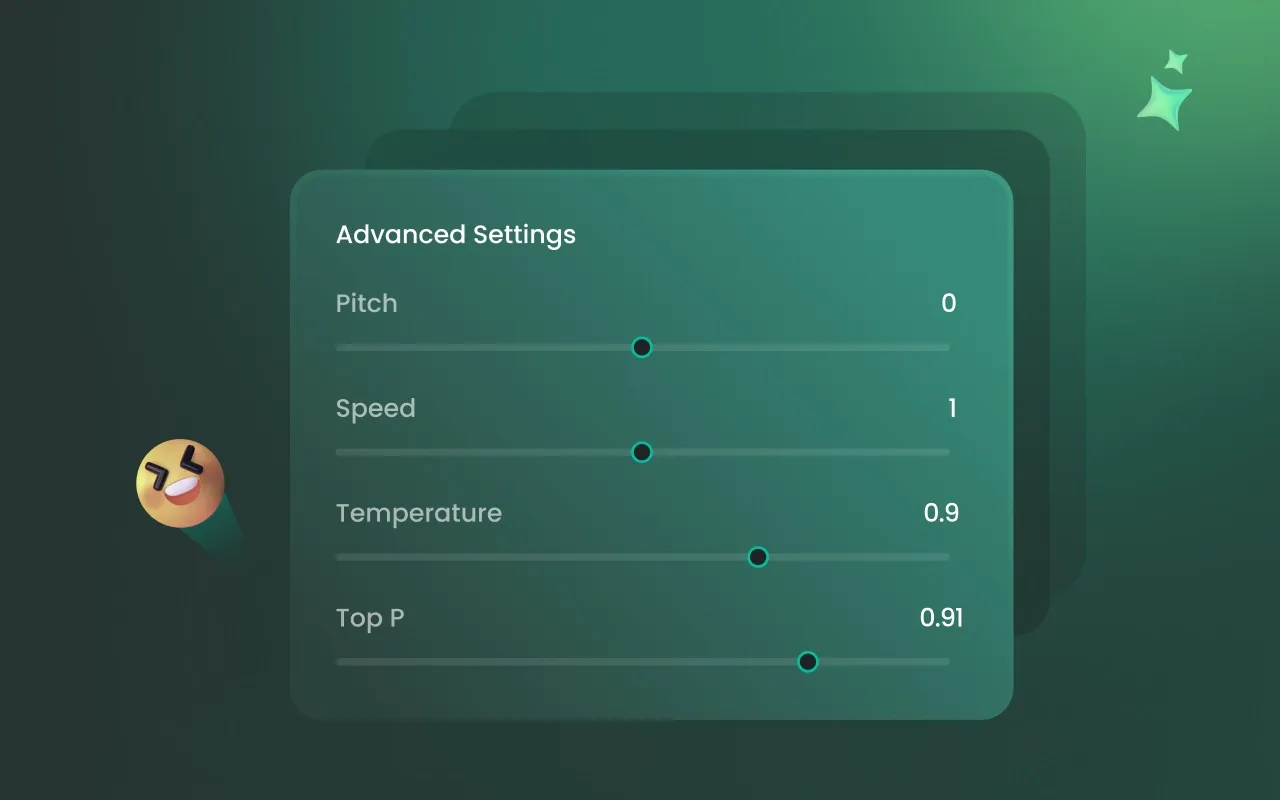
Efficient, Accessible, and Intelligent Workflow
Enjoy hassle-free audio creation with no installation required—access your files from any device thanks to cross-platform compatibility. The Cartoon Character AI voice generator simplifies your workflow by automating audio production, saving valuable time and reducing costs while delivering high-quality results wherever you are.
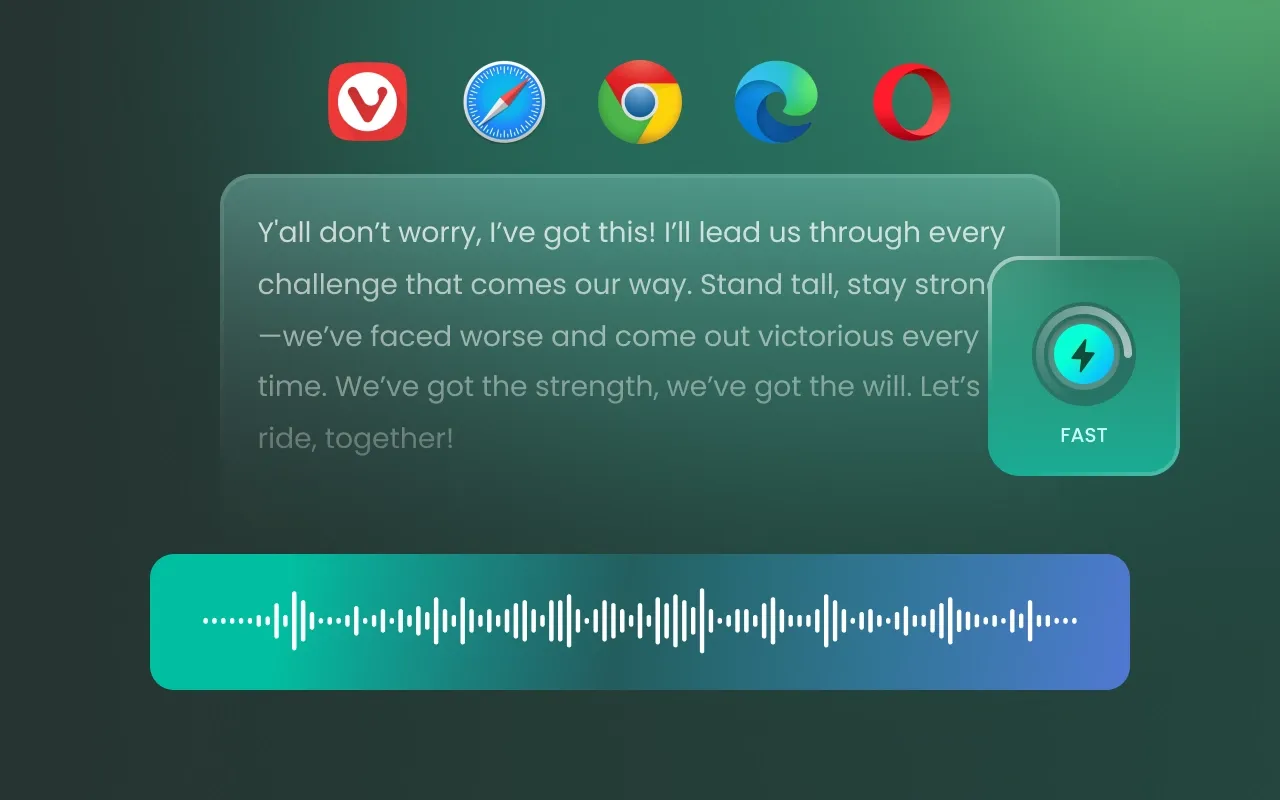
Unlock Versatile Uses with Cartoon Character Voice Generator
FineVoice Cartoon Character text-to-speech voice generator fulfills a wide range of everyday needs—from education and entertainment to productivity and accessibility—all in one powerful tool.
Use Case 1: Animation
Use Case 2: Video Games
Use Case 3: Educational Content
Use Case 4: Marketing
Use Case 5: Voice-Activated Devices
Use Case 1: Animation
Bring characters to life with our cartoon voice generator. From whimsical to heroic, find the perfect match for each character, captivating audiences of all ages in web series, short films, or full-length features.
More Than an AI Cartoon Character Voice Generator
Besides Cartoon Character Text to Speech, FineVoice lets you generate high-quality, lifelike audio with other AI voices.
What Our Users Say
See what people are saying about our AI Cartoon Character Voice Generator.
4.5
TrustScore
95%
User Satisfaction
10M+
Users Worldwide
Rated: 5
From a technical standpoint, the neural network fine-tuning here is impressive. It doesn't just change the pitch; it adopts the unique 'vocal fry' and 'nasal tones' of classic animation archetypes. A must-have tool for creators looking to bypass expensive voice-over sessions.
Sarah "AI-First" Jenkins
Rated: 5
I integrated this into my streaming rig to voice NPCs during RPG walkthroughs. The voice output control is so precise that I can adjust the 'raspy' level for a villain or the 'squeak' for a sidekick in seconds. It’s incredibly stable and light on CPU usage.
Leo 'Circuit' Wu
Rated: 5
The secret to viral TikToks is personality, and this generator provides it in spades. The 'Whimsical' and 'Angry Creature' presets are high-fidelity and sound professional even after post-production. It’s the easiest way to add 'character' to your digital brand.
Chloe Digital
Rated: 5
Prototyping dialogue for my indie platformer became so much easier. The AI maintains the character's 'persona' across long scripts, and the export quality is crisp 48kHz. It’s a cost-effective alternative that doesn't compromise on the 'cartoonish' soul of the performance.
Marcus Stone
Rated: 5
The UI is what really wins here. You don't need to be an audio engineer to create a 'Mischievous Gremlin' voice. The sliders for pitch and speed are intuitive, and the AI handles non-verbal cues like 'Hahas' and 'Woah' with surprising realism.
Digital Dan
Rated: 5
I used the cartoon generator for a parody segment on my show. The clarity of the female character voices is top-notch—none of that 'tinny' artificial sound found in cheaper apps. It’s a high-tier synthesis tool that feels like a professional studio plugin.
Elena Pixel
Rated: 5
FineVoice has nailed the 'emotional weighting' for these character models. It’s not just Text-to-Speech; it’s Text-to-Character. For creators wanting to stay anonymous while maintaining a strong, animated presence, this is currently the best tech on the market.
Dr. Aris Thorne
FAQs About FineVoice AI Cartoon Character Voice Generator
FineVoice
Get Started with Cartoon Character Text to Speech Now
Experience the power of Cartoon Character Text to Speech—start transforming your words into lifelike voices today!
Start for Free








Testing the Cartoon Character models on FineVoice was a blast! The low-latency real-time conversion is perfect for my 'Live Reaction' videos. It captures that iconic high-pitched energy without any digital clipping, making my content way more engaging.
Alex Tech-Vibe