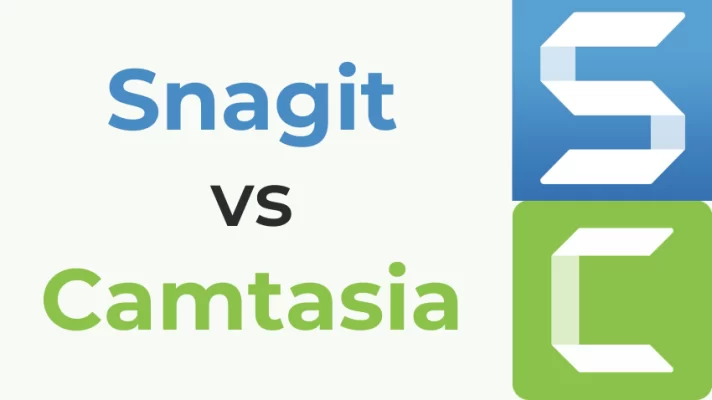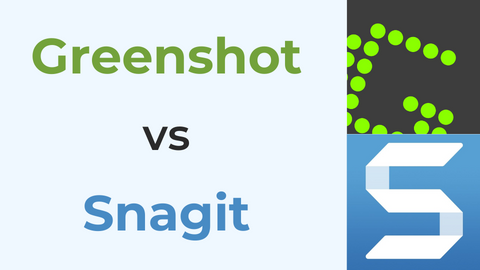Due to its speed, security, and add-ons, Firefox is among the most popular browsers. You can also use it to watch videos, read articles, comment on Facebook, and more. The greatest option for saving these valuable articles or films is to record them.
Therefore, in this guide, we demonstrate the 5 best Firefox screen recorders including desktop screen recorders and online screen capture software. Let’s have a look.
Best Screen Recorder Software for Firefox
Here is the 3 best Firefox screen recorder software on a desktop.
The best way to record Firefox video or audio on screen is with FineShare FineCam. It’s a powerful but no-knowledge-needed video recorder. Whether you are a beginner or a professional user, you can effortlessly record high-quality Firefox screens in its clean and straightforward user interface.
FineCam can not only record video games but also capture video tutorials and online classes. It can also record your webcam and screen at the same time. With FineCam, the videos recorded by your webcam will be divided into smaller parts so you can easily store or share them elsewhere. You can put these pieces together after recording to create a complete video.
If you want to enhance the recorded video effect, you can blur or remove the webcam background, add filters, and create multiple scenes. You can also use text, local videos, slides, YouTube videos, and web pages to change the webcam backgrounds. You can choose from pre-made branding templates and create a cool branding design in seconds. After that, you can add this new brand to your video.
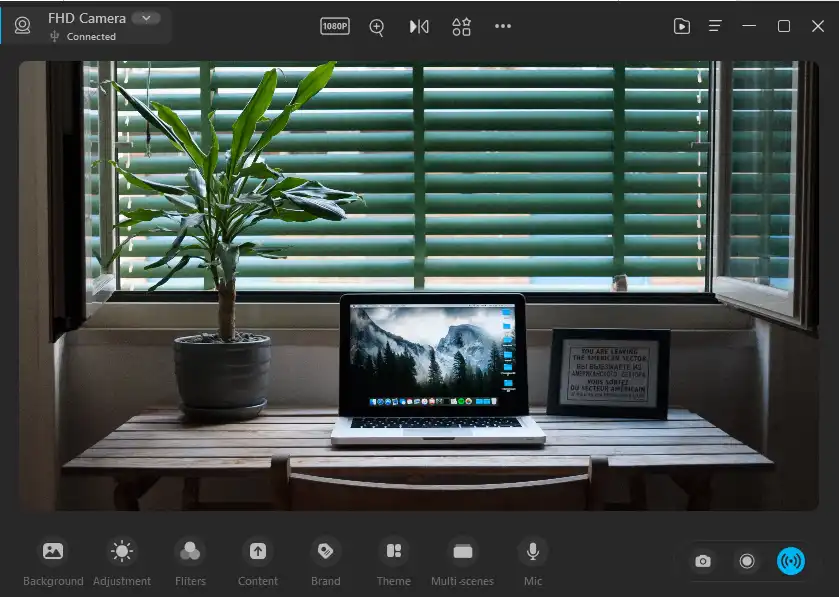
- Clean and simple user interface
- Free access to almost all features
- Record 4K resolution video on Firefox
- Use your iPhone as a webcam
- Record screen and webcam at the same time
- Blur, remove, and change webcam backgrounds.
- Many virtual backgrounds and webcam filters are available
OBS Studio
If you are looking for a screen recorder for Firefox, try OBS Studio. It’s a popular free video recording software built specifically for recording games. It’s simple to operate for non-professionals and is very well-liked by both hosts and gamers. OBS is available for many operating systems like Windows, macOS, and Linux.
OBS Studio is an open-source application that enables screen recording and live streaming. It can capture multiple sources such as Firefox browser window, webcam, various games, and PowerPoint. Not only can you record videos at 60 FPS, but you can also stream directly to platforms such as Twitch, YouTube, and Facebook Live.
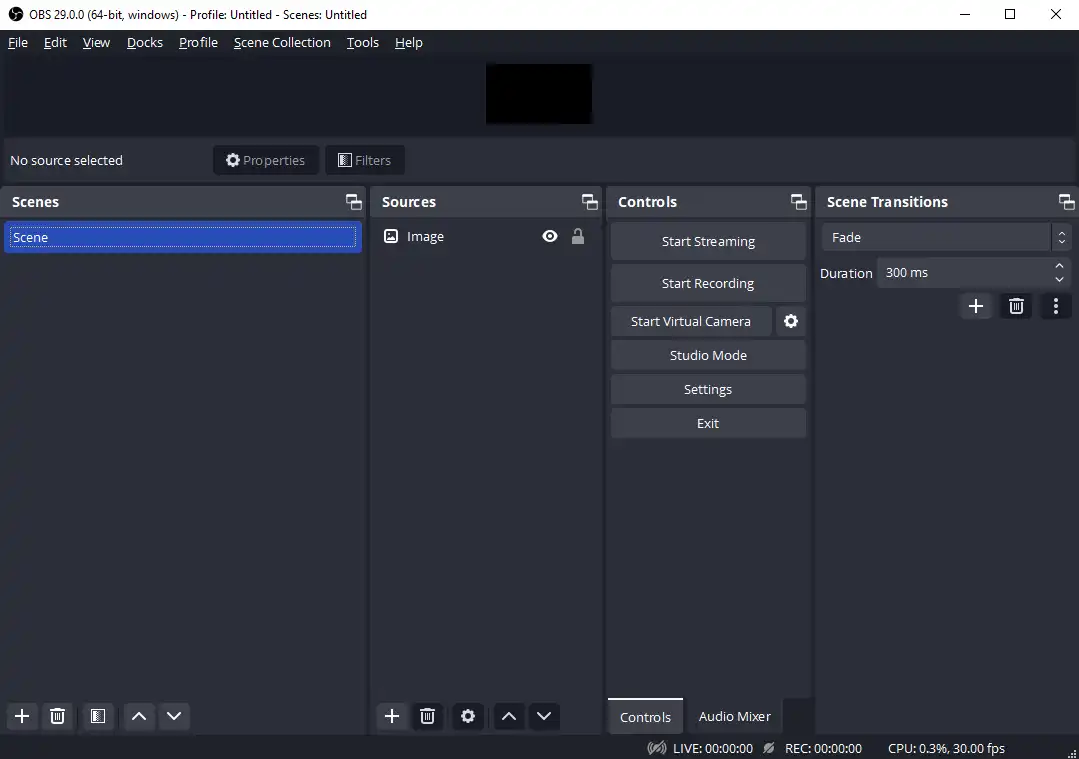
- Free premium features
- Low CPU usage
- Support multiple video sources
- Provide custom screen layout
- Advanced mixer
OBS can also be used for live streaming. And when it comes to living streaming software, you may often hear people argue about OBS vs Streamlabs. You can read this article to help you find the right answer: Streamlabs vs OBS – Which One Is Better?
Bandicam
Bandicam is great for capturing streaming video and recording webcams or games on Firefox. It’s a portable screen recorder for Mac and Windows computers. Many professionals enjoy using this software, while beginners are discouraged.
Bandicam has multiple screen recording modes, so you can record the entire screen, specific areas of the screen, or just the region around the mouse cursor. It’s capable of over 24 hours of screen recording. It can also compress the video while recording, thus saving disk space on your computer. Unfortunately, the free version has a watermark and can only record up to 10 minutes of video.
Bandicam can also record various types of programs and applications such as games, streaming videos, desktop screens, webcams, etc. The program also supports the projection of IPTV, Apple TV, and HDTV screens directly on your computer.
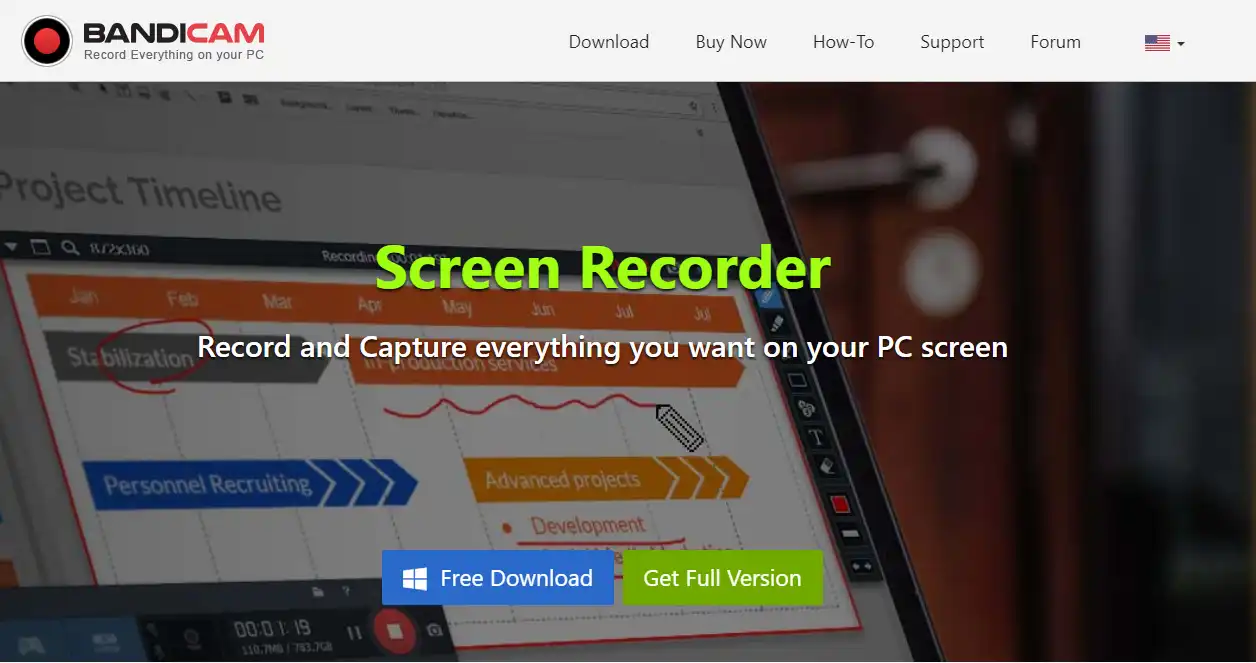
- Multiple screen recording modes
- Dual monitor recording
- 4K video recording
- Support multiple external devices: iPhone, IPTV, game consoles, etc.
- Provide real-time drawing and webcam overlay
Best Online Apps for Screen Recording on Firefox
If you don’t want to download any screen recorder to your computer, you can try the online Firefox screen recorder.
Screencast-O-Matic
Screencast-O-Matic is a free online Screencastify Firefox screen recorder alternative. With this software, you can record your screen effortlessly. You may use it for free online without downloading any additional software on your computer. This tool works with Windows, Chromebooks, and Mac computers.
Screencast-O-Matic can record anything that you browse while using Firefox. For instance, it can record online articles and videos on Instagram. You can add out-of-frame audio through the microphone and even capture video using the webcam.
While recording, you can also enhance the recording effects by adding text, images, animations, and other elements. Best of all, you can also share the output videos on some well-known social media platforms, like Facebook, Twitter, YouTube, and others.
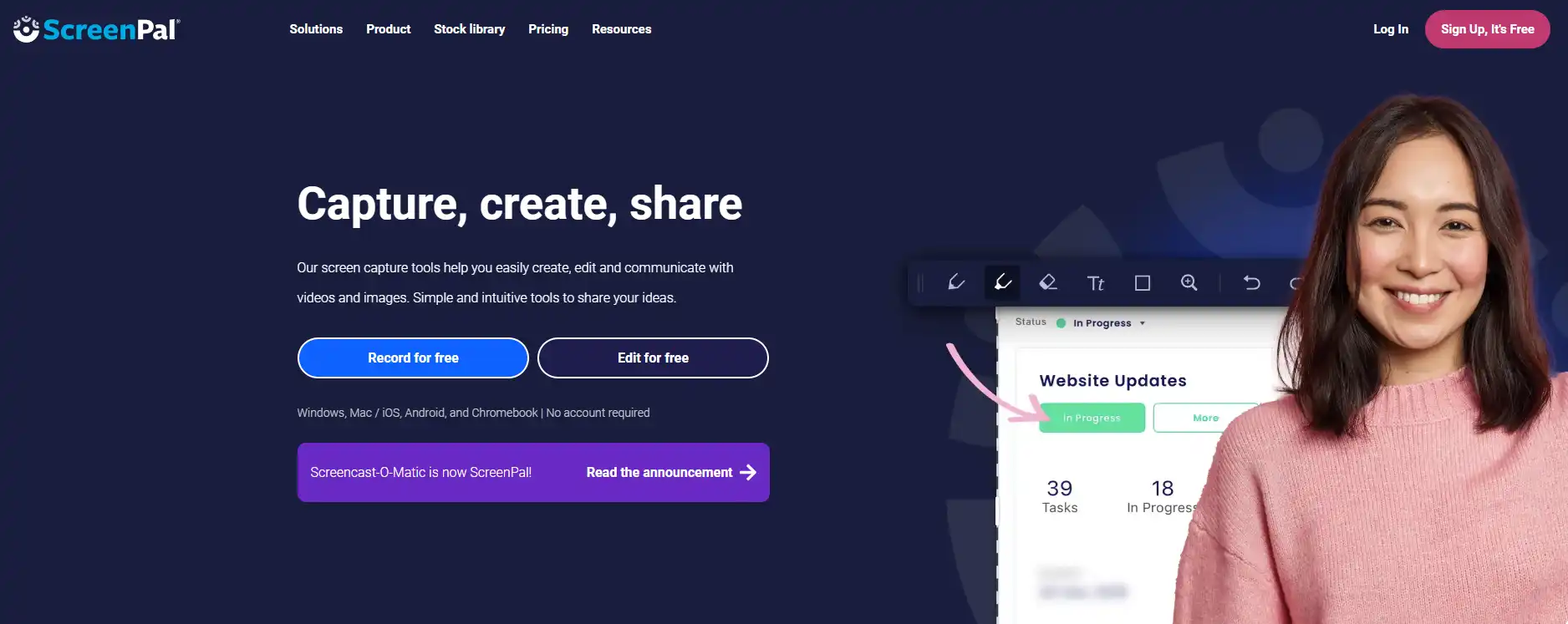
- Disable pop-up notifications while recording
- Ability to add scripts, images, music, company branding, etc.
- Have speech-to-text function
- Resize the webcam for a picture-in-picture effect
- Convert video to different file formats
Apowersoft Free Online Screen Recorder
Apowersoft Free Online Screen Recorder Master is one of the best Firefox video capture software. Although you are not required to install any additional large programs on your computer. However, you need to build a lightweight Launcher application to make the recording process run properly and effectively.
Apowersoft Free Online Screen Recorder can capture screen and webcam footage without leaving any watermark. Additionally, this tool allows you to record internet broadcasts, games, YouTube videos, and more. And you can easily share your videos on social media.
Unfortunately, this online screen recorder is only suitable for Windows users, as it does not support system recording for Mac users.
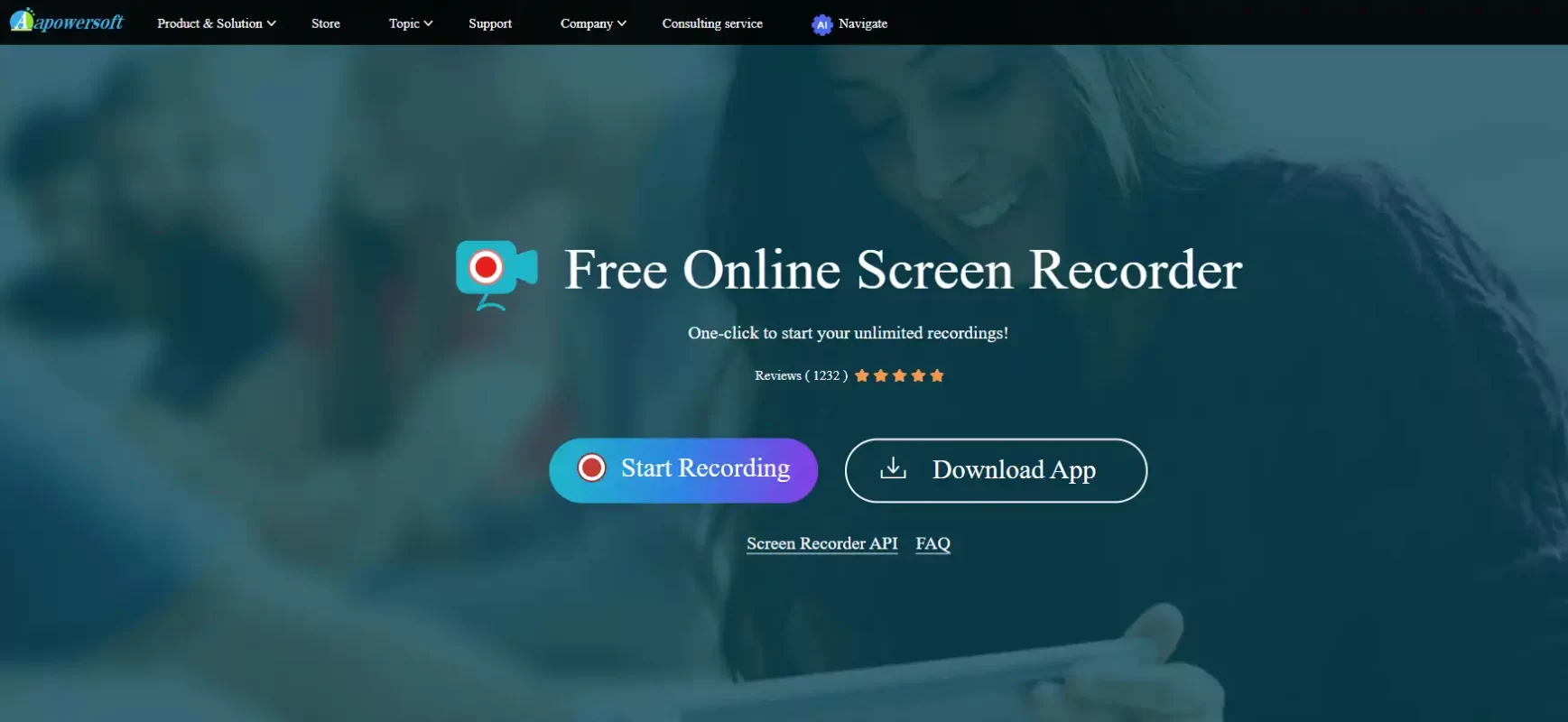
- Easy to use
- No watermark
- Unlimited recording
- Support social media sharing
- Multiple saving options
Conclusion
All in all, you are well aware of the fact that there are the best Firefox screen recorders on desktops and online. It’s quite simple to choose the ideal Firefox screen record application for your demands.
For our overall best choice, we highly recommend FineCam as a beginner-friendly option.