Are you tired of sounding like a boring robot or a squeaky mouse? Do you want to impress your friends and enemies with your amazing voice? Do you want to sing like a superstar or a rockstar without breaking the bank?
If you answered yes to any of these questions, then you may want to find the best free app to make your voice sound better.
In this post, we will show you three of the best free apps that can turn your voice from blah to wow in no time. Let’s get started!
FineVoice
How to make your voice sound better on Windows? With FineVoice, it’s a piece of cake. FineVoice AI Voice Generator is a powerful and versatile tool for producing high-quality, lifelike speech in seconds. Explore 1,500+ AI voices across 154 languages and create tailored voices for media, entertainment, education, and business. Effortlessly generate voiceovers, clone or transform voices, and dub videos.
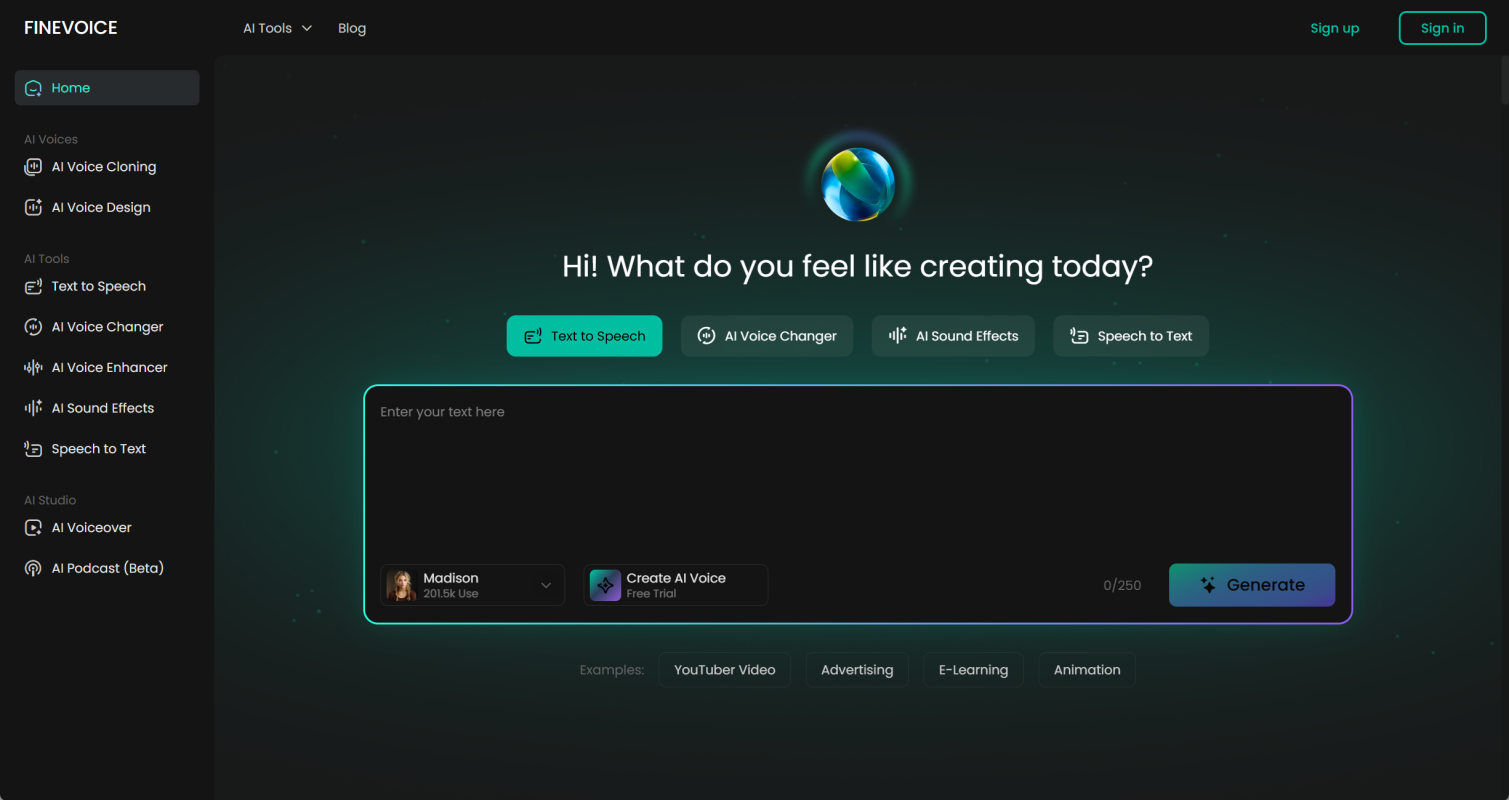
- Text Emotion Control for expressive voice output
- Royalty-Free Sound Effects library
- Practical Tools & All-in-One Solutions
- 154+ Multi-Language Support
- Custom AI Voice Design
- Instant Voice Cloning
Want to learn more about free voice changers? Check the post to get the 15 Best Free Voice Changers and Plugins for PC, Mac, Android, and iOS
Audacity – for Windows, Mac, and Linux
Is there an app to make your voice sound better via editing? Audacity is a free and open-source audio editor for Windows, Mac, and Linux that supports multitrack audio recording and editing.
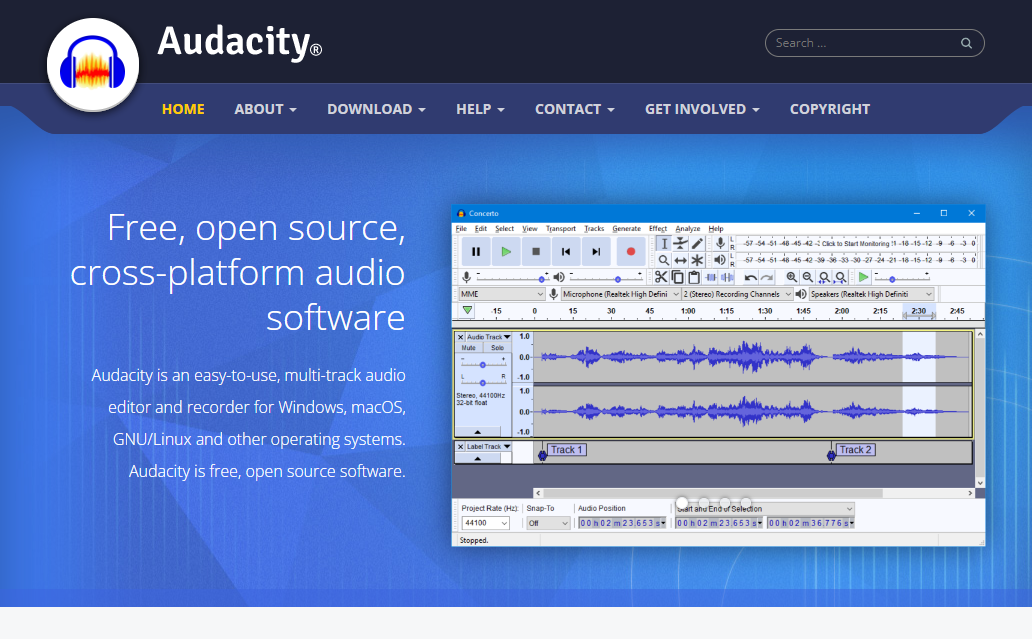
It has a powerful set of features that can help you improve your voice quality, such as noise reduction, equalization, normalization, compression, and more. You can also apply various effects to your voice, such as reverb, chorus, distortion, and more.
Audacity lets you export your audio files in various formats, such as MP3, WAV, OGG, FLAC, and more. You can also import and export audio from other sources, such as CDs, podcasts, or online streams.
- Multitrack audio recording and editing
- Noise reduction, equalization, normalization, compression, and other tools for voice enhancement
- Over 40 effects for voice modification
- MP3, WAV, OGG, FLAC, and other audio formats support
- Audio import and export from various sources
Pros:
- Free and open-source software
- Supports multiple platforms and languages
- Highly customizable and extensible
Cons:
- Not easy for beginners
- May require additional plugins or codecs for some features
- May not be updated frequently
Want to use Audacity to change your voice? Click to get a simple Audacity voice changer guide.
Smule – for iOS and Android
Smule is a mobile app to make your voice sound better when singing. This popular social karaoke app lets you sing along with your favorite songs and apply vocal effects.
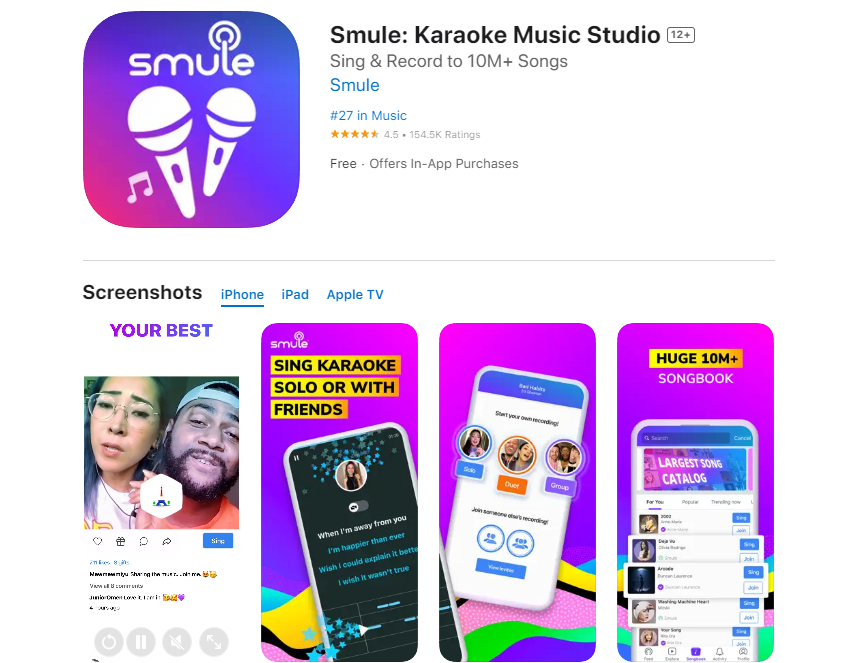
You can choose from millions of songs in various genres and languages, or upload your songs. You can also join other singers from around the world and sing duets or group songs.
Smule lets you enhance your voice with effects such as auto-tune, echo, distortion, and more. You can also adjust the pitch and tempo of the songs to suit your voice.
Smule lets you record your performances and share them with other users or on social media. You can also follow other singers and join communities of music lovers.
- Social karaoke with millions of songs
- Vocal effects such as auto-tune, echo, distortion, and more
- Pitch and tempo controls for songs
- Recording and sharing of performances
- Following and joining other singers
Pros:
- Fun and interactive way to sing
- Large and diverse song library
- Free to download and use
Cons:
- Requires an internet connection
- May have limited access to some songs or features without a VIP subscription
- May consume a lot of data or battery
Conclusion
These are three of the best free apps that can make your voice sound better in different ways. Whether you want to change your voice for fun or professional purposes, you can find an app that suits your needs and preferences.
Try them out and see how they can improve your voice quality and creativity. And don’t forget to have fun with your voice!



