When you have a song or an audio recording, it’s possible to separate the human voice from the music. Maybe you want to perfect your singing or create karaoke. Using the original song doesn’t give the thrill due to the effects, background, and noise contained.
Luckily, there is a way to separate vocals from music, including free tools that do the job with a simple click. This post discusses the 5 reliable options to quickly and comfortably remove vocals from a song. Take a look!
Why Would We Want to Separate Vocals from Music?
Music combines vocals, sound effects, and voice to give the desired output. However, there are different instances when you would want to separate vocals from music. For instance, if you want to learn music, extracting each element of the music is essential.
Besides, if you want to do karaoke, you need the singer’s voice, which you only obtain after separating the vocals from the music. Moreover, when you want to remix the music, you need to separate the music from the vocals to give it a new taste.
Sometimes, you may want to edit the vocals in the song as part of your project. Such a case requires you to extract the vocals from the original music. Whatever your reason, we will introduce you to the best extract voice from audio tools.
Best Free App to Separate Vocals from Music
When you must remove vocals from a song, getting a reliable vocal remover saves the day. You can use a few free apps; for this case, we will focus on the Audacity vocal remover.
Audacity: Manual Remove Vocals from a Song
Audacity comes with a user-friendly interface; combining that with its free nature, you can’t fail to love using it. This vocal remover from video tool can let you import or export audio files. Besides, it supports different sources and applications. Want to create karaoke tracks? Audacity allows you to extract vocals and make a karaoke track freely and quickly.
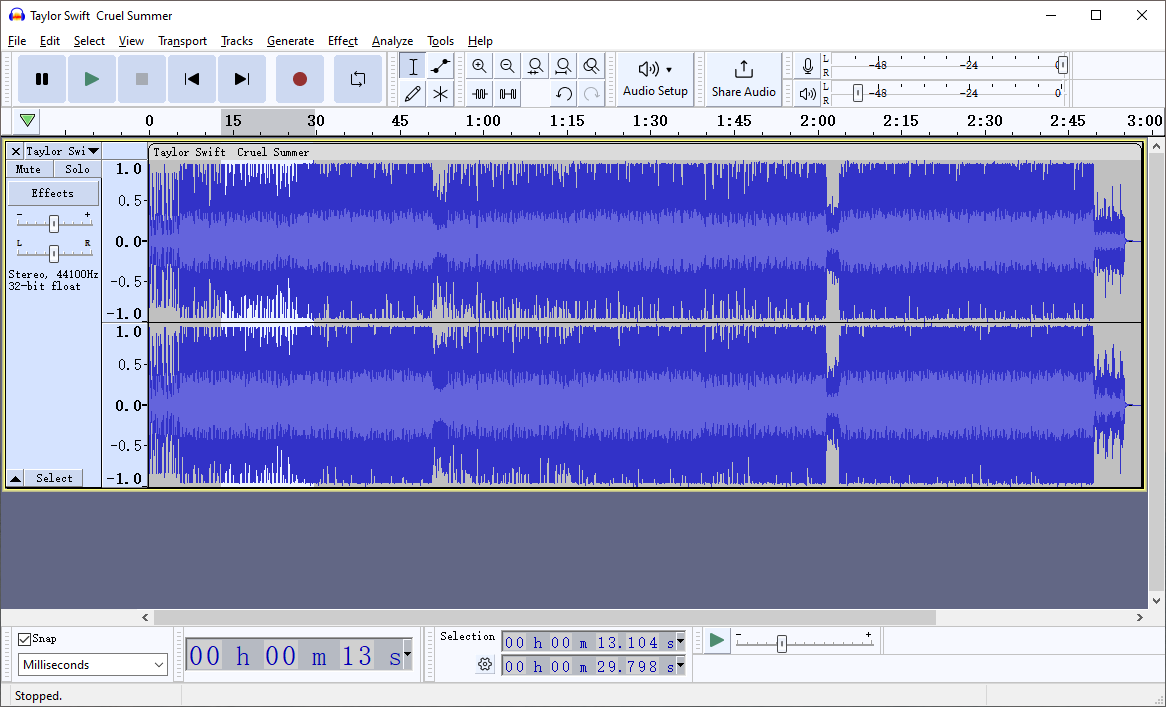
- It allows easy editing of the track.
- It offers a spectrogram view mode to let users visualize and select frequencies comfortably.
- You can import or export numerous files in different file formats.
- It comes with a microphone, letting you record live audio.
- It supports different sound quality levels, including 16-bit, 24-bit, and 32-bit.
How to Use Audacity to Separate Vocals from Music?
Step 1: Visit the Audacity website(https://www.audacityteam.org/download/) and download the installer for your OS.
Step 2: Run the installer and follow the on-screen instructions to install it.
Step 3: Download the FFmpeg installer and run it following the on-screen instructions.
Step 4: Restart Audacity once FFmpeg completes installing.
Step 5: Connect your microphone and select it from the Recording Channels.
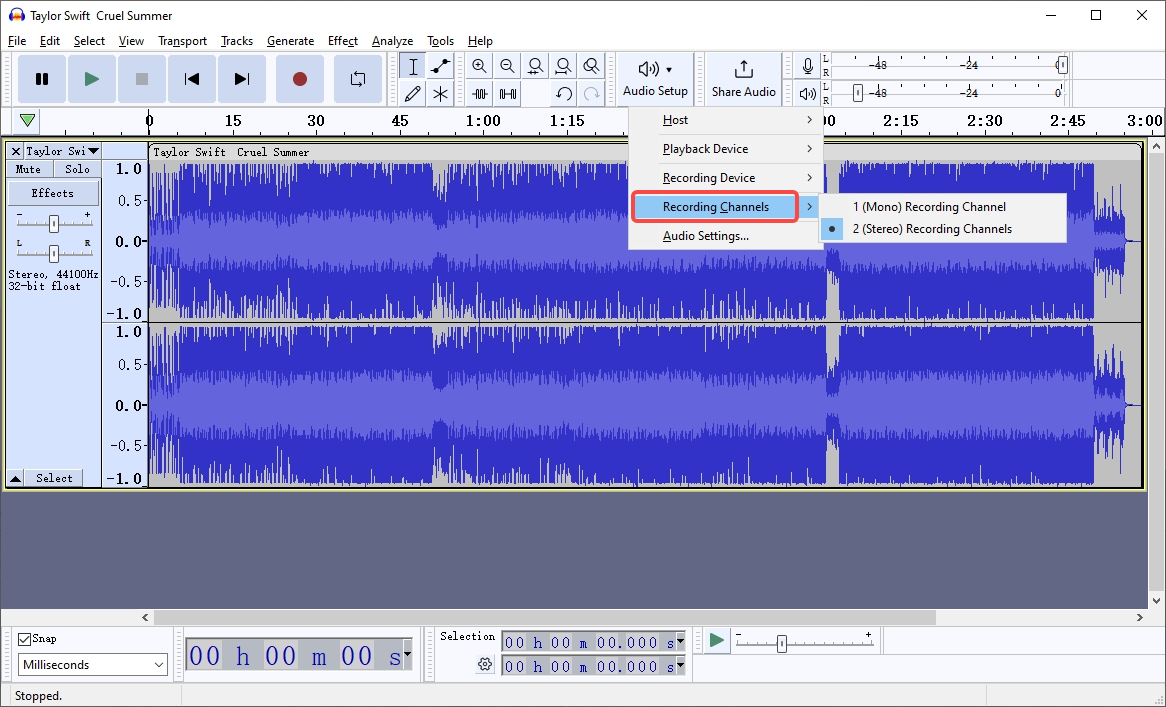
Step 6: Save and export your work.
4 Popular Online Tools to Separate Vocals from Music Free
We’ve researched the different online voice remover tools to separate vocals from music free and presented the listicle below.
1. Vocalremover.org: Web-Based Vocal Separation
It utilizes powerful AI algorithms to separate voice from music with a simple click. Once the separation occurs, you will get a karaoke version and an acapella version.
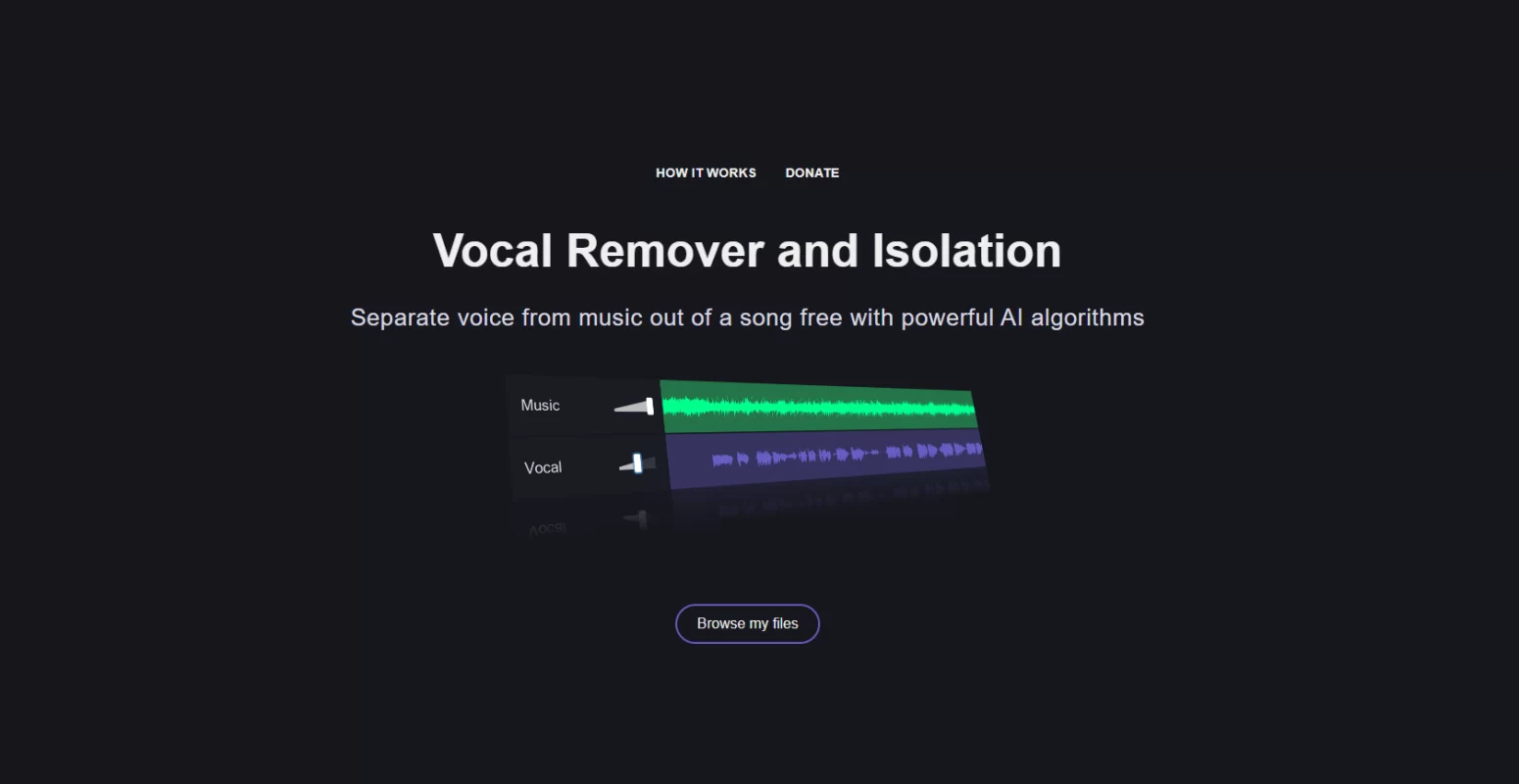
- It’s free to use.
- The process takes less than 10 seconds.
- It utilizes powerful AI algorithms.
- It has a user-friendly interface.
How Does VocalRemover.org Remove Vocals From a Song?
Step 1: Visit the Vocalremover.org official website.
Step 2: Click the Browse my files and select your target music.
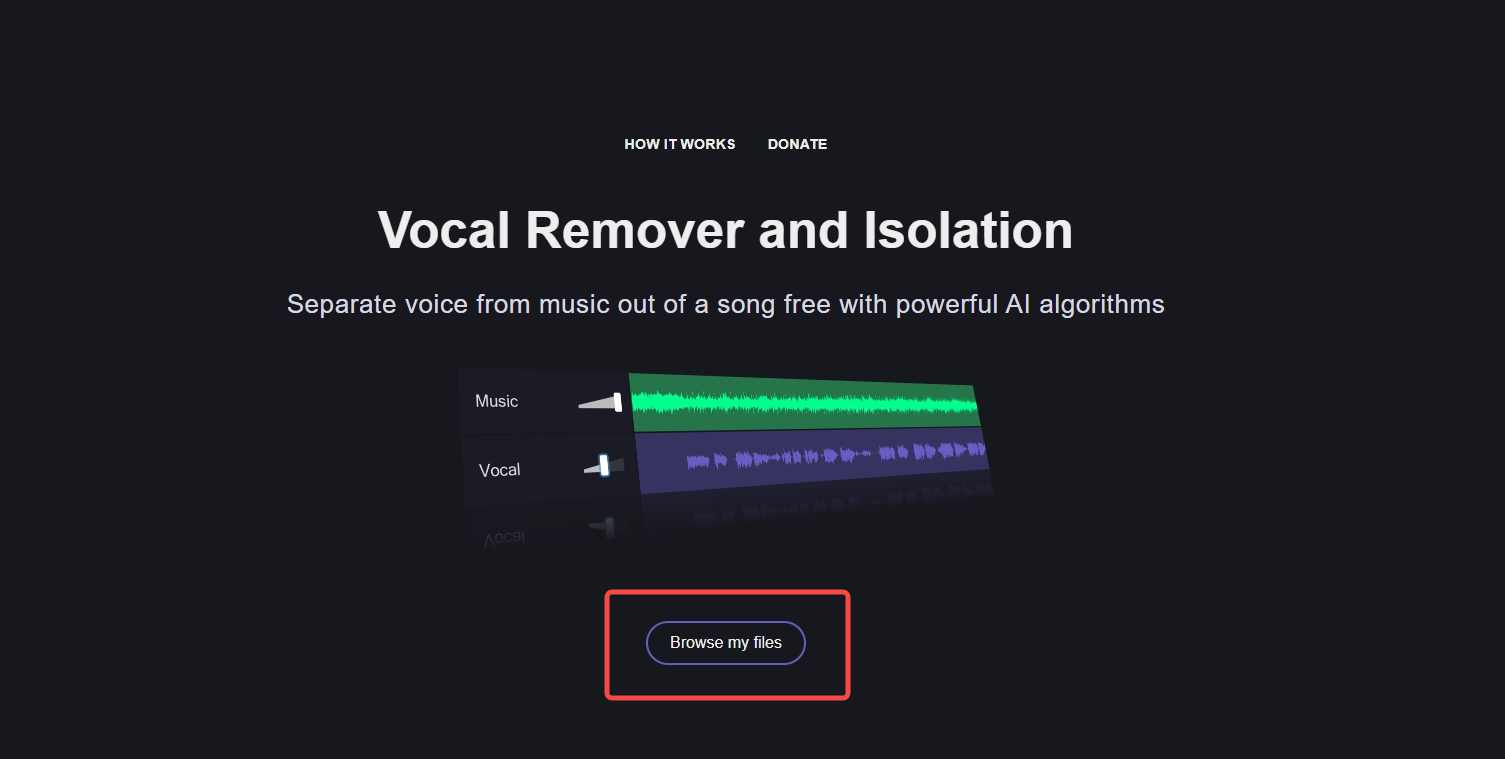
Step 3: Choose the audio file and upload it to the website.
Step 4: Lastly, click the Save button and choose the format. Your vocals will be saved on your device.
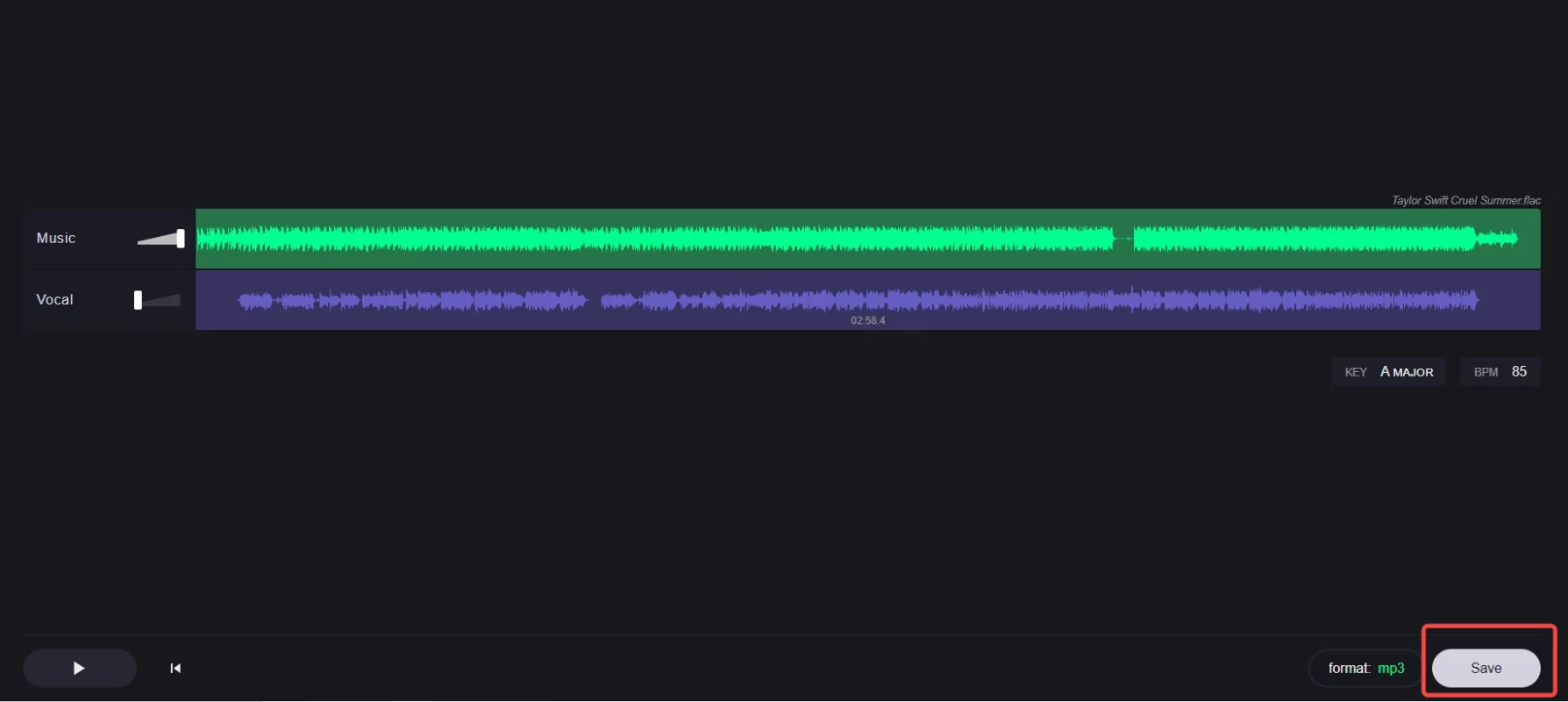
2. LALAL.AI: User-Friendly Vocal Separation
It’s an AI-powered vocal remover that offers quality stem extraction. You can remove vocal, bass, piano, acoustic guitar, drums, instrumental, etc. from the same interface. Besides, the output doesn’t lose quality.
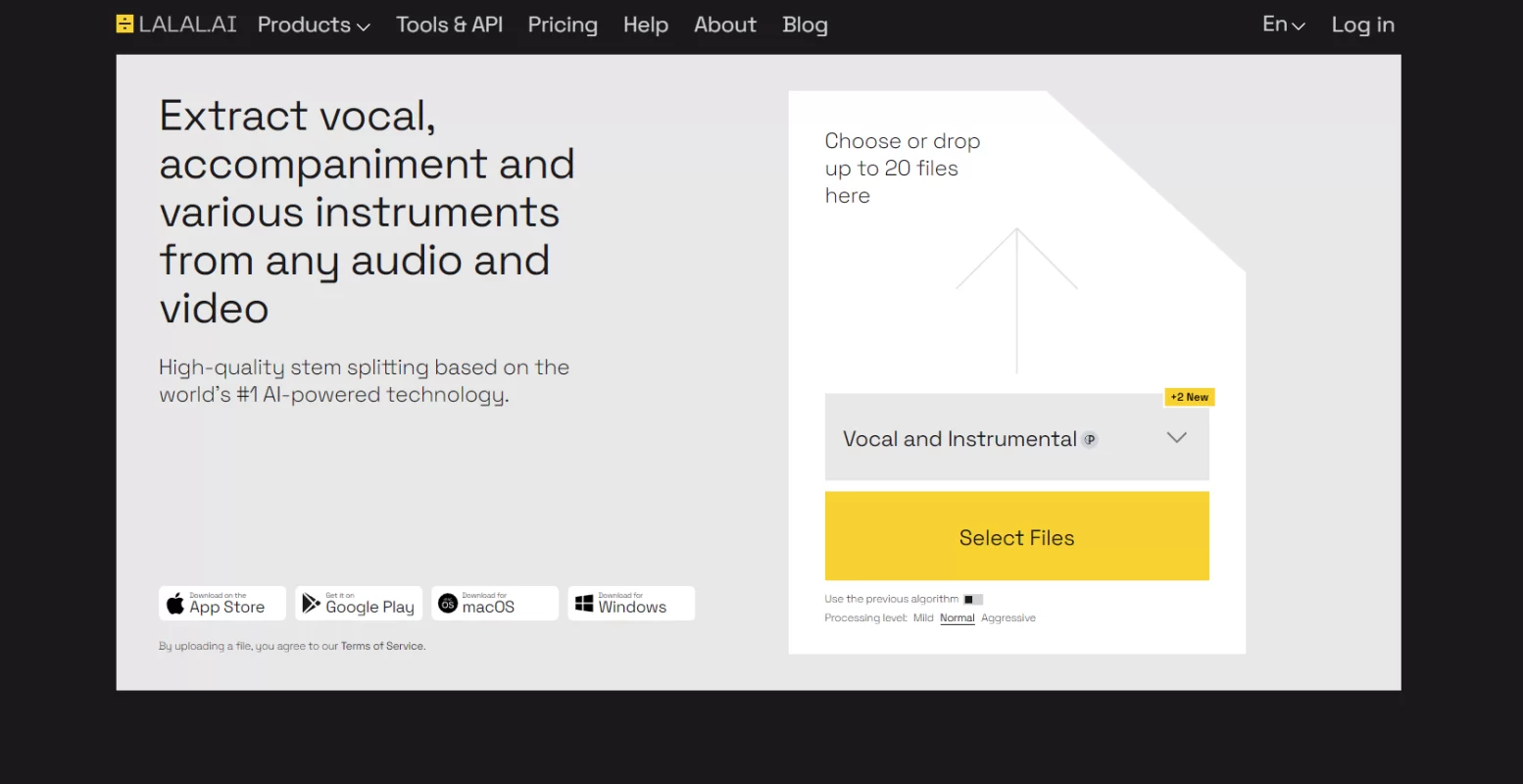
- There are both a free and a premium version.
- It offers numerous stem separation types.
- With its paid version, you can upload large files of a maximum of 300 minutes.
How to Separate Music from Vocals with LALAL.AI?
Step 1: Visit the lalal.ai website.
Step 2: Click the Select Files option and then upload your file.
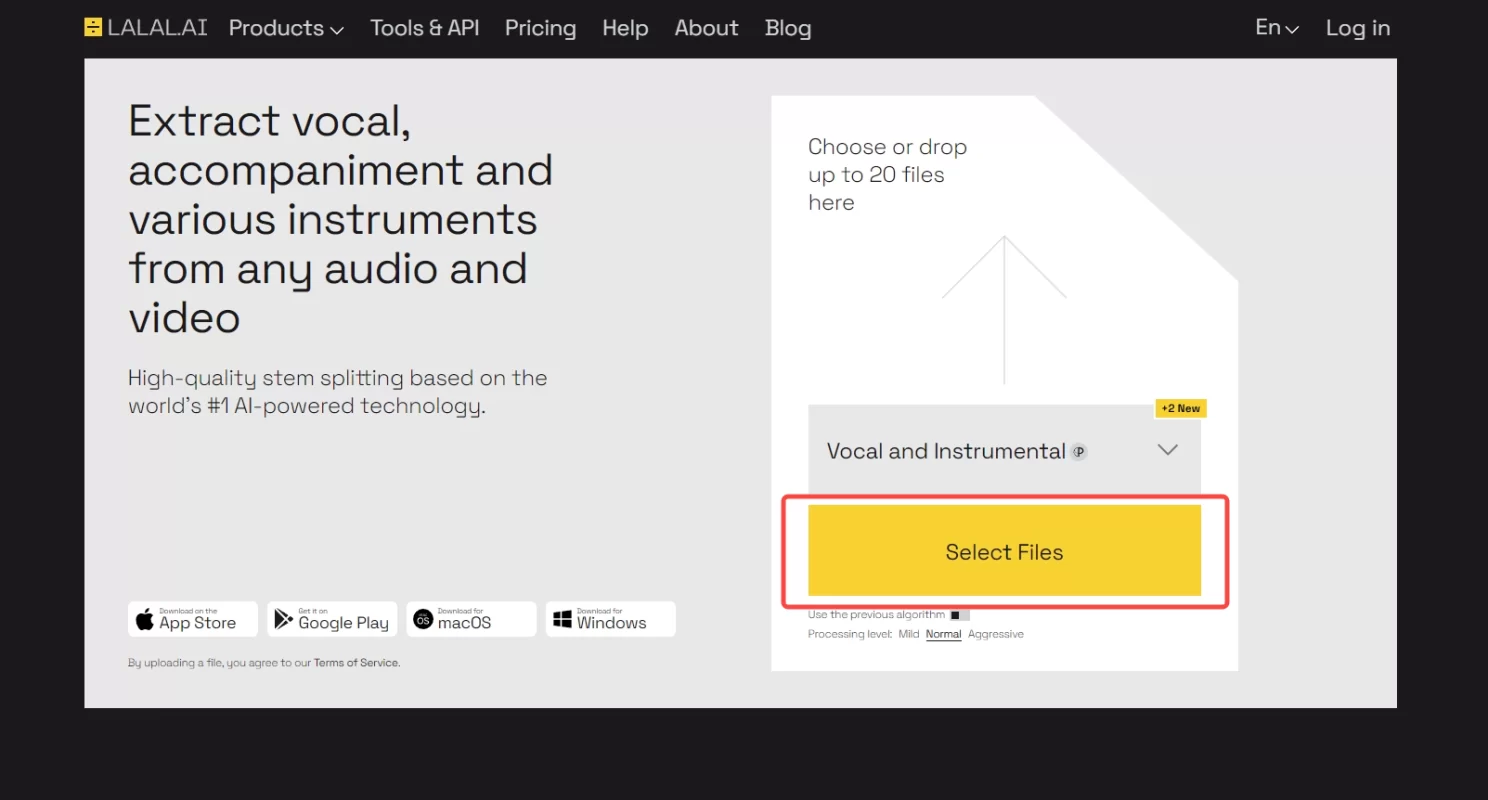
Step 3: Start the stem extraction and select the stem separation type.
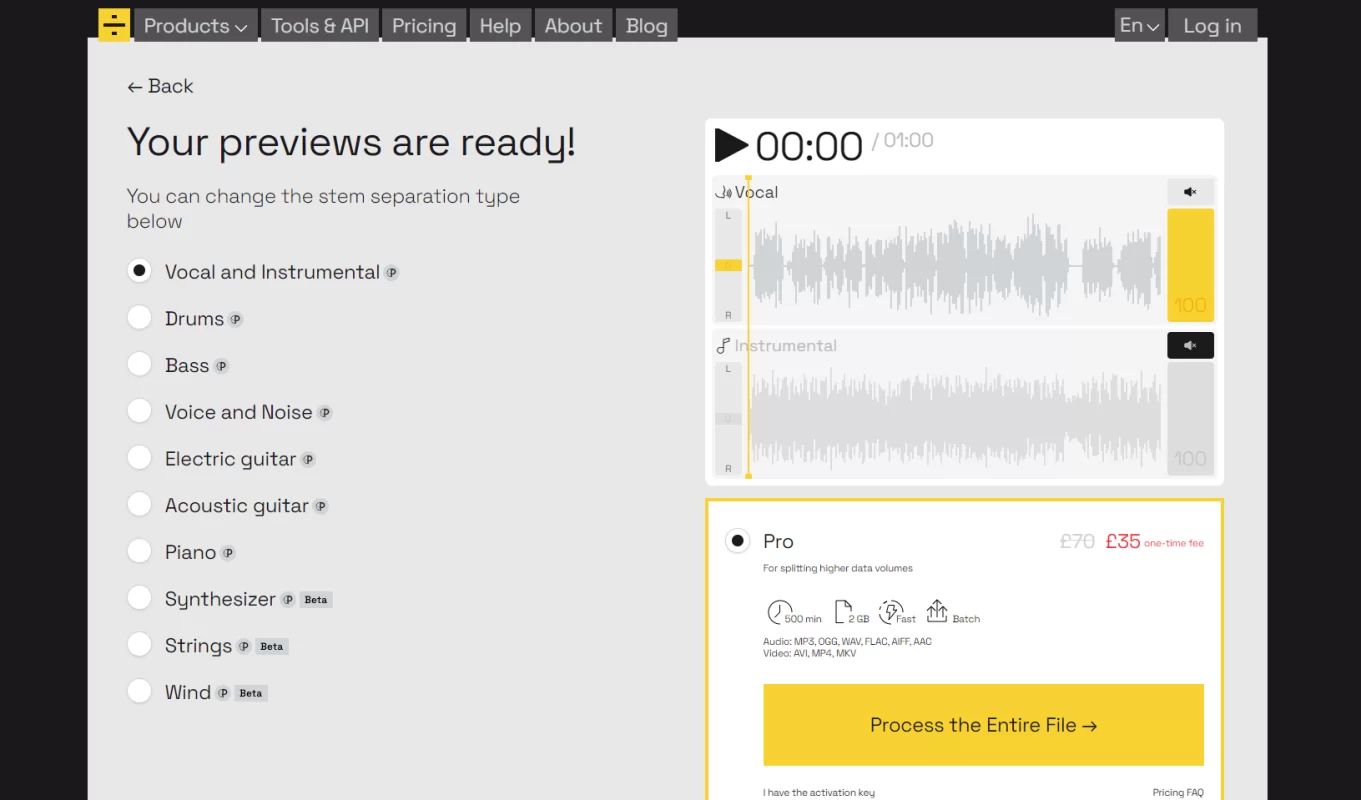
Step 4: Login to access more files and save the output.
3. Notta: AI-Powered Vocal Separation
Notta is a free vocal converter that works with all devices and browsers, allowing users to separate vocals from any video or audio file. You can quickly use it with only three steps involved.
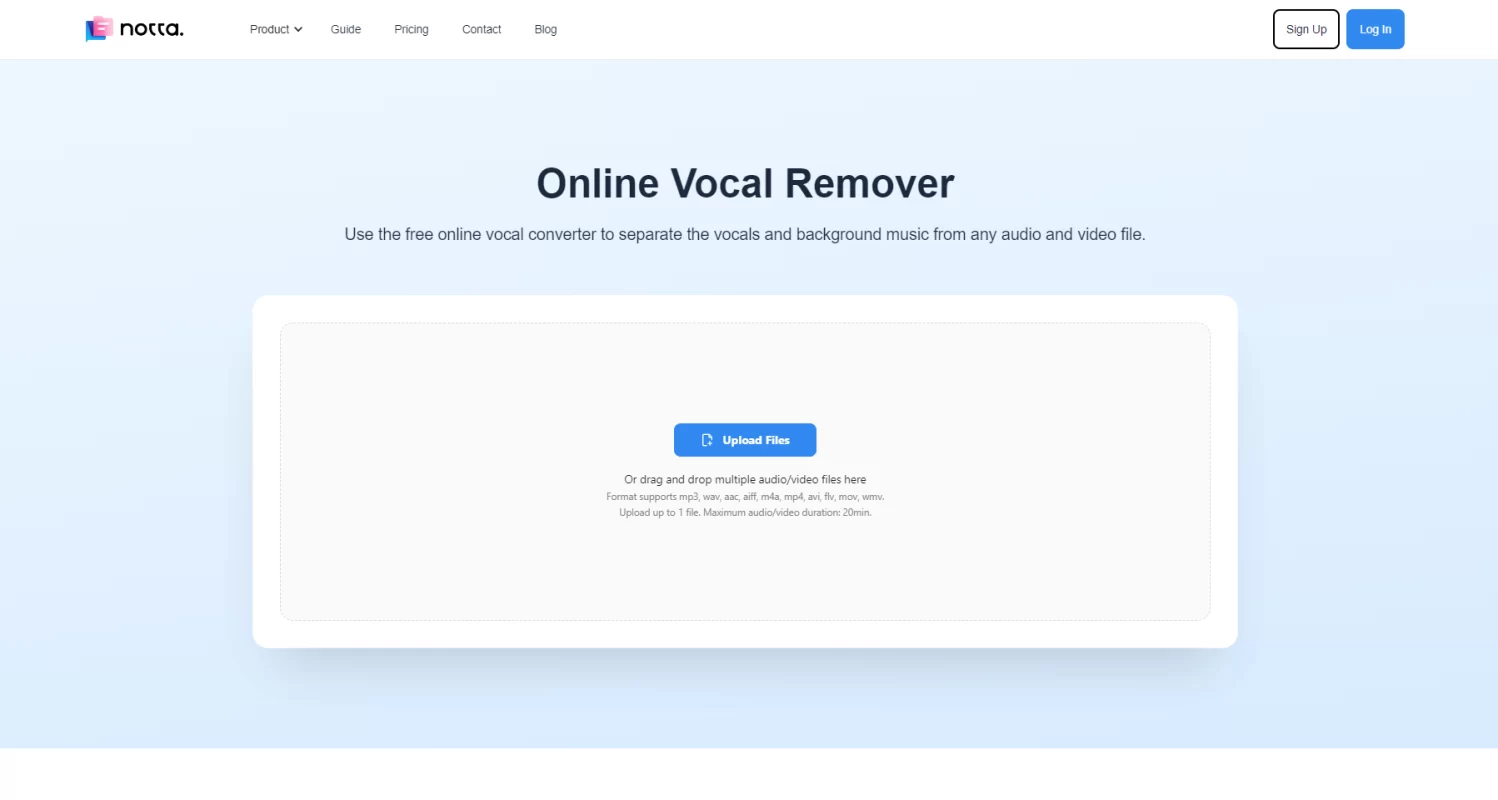
- Any device or web browser can use it.
- All files get deleted after 24 hours to guarantee data security.
- It has a simple and intuitive interface.
- It’s free to use.
- It offers high-quality audio output.
How to Remove Vocals from a Song with Notta?
Step 1: Visit the Notta official website.
Step 2: Select the Upload Files options in the center of the screen.
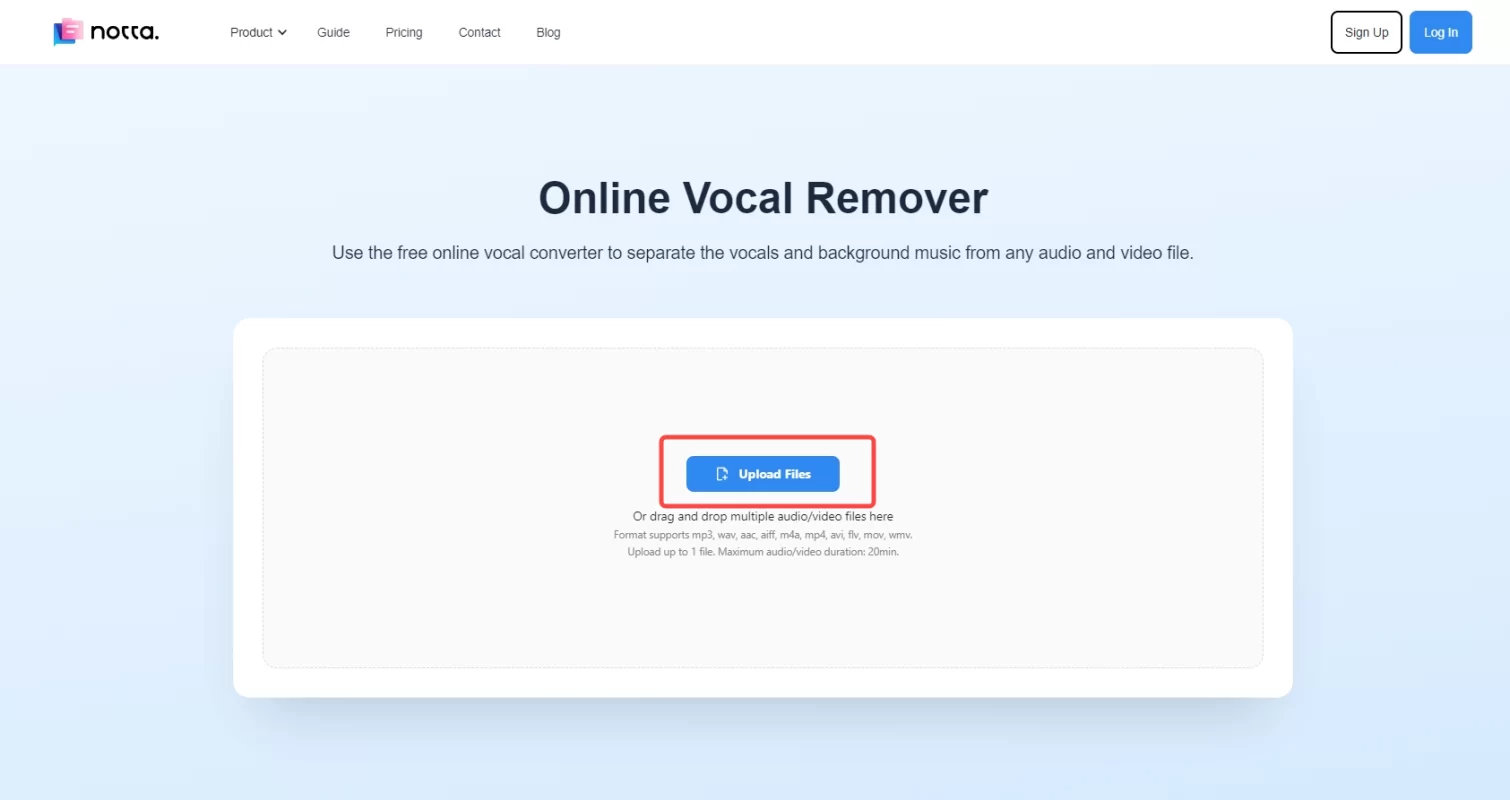
Step 3: Click the Remove Vocal option.
Step 4: Click the Download All button to get the vocal output.
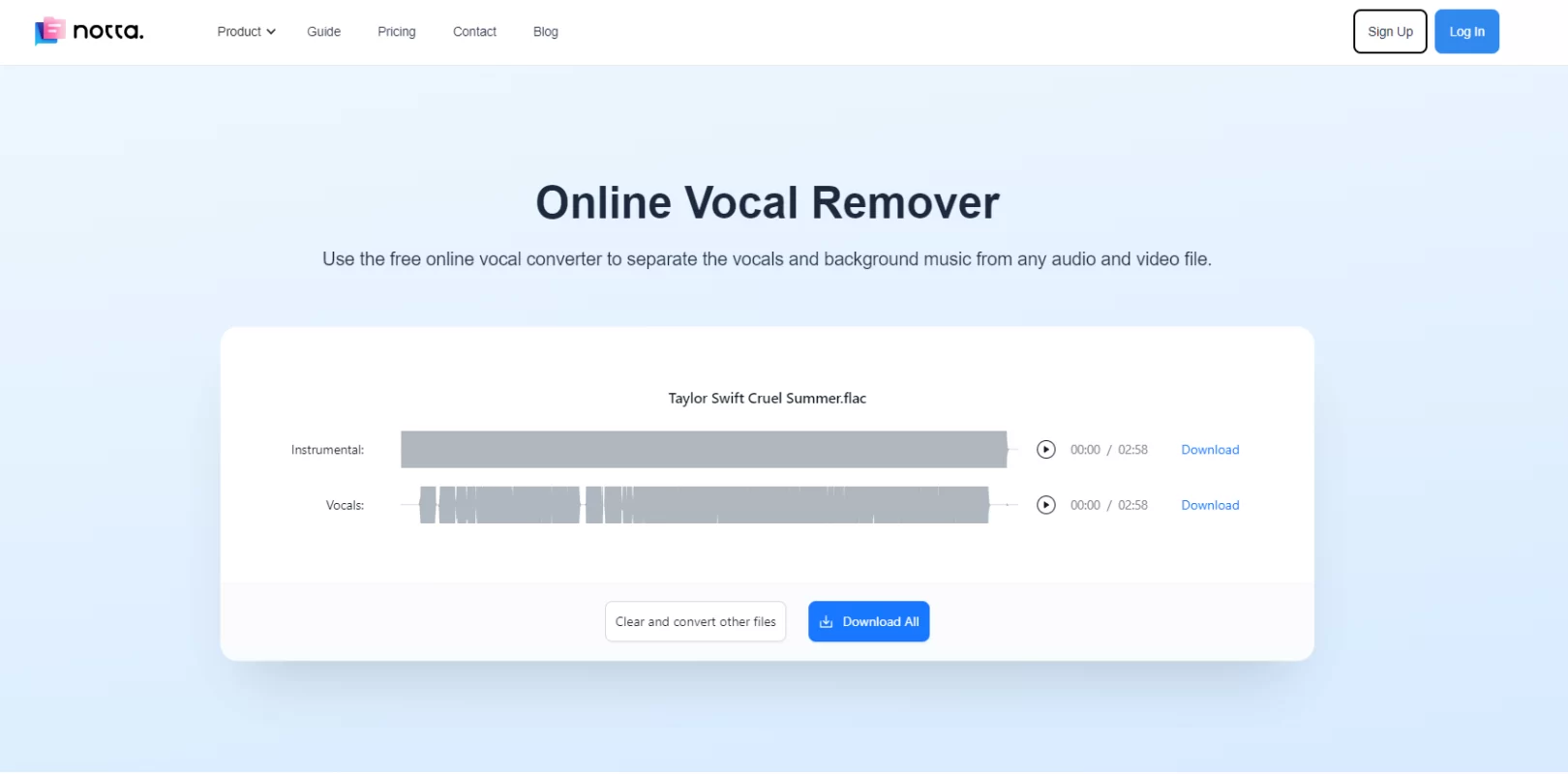
4. PhonicMind: Professional-Grade Vocal Isolation
It’s a professional vocal separation tool that supports voice isolation, vocal separation, and creating custom karaoke versions. You can access it on any browser and freely separate vocals from music.
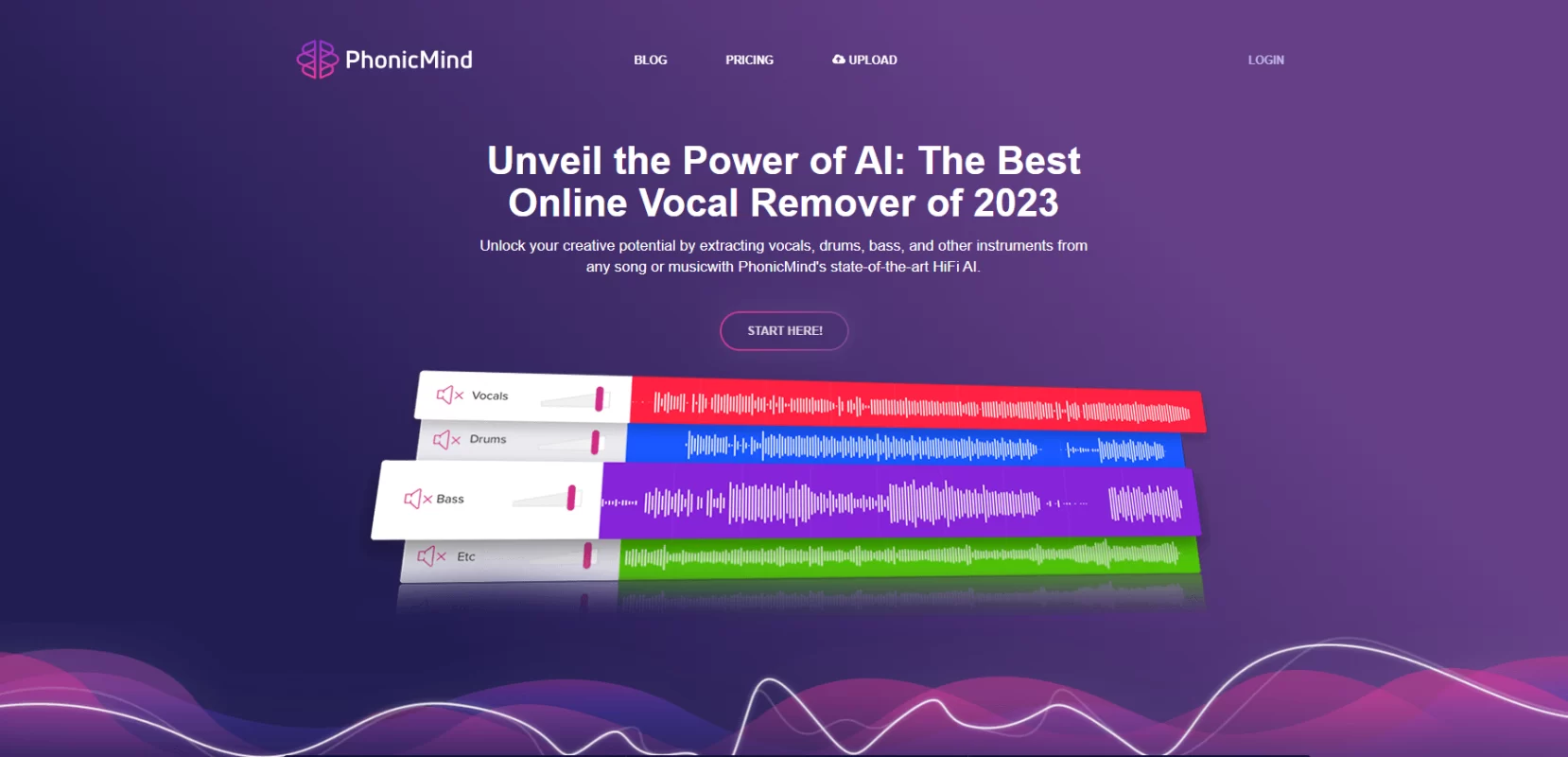
- It’s a versatile karaoke maker.
- It has a user-friendly interface.
- It leverages AI to guarantee precise vocal separation.
How to Use PhonicMind to Separate Vocals from Music Free?
Step 1: Visit the PhonicMind official website and click START HERE.
Step 2: Select Choose or drag audio file here!
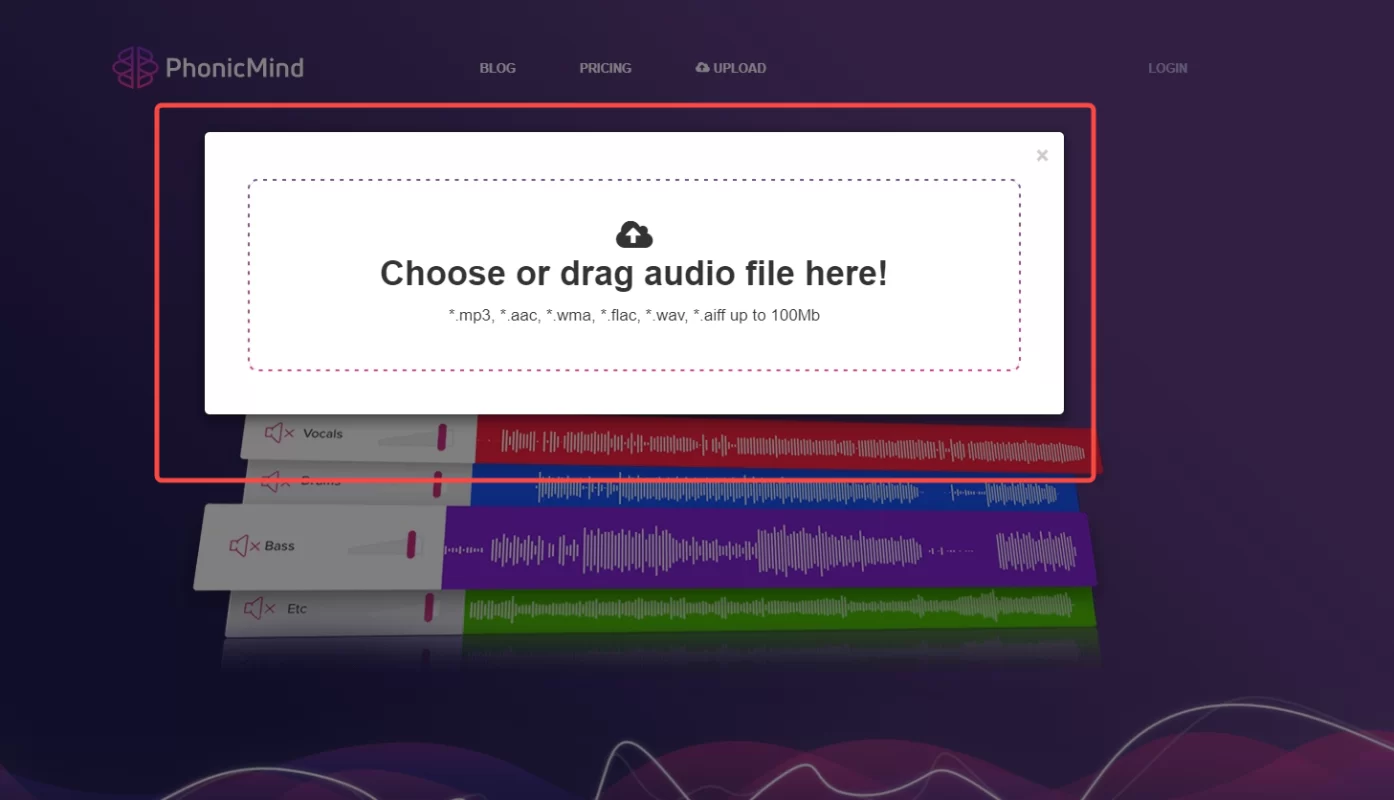
Step 3: Download the output files and you can choose different formats.
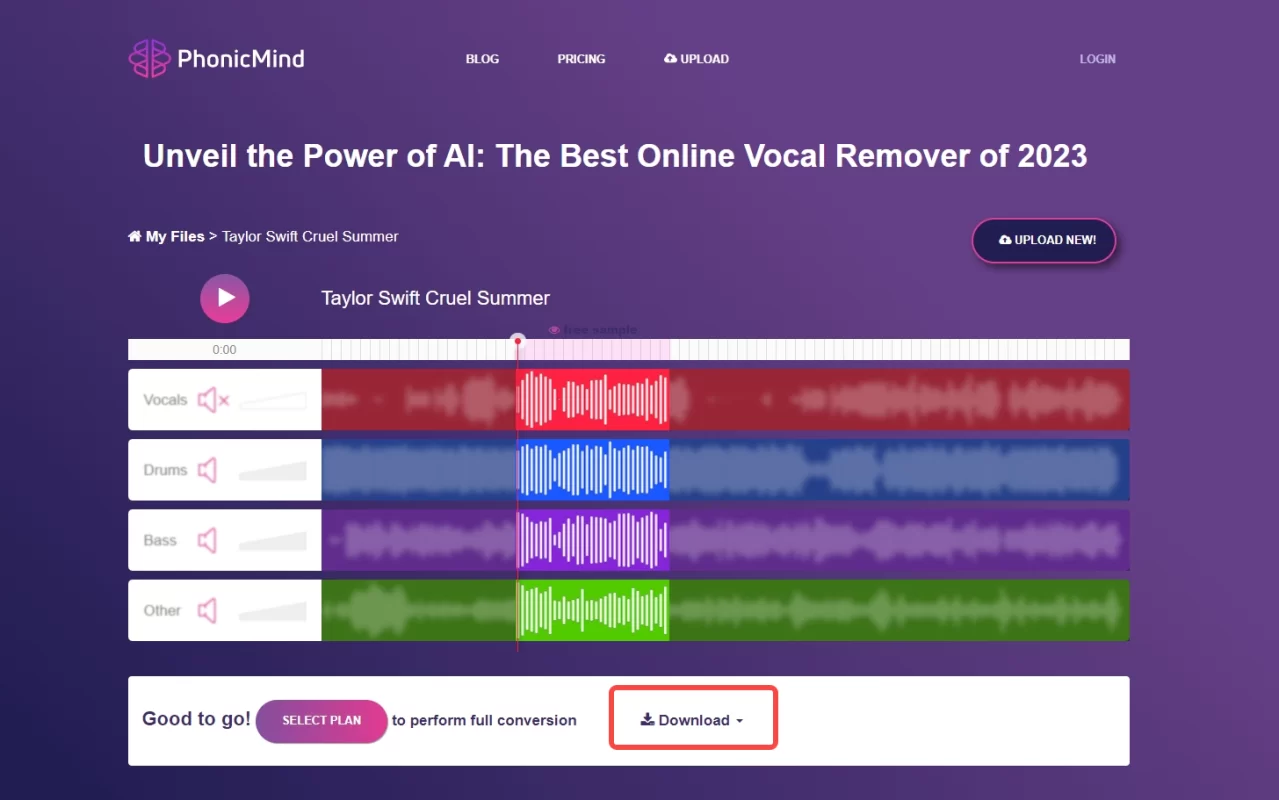
Bonus Tip: How to Create an AI Cover Song with Singify?
Singify is an online AI song cover generator that lets you transform your target audio file into over 100 voices with just three steps. Want to create a cover of your favorite song using the voice of Jennie or Taylor Swift? It’s possible, and you only need to select the target voice you want and the song to generate the cover.
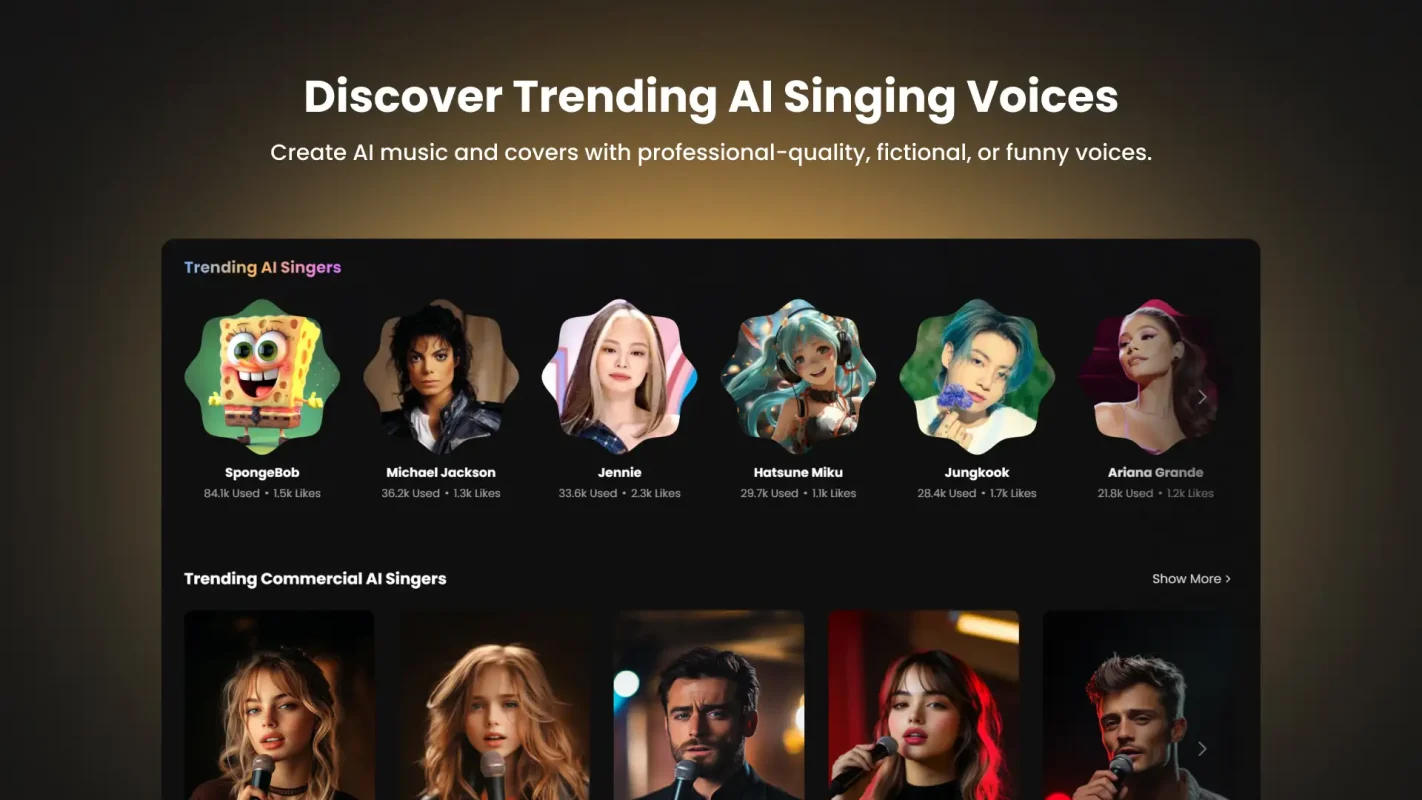
- It’s free to use.
- Easy to make your song cover
- Offer over 1000 AI voice models.
- No installation or download is required.
- You can quickly share the generated voice covers
How to Use Singify to Make a Cover Song?
Here we use the voice of Drake as an example to make Drake’s rap songs.
Step 1: Visit the Singify official website and search for Drake voice models.
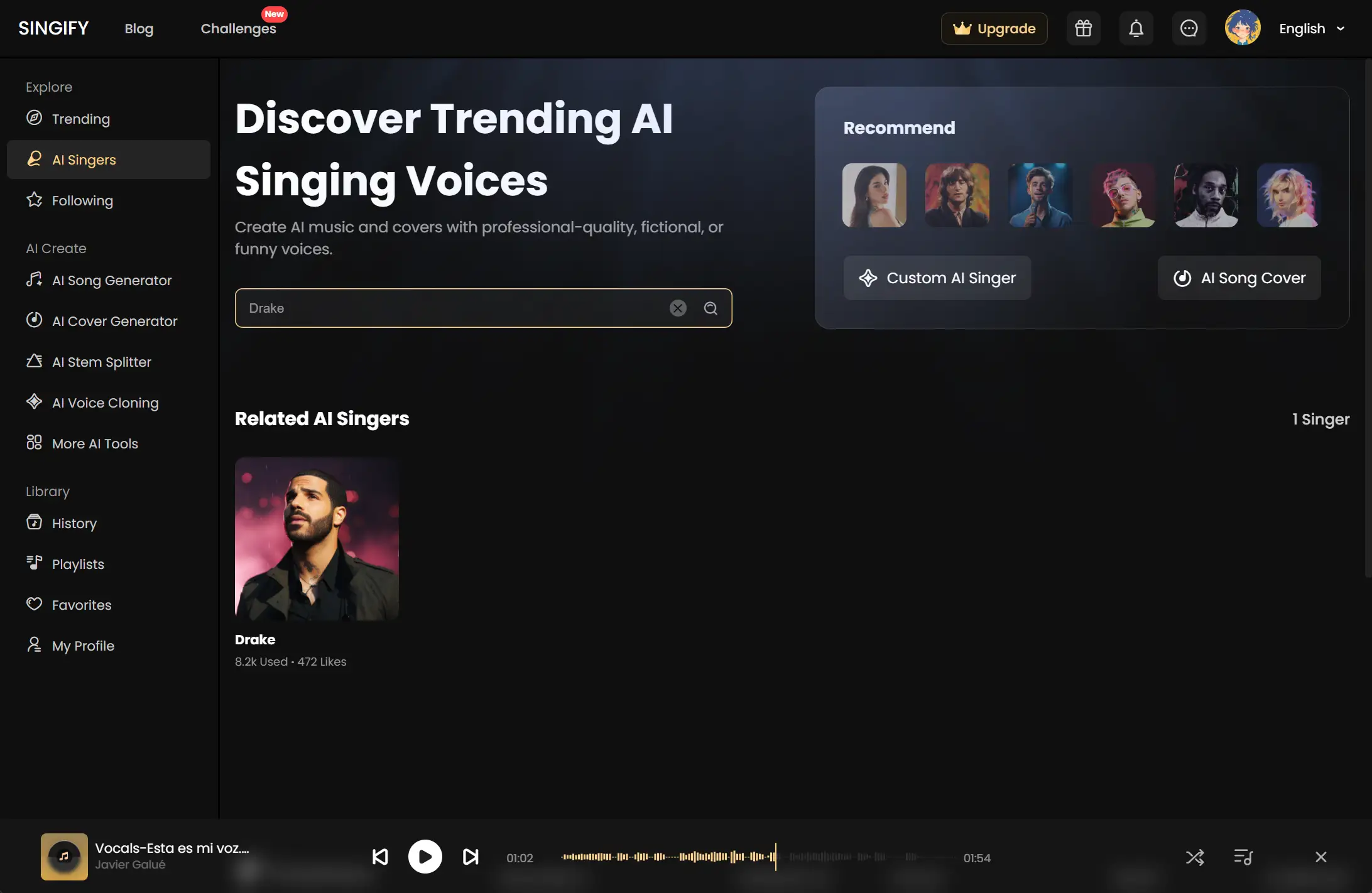
Step 2: Select your audio file and start creating the cover.
Step 3: Click Download Now to download your cover, save it, or share it with friends.
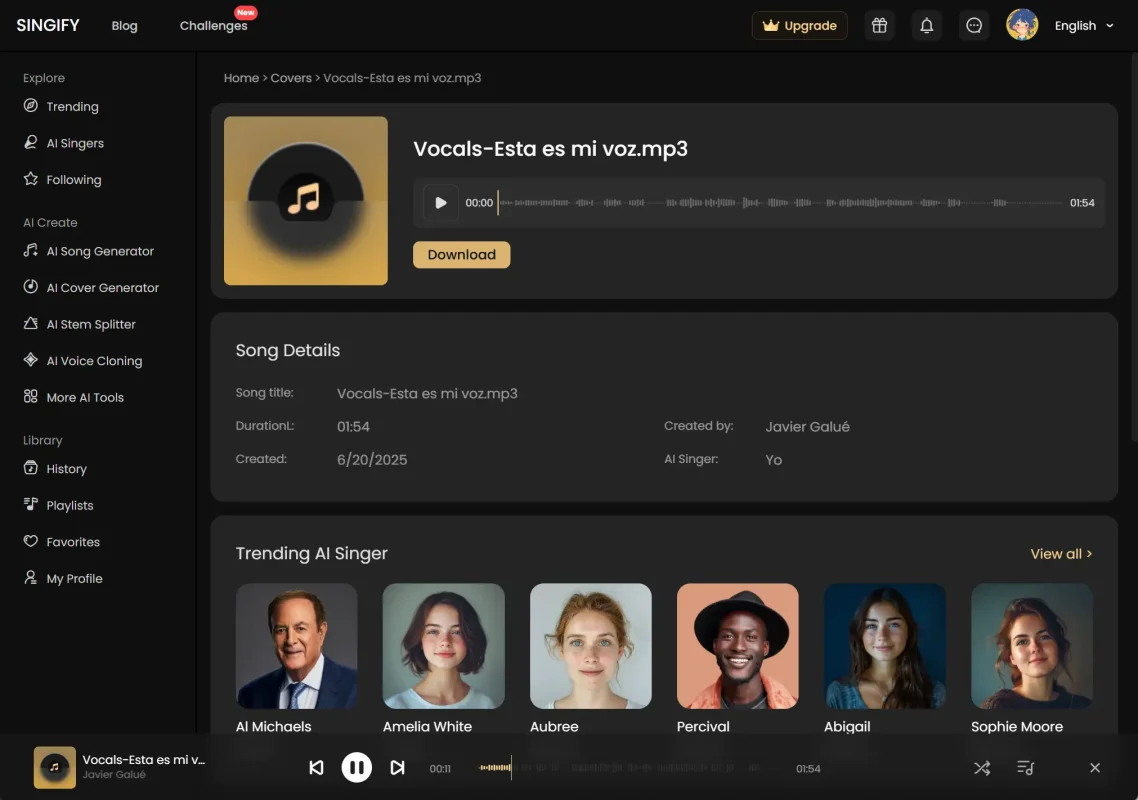
Conclusion
This post has detailed the best free and online tools to separate vocals from music. Hopefully, you can quickly extract vocals from any audio or video file. That’s it! Try them today and see what magic you will create.
Hot FAQs about Separate Vocals from Music
Is Vocal Separation Always Perfect?
No, the quality of vocal separation can vary depending on the complexity of the original mix. Some tracks may yield better results than others.
Can I Use Vocal Separation for Commercial Purposes?
It’s essential to review the terms of use for each tool and ensure that you have the appropriate rights and permissions to use the isolated vocals, especially for commercial purposes.
Is Vocal Separation Legal?
Separating vocals from music for personal use, practice, or educational purposes is generally considered legal. However, using separated vocals for commercial purposes may involve copyright and licensing issues.


![How to Make a Karaoke Video with Scrolling Lyrics[Easy Guide]](https://www.fineshare.com/wp-content/uploads/2023/09/how-to-make-a-karaoke-video-feature-image.webp)
