Do you love singing along to your favorite songs on YouTube? Do you want to create your own remixes or karaoke tracks from YouTube videos? Do you wish you could remove the vocals from any YouTube video and keep only the instrumental track?
A vocal remover can help you do all these things. This kind of tool can extract the vocals from a song and leave only the instrumental track. It can be useful for various purposes, such as practicing singing, remixing, content creation, karaoke, and performances.

But how do you find the best vocal remover for your needs? In this ultimate guide, I will share with you the top 9 easy YouTube vocal removers.
And guess what? This post offers you a step-by-step guide to the 5 best easy ways to remove vocals from YouTube videos.
Are you ready? Let’s get started!
#1. Vocal Remover and Isolation
Vocal Remover and Isolation is a web-based YouTube vocal remover that can remove vocals from an audio file. It has a clear and straightforward interface that guides you through the process. It also has no limit on file size or number of conversions. The resulting quality of the audio can vary based on the complexity of the song, but it generally provides satisfying results.
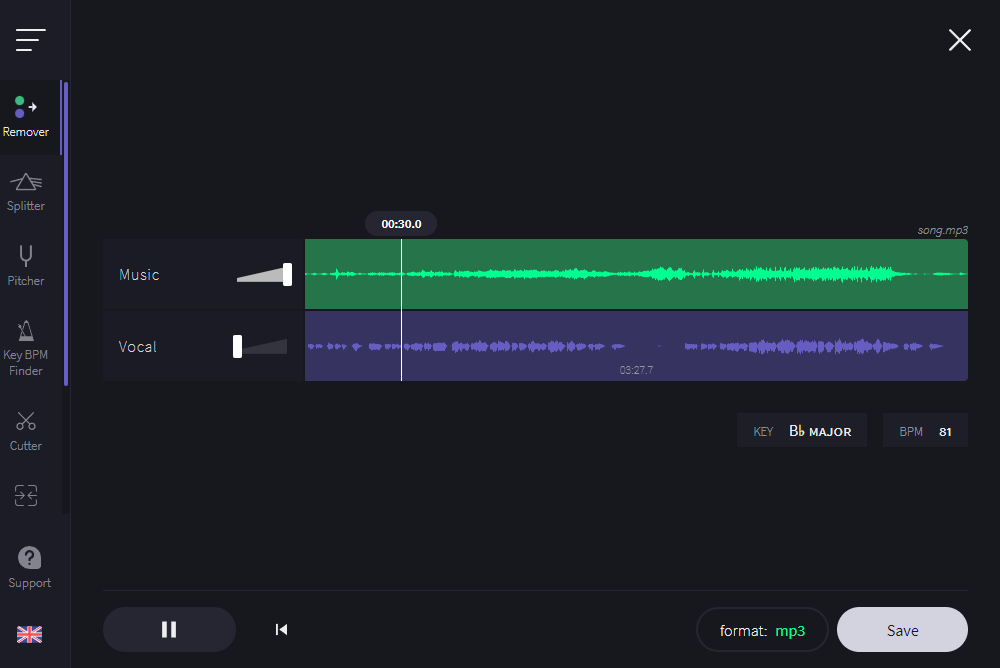
Key Features:
- Vocal & Background Music Separation
- Supported YouTube video & audio input media formats: MP3, WAV, M4A, AAC, WMA, OGG, FLAC, AIFF, ALAC, OPUS, OGA, WEBM, WEBA, M4V, MID, AU
- Supported output formats: MP3
?? Pros:
- A free service with high-quality
- No registration or installation is required
- You can use it on all your devices
- Fast processing in 1 minute
- No limit on file size or number of conversions
?? Cons:
- Does not have any advanced features or options
- May have some ads on the website
Related Article: 10 Best Acapella Extractors of 2023 (An Essential Review)
#2. PhonicMind
PhonicMind uses artificial intelligence to separate vocals and instruments from audio by uploading the audio file. It has a high-quality output that preserves the original sound quality of the song. It also has a download option that allows you to save the instrumental track as an MP3 file.
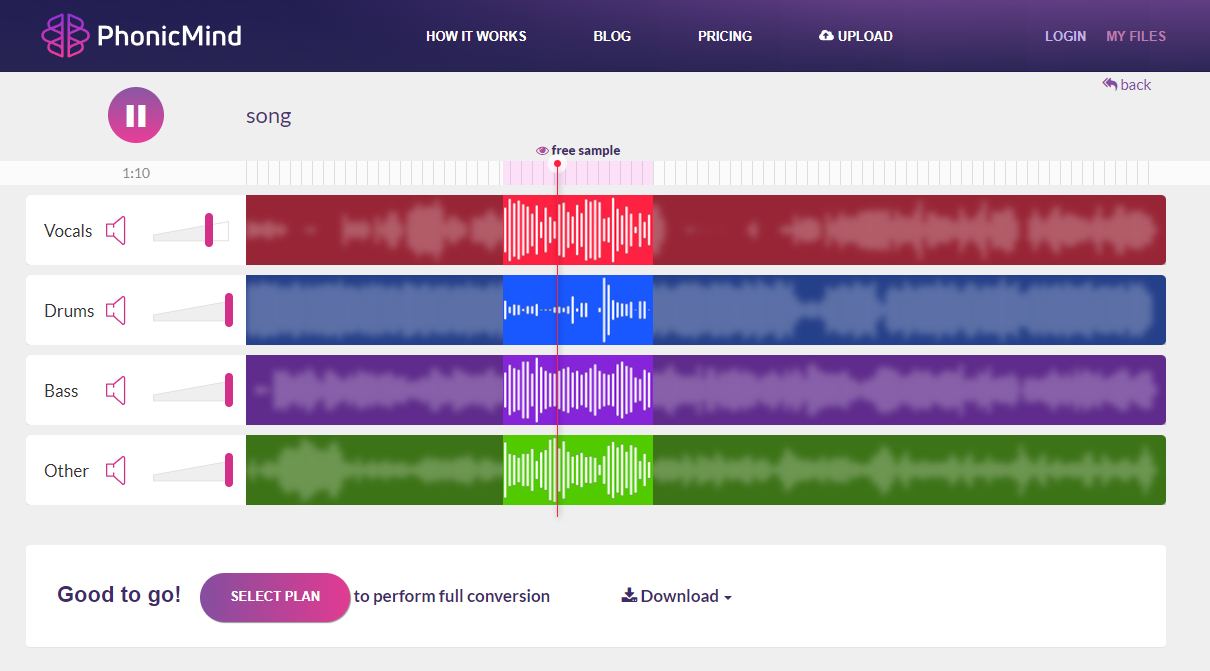
Key Features:
- Vocals & background music separation with 4 stems
- Supported audio input media formats: MP3, AAC, WMA, FLAC, WAV, AIFF
- Supported output formats: MP3
?? Pros:
- Supports web browsers on desktop and mobile devices
- Offers iOS and Android apps
- Supports multiple output formats
?? Cons:
- Only supports audio file input
- Only free sample downloads as MP3 doesn’t require a subscription
#3. Media.io Vocal Remover
Media.io Vocal Remover is a breeze to use and lets you remove vocals from any YouTube video in minutes. All you have to do is upload the audio file and click on “Separate now”. The output formats of the background music and separated vocals will be MP3. Media.io has a simple and intuitive interface that makes it easy to use for anyone.
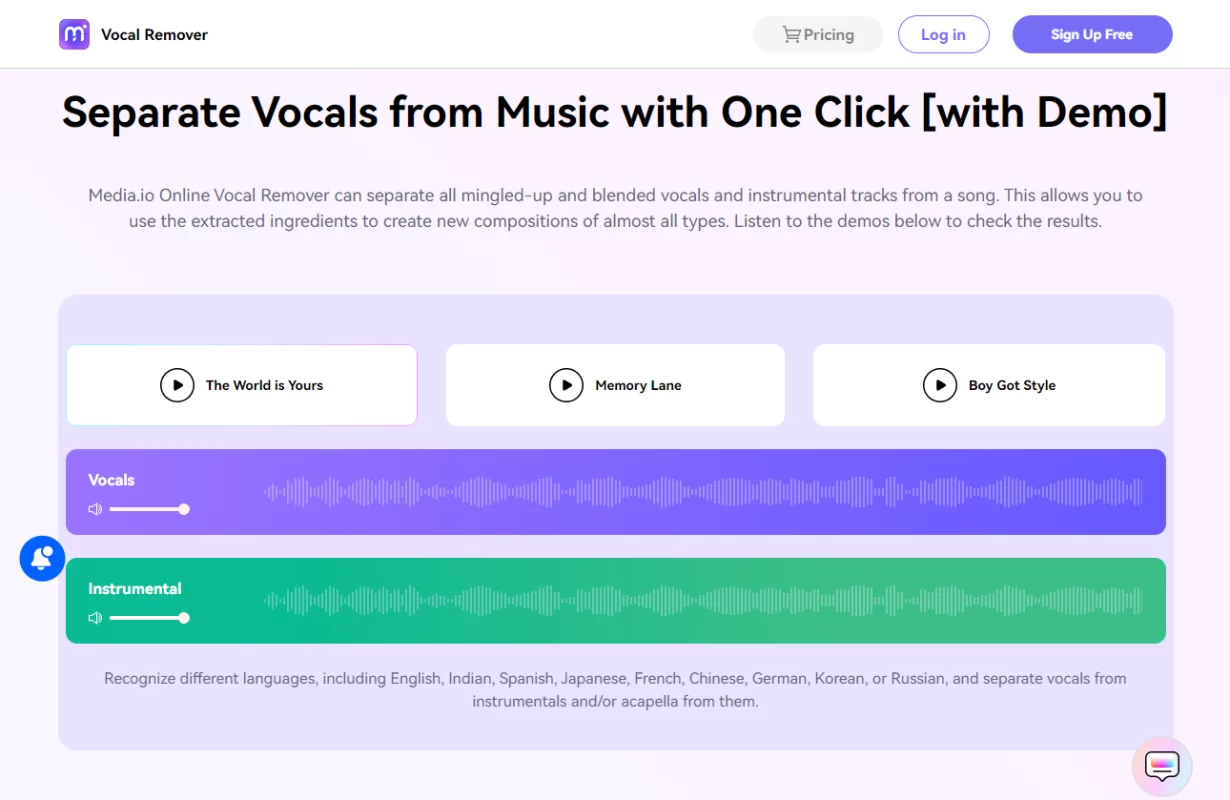
Key Features:
- Vocal & Background Music Separation and Drums & Without Drums Separation
- Supported YouTube video & audio input media formats: MP3, WAV, M4A, AAC, WMA, OGG, FLAC, APE, AIFF, OPUS, AMR, M4R, OGA, MP4, MOV, MKV, WEBM, AVI, M4V, WMV, MTS, TS, RMVB
- Supported output formats: MP3
- Supported Languages: English, Indian, Spanish, Japanese, French, Chinese, German, Korean, or Russian
?? Pros:
- Offers a sample to preview the effect
- Compatible with all your devices
- No installation is required
?? Cons:
- Does not support YouTube URL input
- Not a free service
Related Article: 3 Simple Ways to Record Myself Singing with Background Music
#4. MyEdit
If you are looking for a professional and versatile online vocal remover that can remove vocals from YouTube videos, MyEdit is a great choice. It supports vocal isolation and noise reduction, as well as customizable settings for frequency range, volume, pan, and reverb. It also has a high-quality output that preserves the original sound quality of the song.
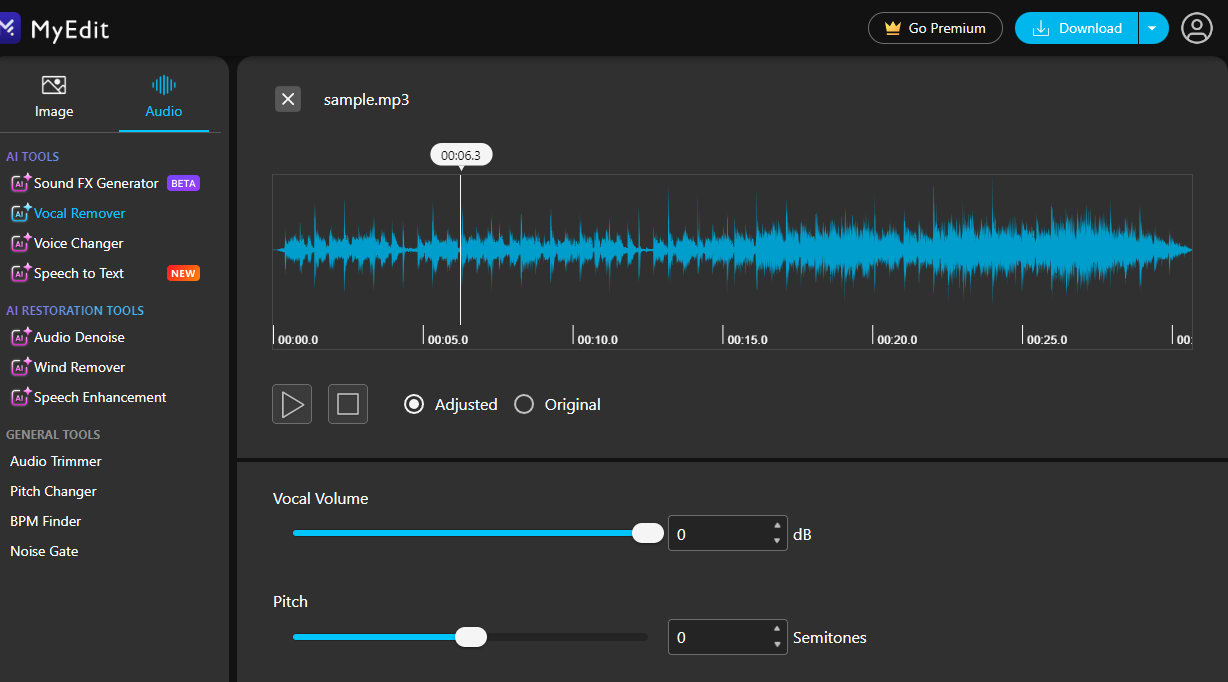
Key Features:
- Vocal & background music separation and vocal volume and pitch adjustments
- Supported YouTube audio input media formats: MP3, WAV, M4A, FLAC
- Supported output formats: MP3 & WAV
?? Pros:
- Compatible with all web browsers and devices
- No installation is required
- Advanced and flexible features
?? Cons:
- Does not support YouTube URL input
- You have to convert video to MP3 or WAV first to use this tool
- Has 10 mins limitation on file duration and 100 MB on file size
- 1 download per day for free users
Check this post to extract audio from your YouTube video: 6 Best Free Ways to Extract Audio from Video [Full Guide]
#5. Notta
Notta is a smart and powerful free online vocal remover from youtube. It works by uploading audio or video files. It has a download option that allows you to save the instrumental track as an MP3 file. The modern and sleek interface that makes it attractive and easy to use.
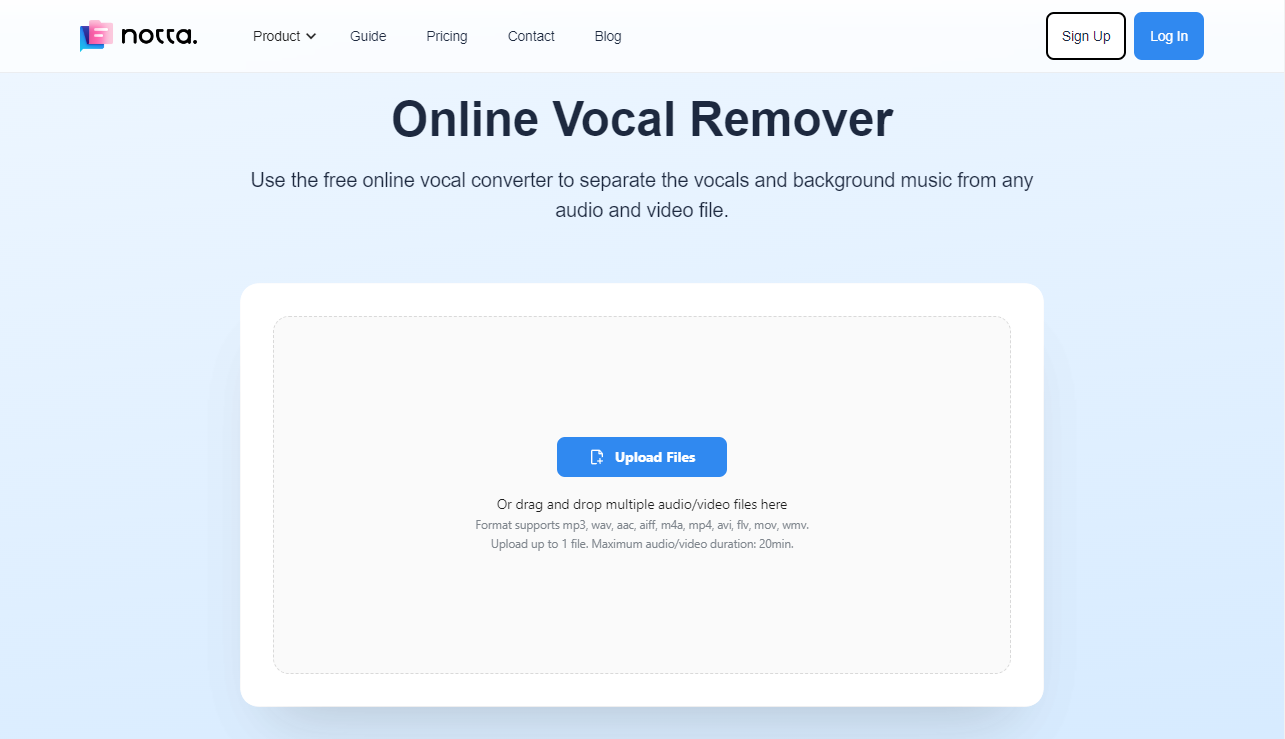
Key Features:
- Vocals & background music separation
- Supported YouTube video & audio input media formats: MP3, WAV, M4A, AAC, AVI, MP4, MOV, WMV
- Supported output formats: MP3
?? Pros:
- Supports browsers Google Chrome, Safari, Firefox, and Edge
- No installation is required
- Files will be cleared within 24 hours after processing
?? Cons:
- Does not support YouTube URL input
- Low separation speed
- Successful separation is not guaranteed
#6. MazMazika
MazMazika is a simple and fast online YouTube vocal remover that can remove vocals from songs by pasting the URL or uploading the audio file. However, it doesn’t allow you to listen to the instrumental track before downloading it. It has a minimal and easy interface that makes it convenient and easy to use.
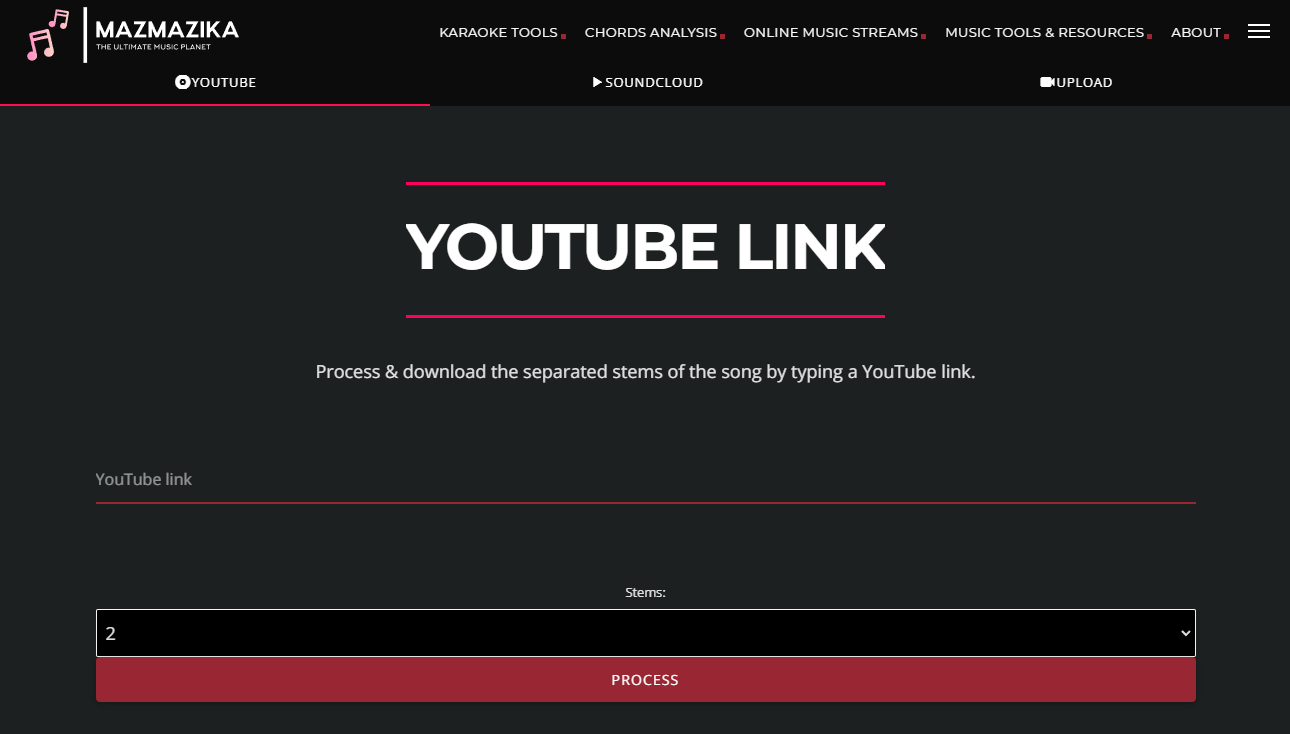
Key Features:
- Vocal & background music separation with 2,4, or 5 stems
- Supported YouTube video & audio input media formats: MP3, WAV
- Supported output formats: MP3
?? Pros:
- Intuitive interface
- YouTube and SoundCloud link supports
- No registration or installation is required
- Fast separation speed
?? Cons:
- Doesn’t offer a preview option
- Vocal removal from YouTube links is always an error
- May have some variations in quality depending on the song
#7. Musicara
Musicara is an advanced online YouTube vocal remover that uses artificial intelligence to separate vocals and instruments from YouTube by uploading audio/video files. It has a simple and elegant interface that makes it user-friendly and easy to use. You can access it on any web browser.
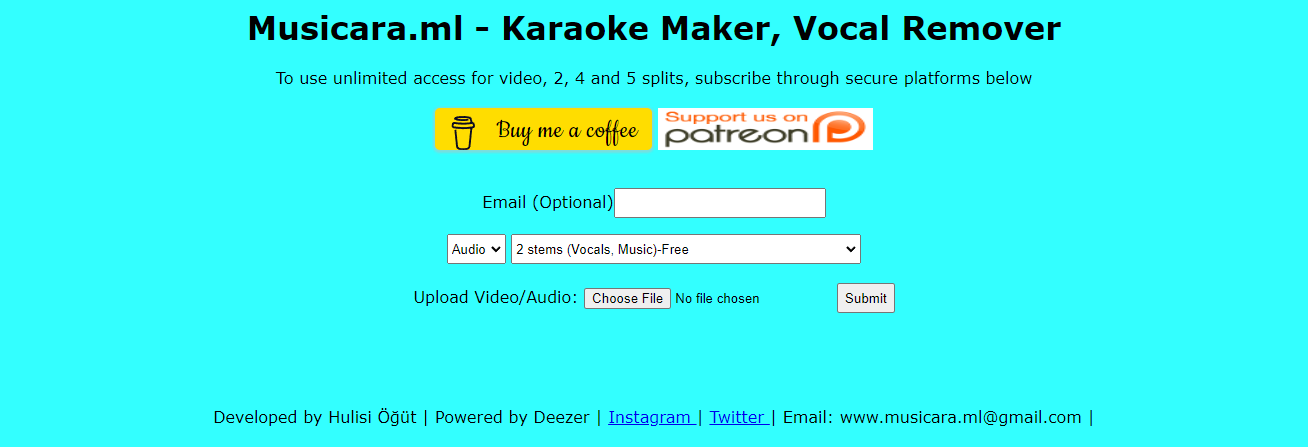
Key Features:
- Vocals & background music separation with 2, 4, or 5 stems
- Supported YouTube video & audio input media formats: No format limitations
- Supported output formats: MP3
?? Pros:
- No registration or installation is required
- Multiple languages support
- Fast processing speed
?? Cons:
- Does not support YouTube URL input
#8. EaseUS Vocal Remover
EaseUS Vocal Remover is a powerful online tool that removes vocals from any uploaded audio file. It can extract the instrumental track from the video with ease. It supports multiple languages and gives high-quality results. You can also access EaseUS’s other editing functions, such as trimming, cropping, adding effects, and more.
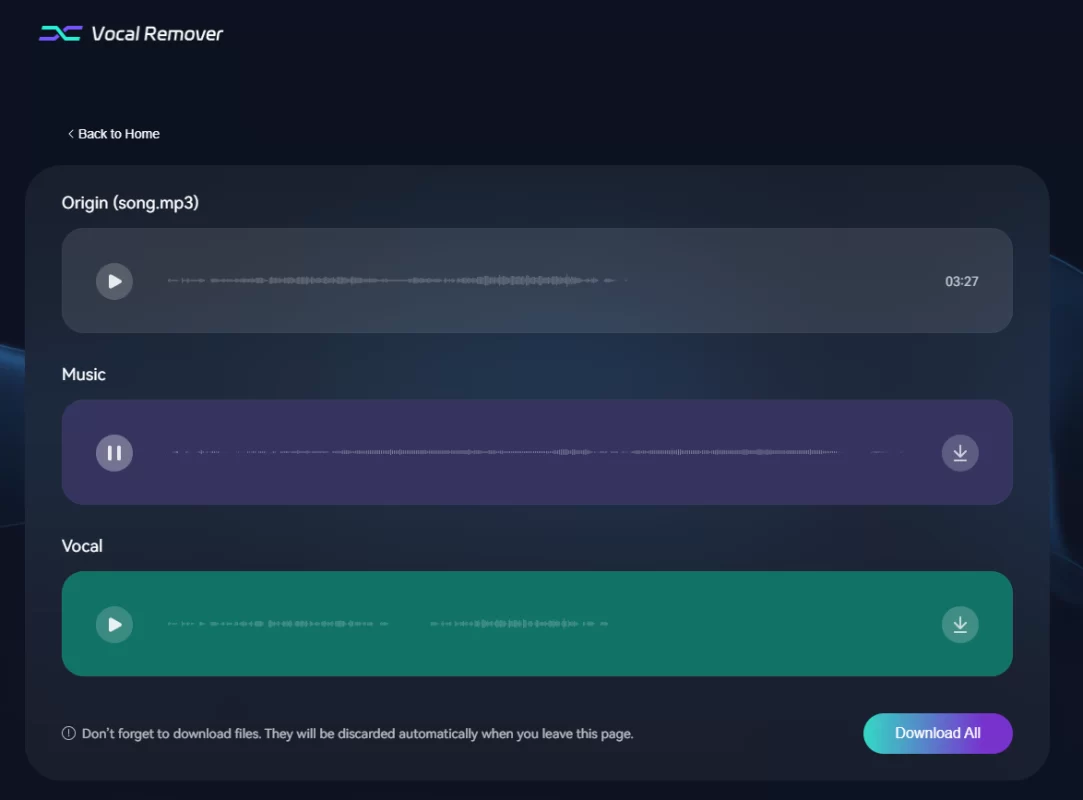
Key Features:
- Vocals & background music separation with 2 stems
- Supported audio input media formats: MP3, WAV, AAC, AIFF, M4A, FLAC, AC3, M4B, M4R, MKA, OGG, MP2, WMA
- Supported output formats: MP3
?? Pros:
- Free online service and high-quality output
- No need for registration and installation
- Easy-to-use interface
- Fast extracting speed within 1 minute
?? Cons:
- Single function
#9. Moises
Moises is a vocal remover from YouTube video for mobile that uses artificial intelligence to separate vocals and instruments from any song. You can use Moises to practice singing, create karaoke tracks, remix songs, and more. Moises has a user-friendly app that you can download on your Android or iOS device. You can also use Moises on your desktop or web browser.
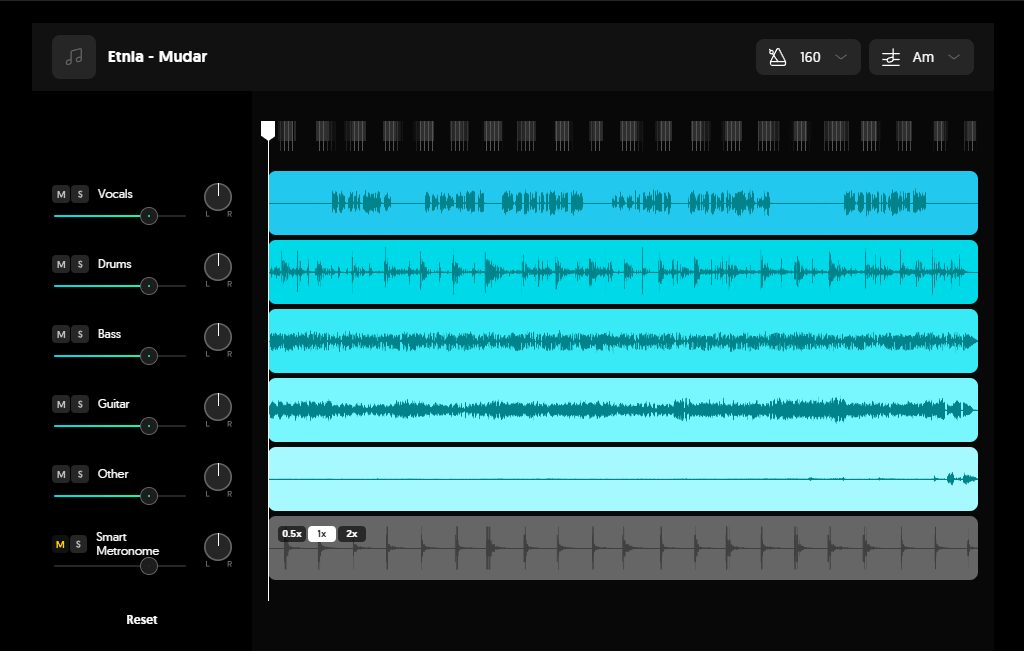
Key Features:
- Vocals & background music separate up to 5 stems
- Supported audio input media formats: MP3, WAV, FLAC, M4A, MP4, MOV, and WMA
- Supported output formats: MP3, M4A or WAV
?? Pros:
- High-quality separation output
- Advanced and flexible features
- Offers iOS, Android, Web, PC, MAC, and Desktop versions
- Supports uploading any song from your library or any public URL
?? Cons:
- Registration required
- Limited song duration and features for free users
How to Make a YouTube Song Cover without Vocal Removing
If you remove vocals from YouTube videos to make a YouTube song cover, you can use FineShare Singify. This AI singing voice generator lets you create karaoke songs and YouTube song covers without vocal isolation.
You just need to choose from 100+ AI voice models to find whose voice you want to use and search for a YouTube video in this app. Then, FineShare Singify will make a song cover for you in several minutes for free. You can also create multiple cover assignments and leave the conversion pages.
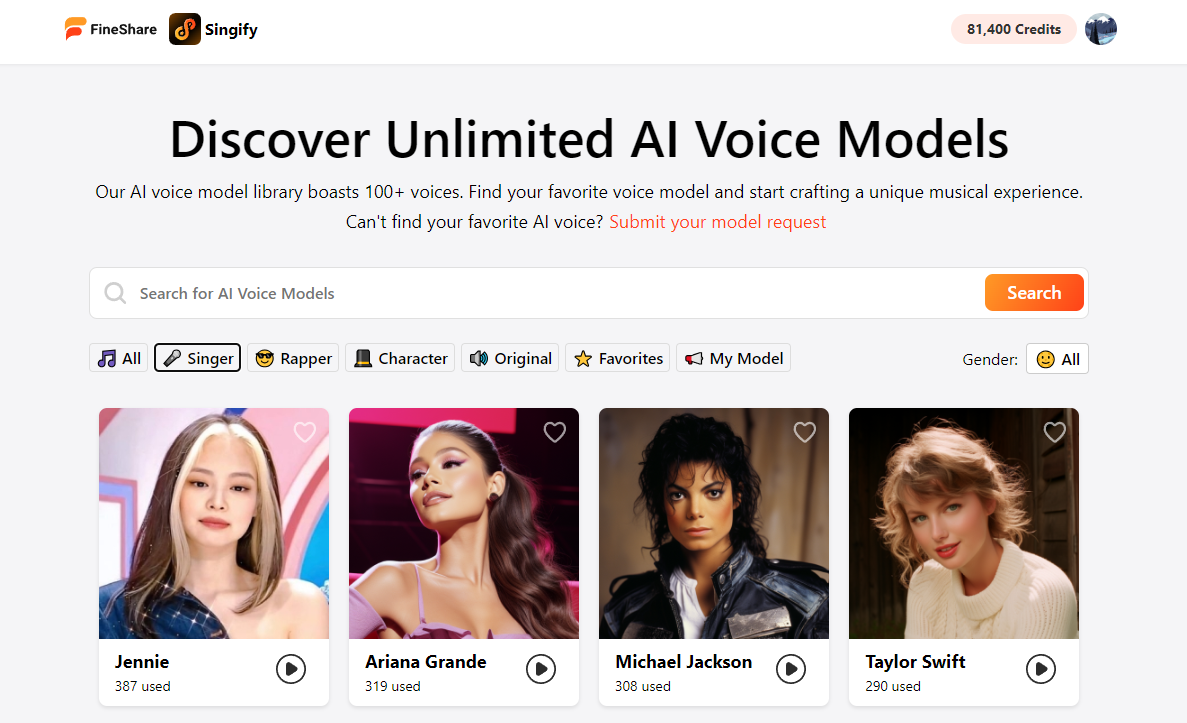
Conclusion
Removing vocals from YouTube videos can be a fun and creative way to make your own karaoke tracks, remixes, or content. However, finding the best choice to meet your needs is not easy. Now you get the top 9 easy and free YouTube vocal removers.
I hope this guide helps you find the best vocal remover for your needs and start making amazing music with YouTube videos.
FAQs
#1. Why is there a queue when using some online vocal removers?
Some online vocal removers may have a queue system that limits the number of files that can be processed at the same time. This is usually done to ensure the quality and speed of the service and to prevent overloading the servers.
#2. What can I do if there’s an error when using some online vocal removers?
If there’s an error when using some online vocal removers, you may try the following steps:
- Check your internet connection and make sure it’s stable and fast.
- Check the file size and format of your YouTube video or audio file and make sure it’s compatible with the online vocal remover.
- Check the URL of your YouTube video and make sure it’s valid and accessible.
- Refresh the webpage or restart your browser and try again.
- Contact the customer support or feedback section of the online vocal remover and report the problem.



