Do you want to have fun with your voice and make it sound like you just inhaled a few mouthfuls of helium? Do you want to prank your friends and family with hilarious voice effects? Do you want to sing along to your favorite songs with a unique twist?
If you answered yes to any of these questions, then you need to check out these amazing helium voice changer apps, online tools, and iPhone/Android apps that will let you transform your voice in seconds.
2 Best Helium Voice Changer Apps for PC
#1. VoiceTrans
VoiceTrans is a powerful and easy-to-use AI voice changer that allows you to increase the pitch of your voice directly on the PC. It’s compatible with Discord, Twitch, YouTube, Zoom, and all other voice-chatting and streaming platforms.
VoiceTrans lets you change your voice into different characters such as animals, celebrities, cartoons, and more. It has a simple interface that lets you adjust the parameters with one click.
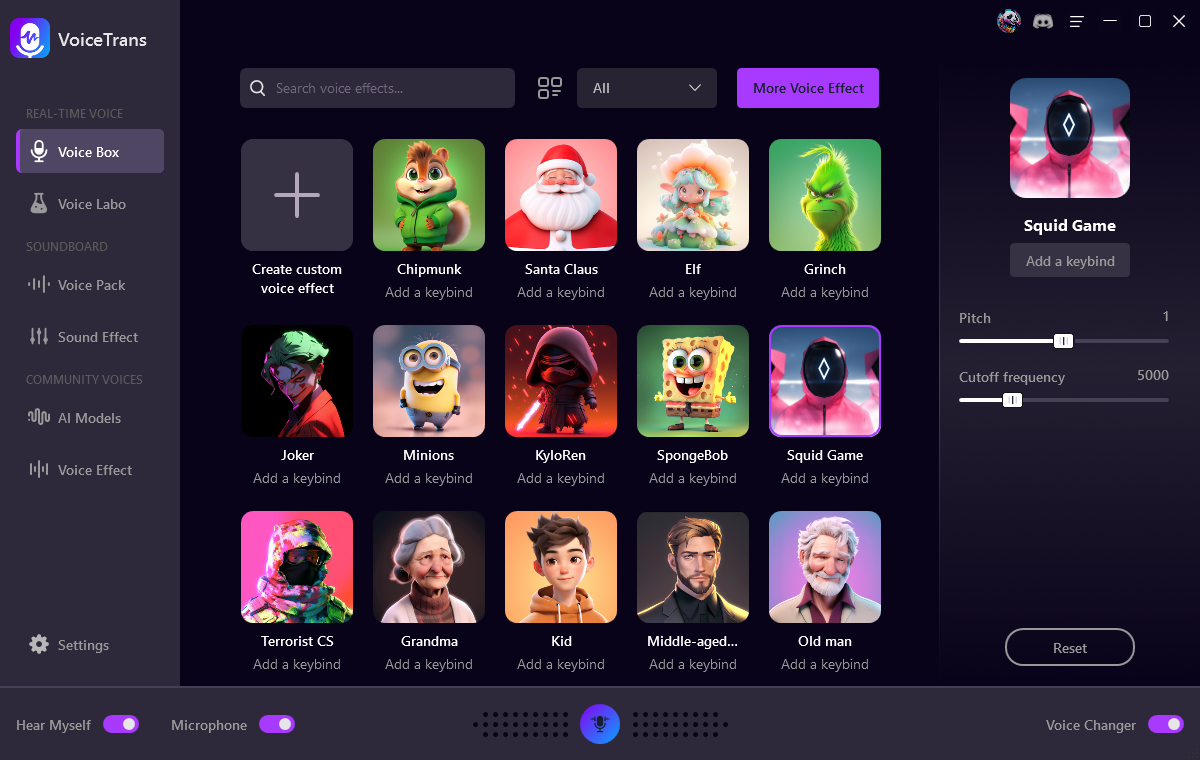
?? Pros:
- Free to download and free of ads
- Easy to use and user-friendly interface
- Change your voice in real time
- Versatile sound memes, free sounds, SFX, and game sound effects
- Create personalized voice messages with 500+ AI voice models.
- Offer AI voice packs for various game characters
- Utilize Voice Labo to create custom voice effects
- Support Discord, OBS, Zoom, GTA RP, FNaF, Roblox, Valorant, etc
?? Cons:
- Requires installation
- May not work on macOS
How to use this real-time voice changer
Step 1. Install VoiceTrans on your PC.
Step 2. Launch VoiceTrans and open Voice Box.
Step 3. Configure your microphone and headphones to capture and hear your voice.
Step 4. Explore the voice effect library. Click to use and customize any voice you like.
Step 5. Open other voice-capturing platforms like Discord, and go to voice settings to select VoiceTrans Microphone (VoiceTrans) as the input audio device to use your helium voice.
Have fun with VoiceTrans Real-Time Voice Changer!
Related Article: 3 Best Voice Changer Apps During Call to Have Fun
#2. Clownfish Voice Changer
Clownfish Voice Changer is another great option for PC users who want to have fun with their helium voice in real time. You can apply various effects such as alien, male, female, and more. You can also mix and match different voices and create your own custom sounds.

?? Pros:
- Free to use on PC
- User-friendly interface
- A preset helium voice effect
- Microphone setting options
- Effect mix creation
- Fun and creative
?? Cons:
- Provides no celebrity voices
- Difficult to set up
- Requires installation
- Windows desktop app only
You May Also Like: Free Online Bill Cipher Voice Changer
2 Best Helium Voice Changers Online Free
#1. FineVoice AI Voice Changer
FineVoice AI Voice Changer is an online tool that lets you change your voice without downloading anything. You can use it on any browser or device that supports HTML 5 audio player.
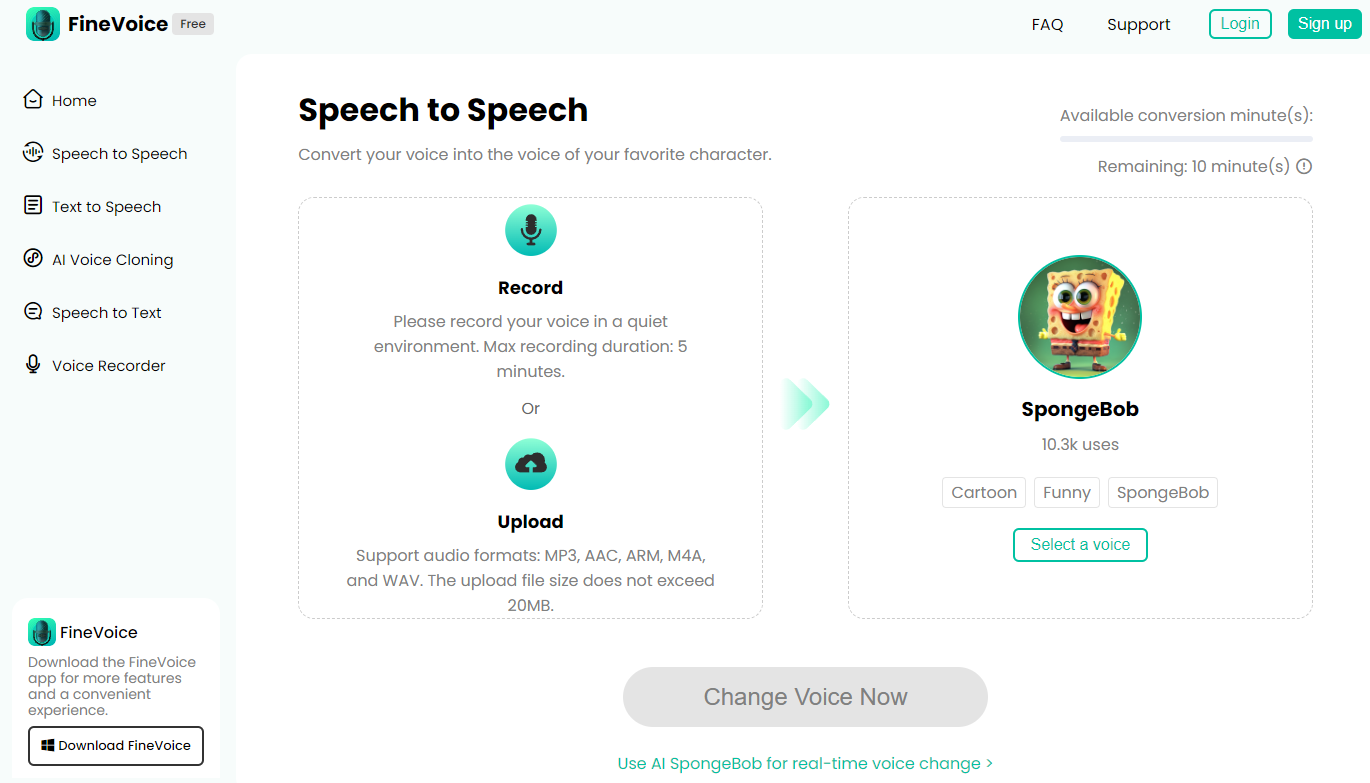
?? Pros:
- Easy to use and simple interface
- 1000+ voice effects of celebrities and characters
- Male to female voice changer
- No installation required
- Multiple category options
?? Cons:
- May not work on some browsers
- Not for real-time use
#2. LingoJam
LingoJam is another free-to-use online service that offers a helium voice changer. It lets you generate helium voices from your local audio or online voice recording. Visit the webpage to use the single-function online voice changer.
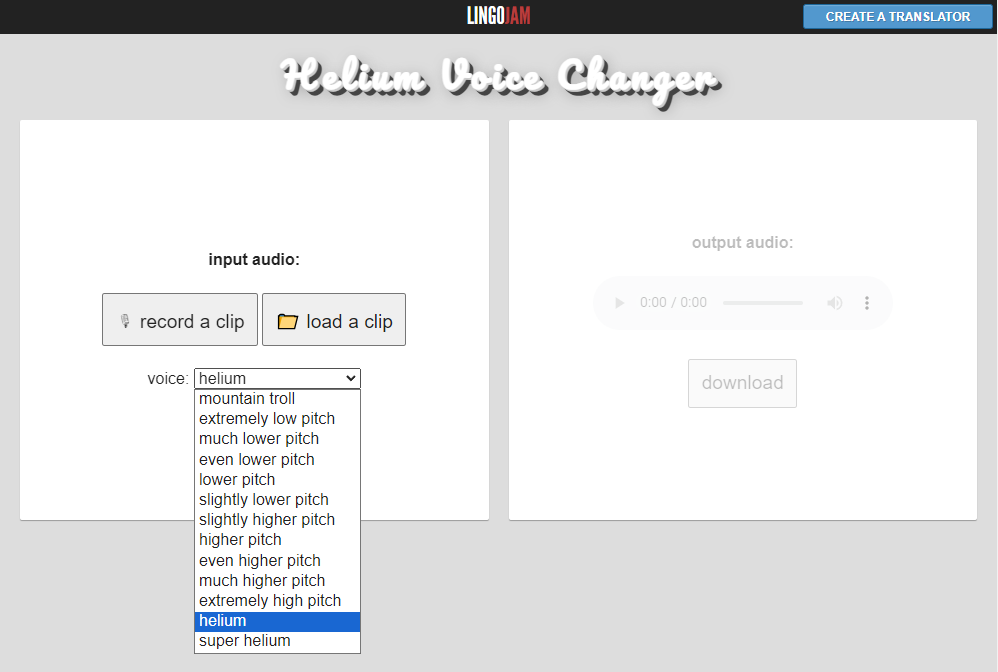
?? Pros:
- Offers preset helium voices
- No installation and registration required
- Simple to use with a clear interface
?? Cons:
- Only pitch-changing voices
- Slow changing speed
- The service is not stable
Best Helium Voice Changer iPhone/Android
# Voice changer with effects
is an app that lets you change your voice into various effects such as helium, monster, robot, alien, and more. You can also add background music and sound effects to make your recordings more lively. Voice changer with effects allows you to set the voices as ringtones.
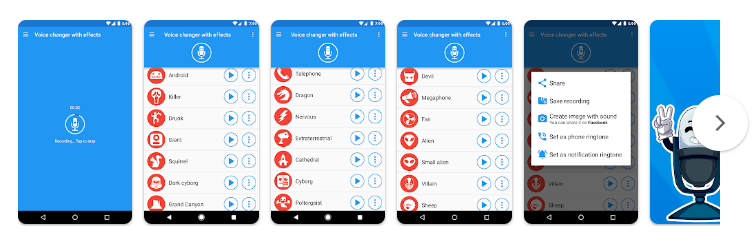
?? Pros:
- Lots of downloads on Google Play and Apple Store
- Dozens of voice effects
- Voice recording with voice changing
- Supports voice effect preview and audio download
?? Cons:
- A lot of ads
- Not a free app
- Low quality of the generated audio
- Sometimes it doesn’t work
- It earns low ratings these days
Bonus Tip: Make AI Song Covers for Free Online
Do you want to use Helium voices to make funny song covers? You can even generate realistic AI covers with your favorite characters and celebrities online for free.
Visit FineShare Singify and choose from the 100+ AI voice models to make an AI cover song in only 3 steps. Download and share your song covers with your friends or social media to have fun.
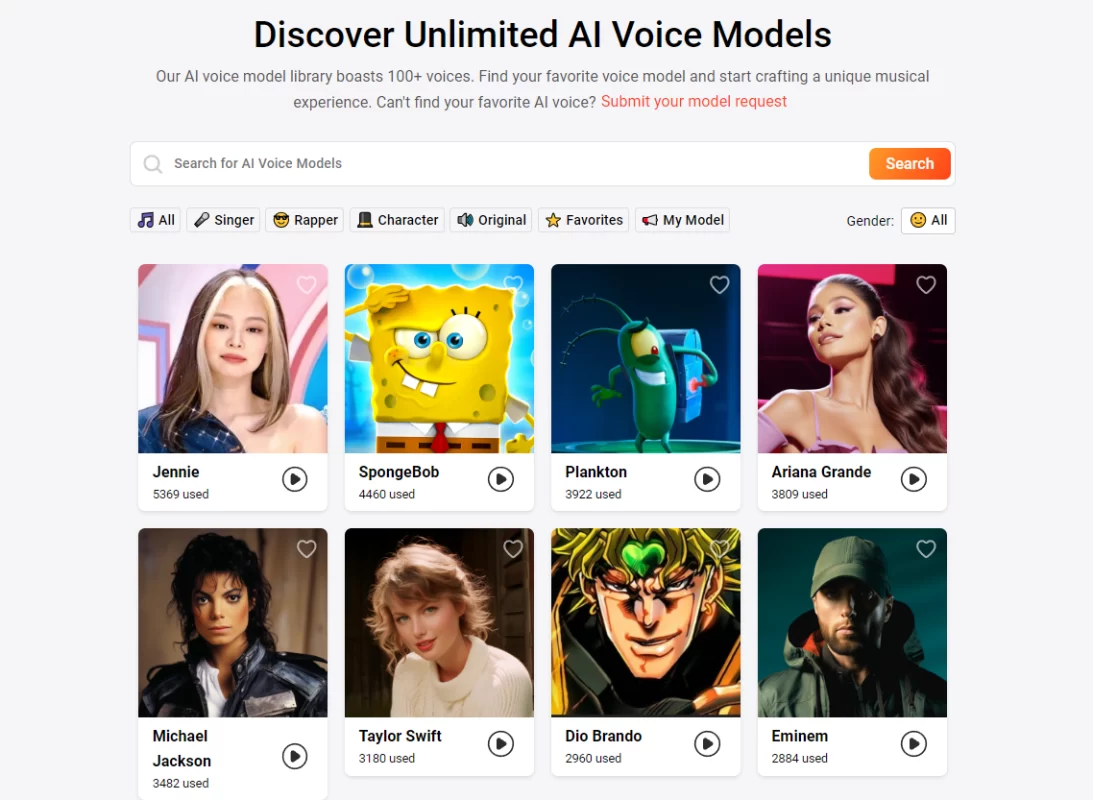
- Free service and free of ads
- Online AI singing voice generator without any installation
- Easy to use with several clicks to make song covers
- Support multiple cover request submit
- 100+ voice models of singers, politicians, YouTubers, anime and anime characters, and more
- Various original song input ways from recording, local audio, search box, and YouTube link
Conclusion
We hope this post has helped you find the best helium voice changer apps, online tools, and iPhone/Android apps that will let you transform your voice in seconds. Have fun with hilarious helium voice with your friends!
FAQs
#1. How do I use a helium voice changer app?
Most helium voice changer apps have a simple interface that lets you choose from different categories and adjust the intensity of the effects. You can also record your changes and share them with others.
You can make an AI song cover with FineShare Singify by uploading any song file or entering any song title or artist name. Then, it will generate an AI cover of the song using its advanced vocal synthesis technology.
#3. How do I change my voice without downloading anything?
You can change your voice without downloading anything by using online tools such as FineShare Online Voice Changer. Upload your local audio or let the online tools record your microphone voice in a browser to change your voice into AI voices powered by voice cloning.



