How to Use FineVoice on Web
Here’s the step-by-step guide on how to use FineVoice online.
How to Sign up for FineVoice
Step 1: Visit the official website of FineVoice. You can typically find this through a search engine or by directly entering the URL.
Step 2: Click the Sign up button in the upper right corner of the main page to create your account.
Step 3: Then you can choose to Continue with Google or Apple. You can also enter your Email address and Password in the fields below to create your FineShare account in seconds.
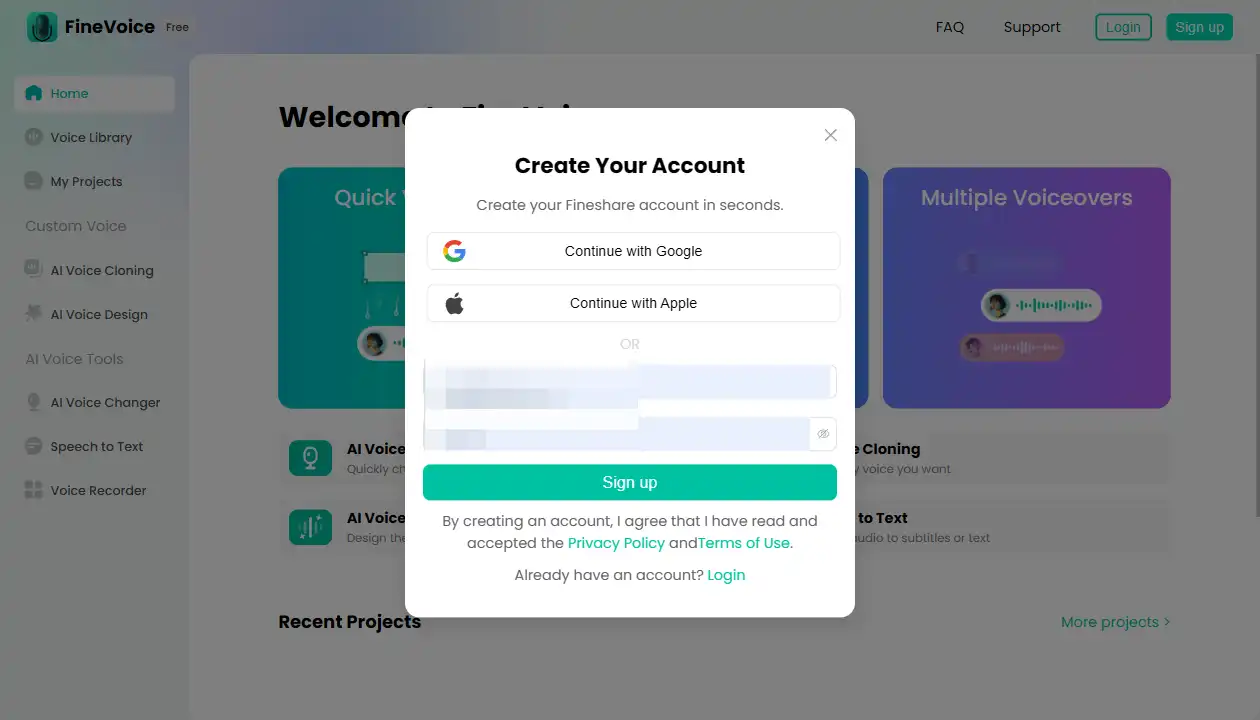
Step 4: Click the Sign up button and verify your email address by following the instructions sent to your inbox.
Step 5: Once logged in, you can have access to the FineVoice online AI voice studio and its various tools, such as AI Voice Changer, AI Voice Generator, Speech to Text, or any other services they provide.
Learn more about FineVoice Online
Here’s a brief introduction to the system-setting functions in FineVoice.
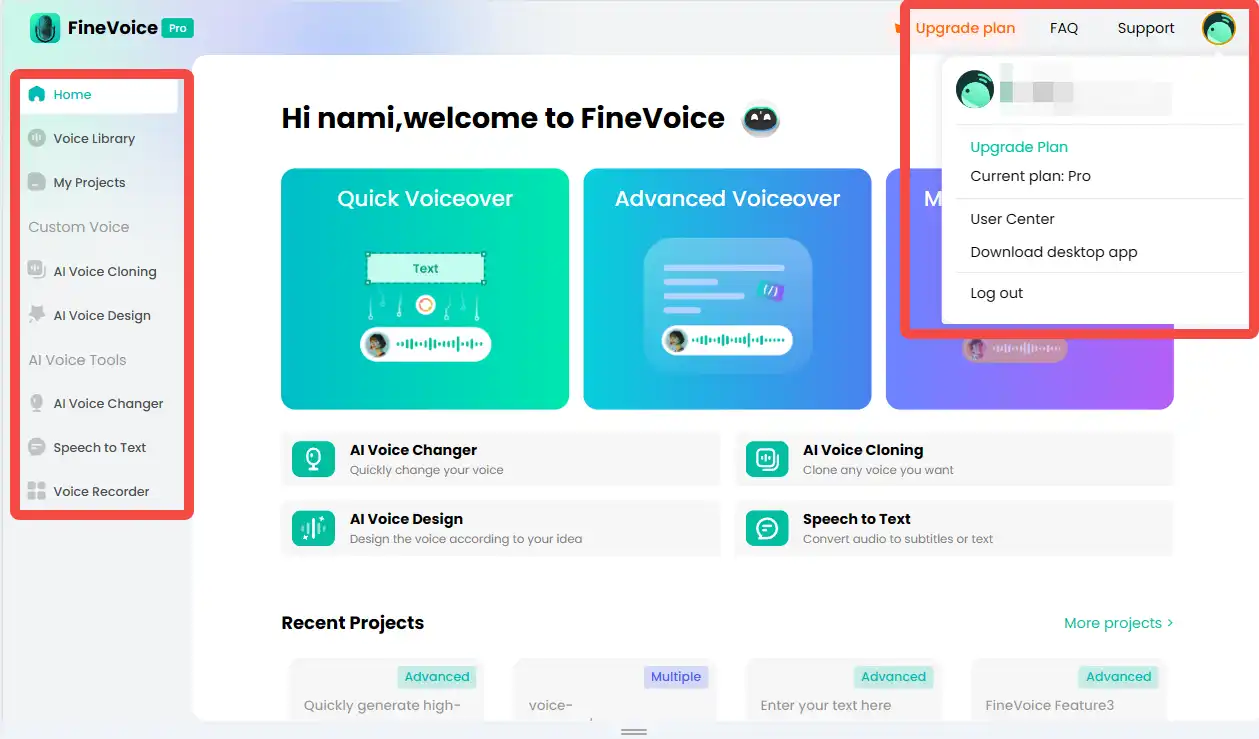
- Home: It serves as the main page of FineVoice. It provides an overview and quick access to various tools in FineVoice.
- Voice Library: It contains 500+ high-quality commercial voice models and 1000+ community celebrity voices.
- My Projects: Here are the voice-over projects you created, which can be previewed and edited at any time.
- AI Voice Cloning: It allows you to clone a voice with any speaking style.
- AI Voice Design: Design personalized voice models by adjusting gender, language, style, and more parameters.
- AI Voice Changer: It allows you to convert your voice into the voice of your favorite character.
- Speech to Text: It allows you to quickly transcribe your video or audio to text.
- Voice Recorder: It allows you to easily and quickly record your voice.
- FAQ: You can learn a collection of frequently asked questions and corresponding answers about FineVoice.
- Support: You can access the support center to resolve issues or seek help with any challenges you may encounter while using FineVoice.
- My account: You can manage your account settings and other related information.
- Upgrade Plan: You can choose a subscription plan to enhance your FineVoice experience.
- User Center: You can find detailed information about your account usage limits.
- Current plan: Free users display as Free, while paid users show as Pro.
- Download desktop app: If you want to use FineVoice desktop software, you can download and install it.
- Log out: This option allows you to log out of your FineShare account.
Can't find the answer to your question?
Contact us and we’ll get back to you as soon as we can.