Have you ever played the Portal games and wondered how cool it would be to make GLaDOS say anything you want?
GLaDOS text-to-speech is the process of converting text into speech that sounds like GLaDOS.
In this post, we will show you how to make GLaDOS say anything you want with 4 best GLaDOS text-to-speech tools and voice changers. Let’s get started!
Who Is GLaDOS?
GLaDOS is a fictional AI character from the Portal video game series. She is the main antagonist and narrator of the games. She has a distinctive robotic voice that is generated by text-to-speech synthesis and then distorted with various effects.
She guides, tests, and taunts the player throughout the games, often with sarcastic and passive-aggressive remarks. She also reveals her backstory and motives as the games progress.

4 Best GLaDOS Text-to-Speech Tools for Desktop and Mobile
#1. FineVoice
if you are looking for an online GLaDOS text to speech tool, you may want to check out FineVoice. It’s a versatile AI voice studio that can create realistic and customizable GLaDOS voice clips from text input.
With FineVoice, you can select from over 500 realistic and funny voices in 40 languages and accents, including GLaDOS, SpongeBob, Sonic, demon, robot, and more. You can also adjust parameters such as pitch, speed, and volume to achieve the desired result for your projects. Whether you’re looking to add a touch of personality to your projects, create entertaining content, or simply enjoy the unique charm of GLaDOS’s voice, FineVoice delivers an unmatched level of quality and authenticity.
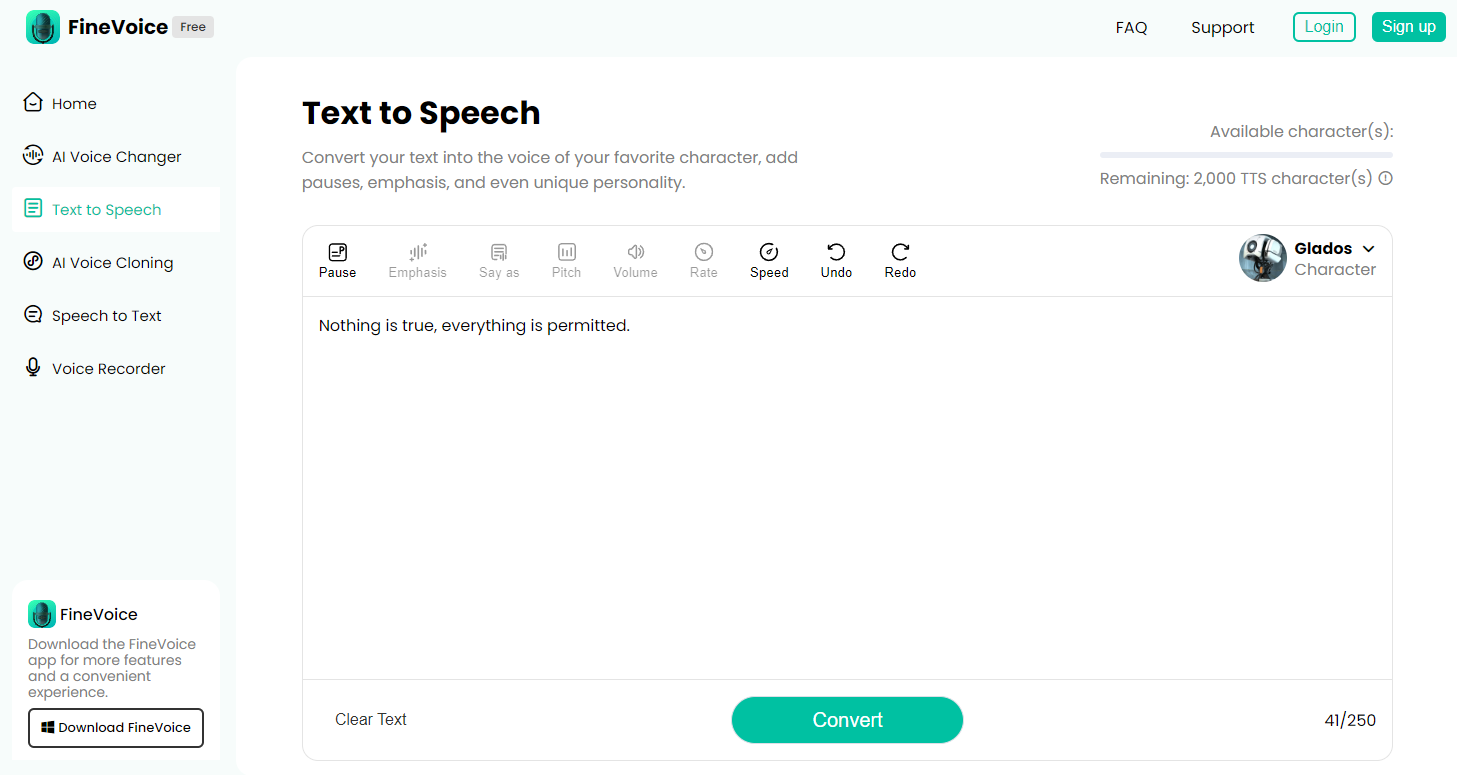
- Quick
- 500+ realistic voices AI voice models (newly added every day
- Realistic human voice
- 40+ languages and accents
- Customizable personalized voice
😃 Pros:
- Versatile AI voice studio
- Easy-to-use user interface
- Large library of voices
- Fast generation speed
😞 Cons:
- Depends on the Internet connection
- Premium features require a subscription
#2. GLaDOS Voice Generator
GLaDOS Voice Generator is a website that can generate voice clips that sound like GLaDOS. You can enter any text you want and the website will synthesize a GLaDOS-like voice audio clip for free. It’s a fun and creative tool that lets you make GLaDOS say anything.
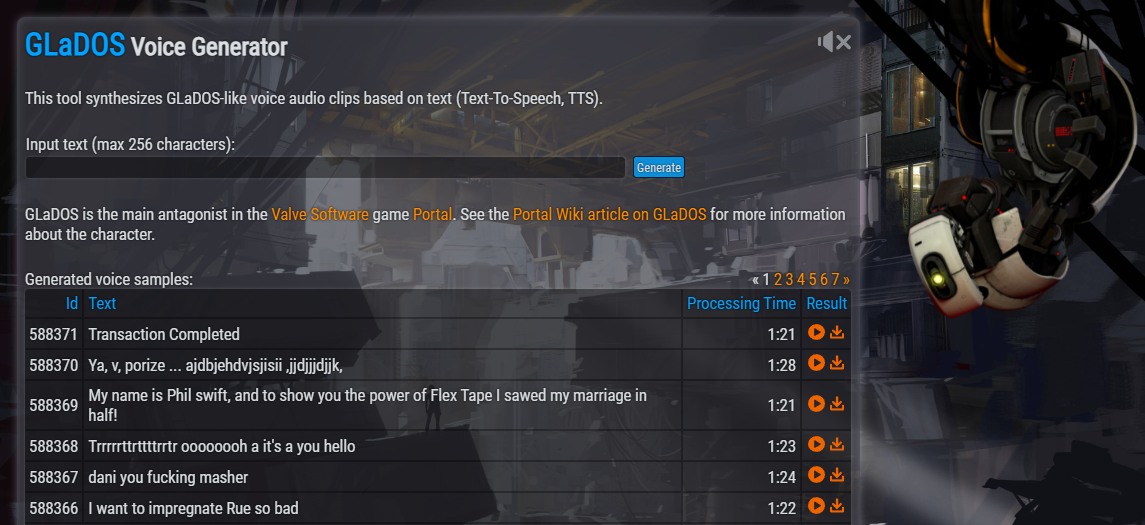
😃 Pros:
- Easy to Use Web Page
- No Installation and Registration Required
- Offers Generated GLaDOS Voice Samples
- GLaDOS TTS Download as WAV Format
- AutoPlay of Sample TTS Audio Clips
😞 Cons:
- Long Processing Time
- Maximum Text Input Limit of 256 Characters
Don’t Miss the 5 Best Bill Cipher Voice Changers for Desktop and Mobile
#3. GLaDOS AI Voice Generator
Nerdaxic.com offers a GLaDOS voice assistant. GLaDOS AI Voice Generator is part of it with a TTS feature. It has a decent-quality GLaDOS voice that sounds somewhat similar to the original one.
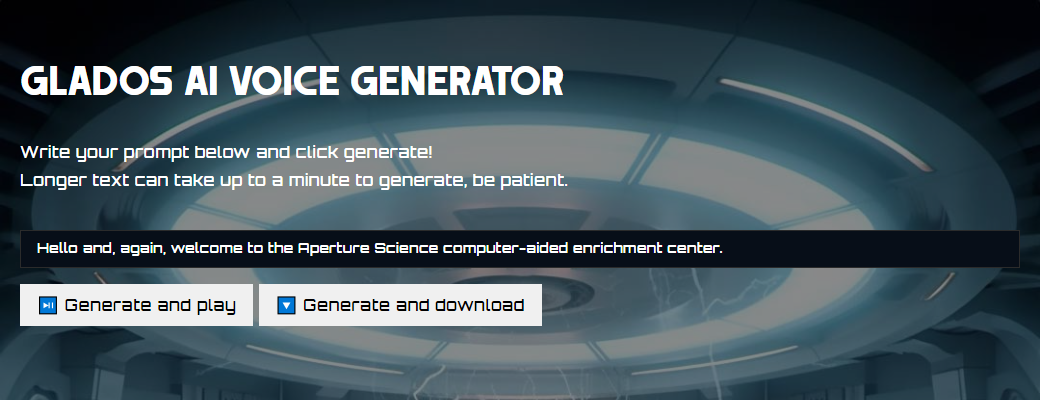
😃 Pros:
- A Simple Interface
- A Fast Processing Speed
- Preview Via The Playback Function
- Support WAV File Download
😞 Cons:
- Cannot Find Your GLaDOS TTS History
- Back End is Still A Bit Temperamental
#4. FakeYou
FakeYou is a fun and creative tool that uses deep fake technology to generate realistic and natural GLaDOS voice from text input. It also allows you to make character voices from audio files and have fun with lip-sync videos.
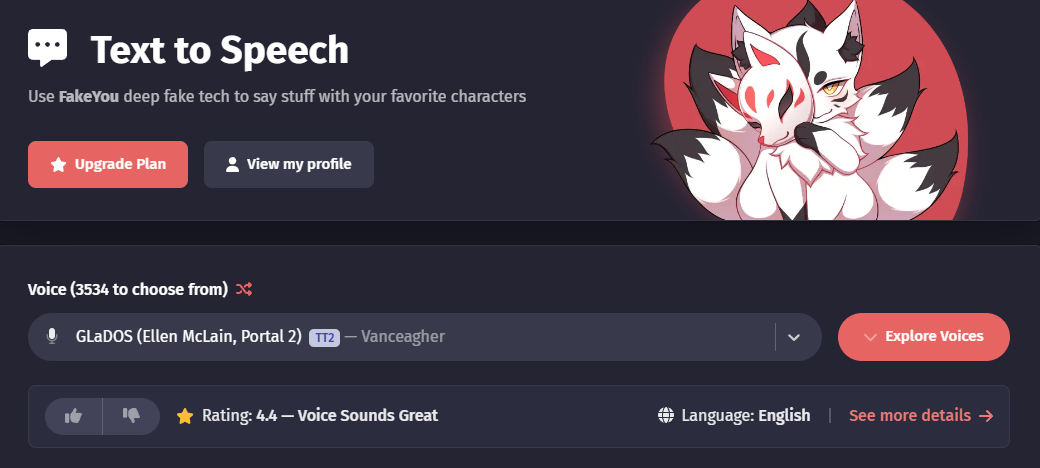
😃 Pros:
- Intuitive Interface and Free to Use
- Funny Deep Fake Voice Creation
- Flexible on Different Devices
- Custom Voice Model Upload Supported
😞 Cons:
- Need to Wait in Line to Generate
- Subscribe for Full Access
Related Article: 2 Best TF2 Text to Speech Tools to Make Meme-Worthy Things
Best GLaDOS Voice Changer: FineVoice AI Voice Changer
A GLaDOS voice changer is a software or device that can modify a person’s voice to sound like GLaDOS. If you want to modify the voice of your recording or audio files, you can try FineVoice AI Voice Changer.
This online service offers AI voice cloning 150+ voice effects from Spiderman to SpongeBob. Explore the realistic voices of characters and celebrities. Or use it to change your voice from male to female.
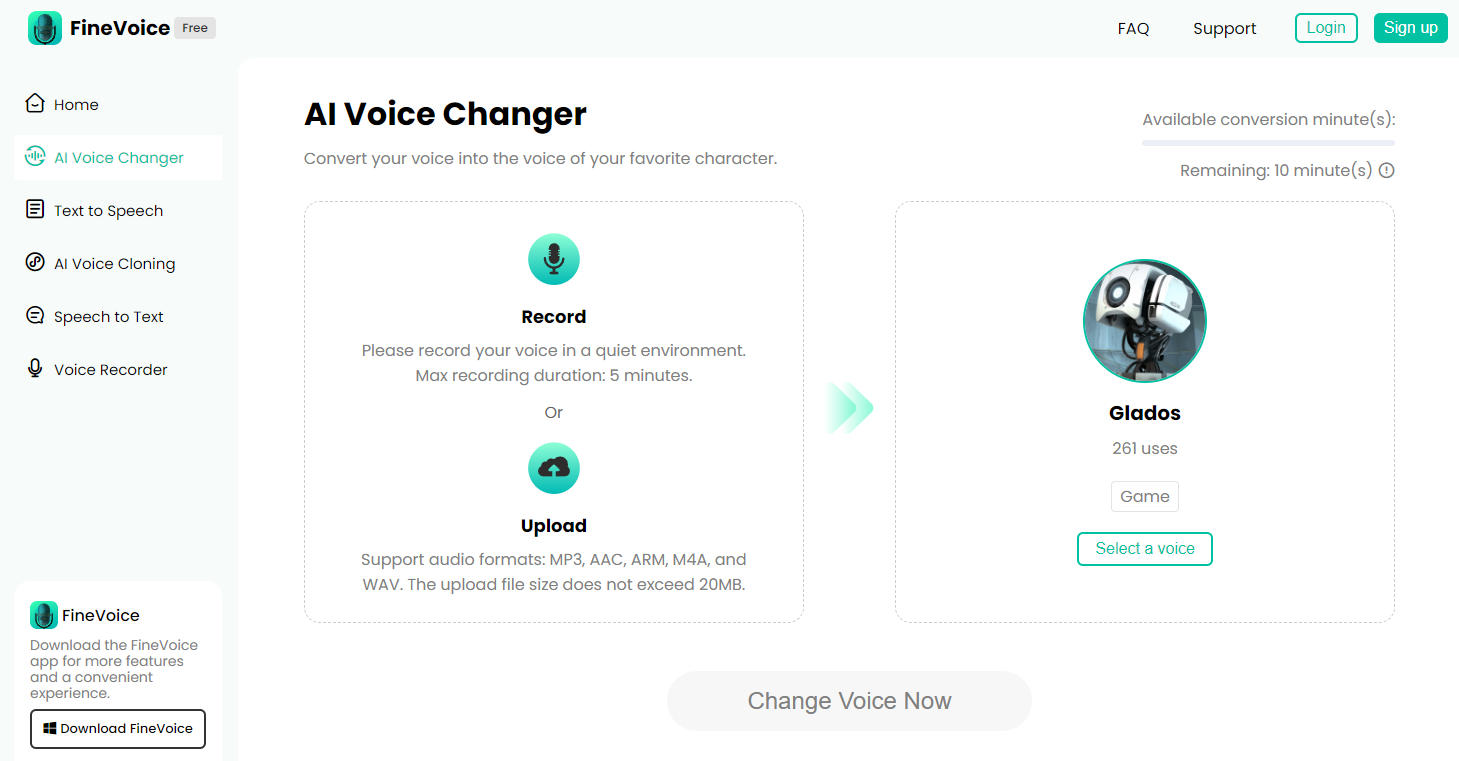
😃 Pros:
- High-Quality Voice Filters
- Free to Use and Fast Generation Speed
- High Compatibility with Devices without Software Installation
- Large Library of Celebrity and Character Voices
😞 Cons:
- May Not Have the Voices You Want
Don’t you want to make AI cover songs and earn money on YouTube? Try FineShare Singify! It’s a free AI singing voice generator to make AI song and rap covers of your favorite singers’ songs.
Classic GLaDOS Quotes and Voice Lines
GLaDOS’s quotes and voice lines are some of the most memorable and iconic parts of the Portal games. They showcase her personality, style, and humor. They also provide clues, hints, and twists for the game’s story and puzzles.
Check the following links to find and play the classic GLaDOS voice lines from Portal and Portal 2.
- https://theportalwiki.com/wiki/GLaDOS_voice_lines_(Portal)
- https://theportalwiki.com/wiki/GLaDOS_voice_lines_(Portal_2)
- https://combineoverwiki.net/wiki/GLaDOS/Quotes/Portal
- https://combineoverwiki.net/wiki/GLaDOS/Quotes/Portal_2_single-player
Conclusion
In this post, we have shown you how to make GLaDOS say anything you want with the best GLaDOS text-to-speech tools and voice changers. We hope you have enjoyed this post and learned something new about GLaDOS text-to-speech.
FAQs
#1. Who Voice GLaDOS in Portal?
GLaDOS was voiced by Ellen McLain, an American voice actress and singer. She also voiced other characters in the Portal games, such as the turrets, the announcer, and Caroline.
#2. How do you download GLaDOS text-to-speech?
You can download GLaDOS text to speech by using one of the tools or voice changers mentioned in this post. Most of them allow you to download the audio file in MP3 or WAV format for free.
#3. What is the best GLaDOS text-to-speech app?
FineShare FineVoice is the best GLaDOS text-to-speech app for Windows. For mobile devices, you can use the online services we recommend in the post.



