Do you want to sound like Kylo Ren, the dark-side warrior from Star Wars? Do you want to impress your friends or family with your voice-acting skills? Do you want to have fun with a voice changer app or device that can transform your voice into Kylo Ren’s in minutes?
In this post, I will show you how to get a Kylo Ren voice changer for free. You will also get some tips and tricks on how to sound more like Kylo Ren and have more fun with your voice changer.
Who is Kylo Ren and Why Does He Use a Voice Changer?
Kylo Ren is one of the main antagonists of the Star Wars sequel trilogy. He is the son of Han Solo and Leia Organa, and the grandson of Darth Vader. He was once a Jedi apprentice under Luke Skywalker, but he turned to the dark side and joined the First Order, a military dictatorship that seeks to destroy the New Republic and the Resistance.

Kylo Ren uses a voice changer for several reasons. One reason is to hide his identity from those who know him or his parents. Another reason is to intimidate his enemies and assert his authority as a leader of the First Order. A third reason is to emulate his grandfather, Darth Vader, who also used a voice changer due to his injuries.
Kylo Ren Voice Changer: Reviewing Helmet vs. Mask Approach
To capture Kylo Ren’s distinctive voice, donning a voice-altering helmet or mask stands as a straightforward method. Various Kylo Ren-themed helmets and masks are available online, each with distinct prices, attributes, and quality levels.
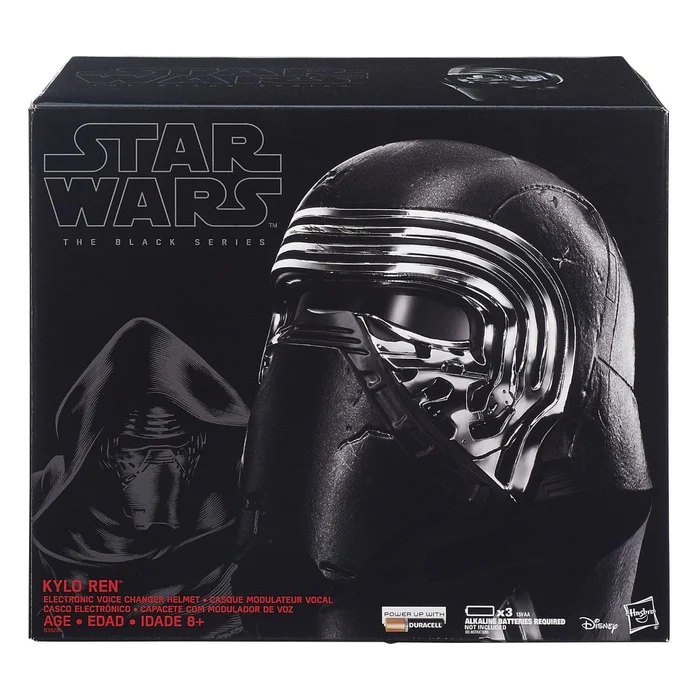
Some of using Kylo Ren mask voice changing are:
Advantages:
- Ease and Convenience: No intricate setup or configuration is needed. Simply wear the helmet or mask and speak naturally—the voice changer handles the transformation.
- Realism and Immersion: Beyond voice alteration, these accessories imbue you with Kylo Ren’s appearance and demeanor. It’s an all-encompassing experience, resembling the character himself.
- Amusement and Enjoyment: These accessories lend themselves to role-playing, pranks, video or audio recording, and more. The integrated sound effects and lights amplify the entertainment factor.
Drawbacks:
- Expense and Bulkiness: Quality helmets or masks can be costly and physically cumbersome. Prolonged wear might become uncomfortable, necessitating breaks for breathing or rest.
- Limited Scope: These accessories typically offer only one preset: Kylo Ren’s voice. Customization options for pitch, tone, and effects are absent. Compatibility with other applications, like Skype or Discord, may also be restricted.
- Visibility and Attention: Wearing a voice-altering helmet or mask draws attention, which might not align with your intentions. Some may perceive it as odd or unsettling, potentially leading to unwanted attention or comments.
For those seeking affordability, portability, and versatility, an alternative route could involve employing voice changer software.
How to Get a Kylo Ren Voice Changer Software for Free
There are many Kylo Ren voice changers available online, but some of them may require payment or registration. However, there are also some free ones that you can use without any hassle.
#1. VoiceTrans
VoiceTrans is a versatile AI voice changer software for PCs that can change your voice in real-time, and in recordings and audio files as well. It offers 30+ presets and effects and 200+ sound effects that you can apply to your content creation, streaming, pranking, and chatting.
Besides the preset Kylo Ren voice effect, VoiceTrans also allows you to create your Kylo Ren voice with the Voice Labo feature. Create any custom voice with audio effects such as pitch, echo, reverb, distortion, etc.
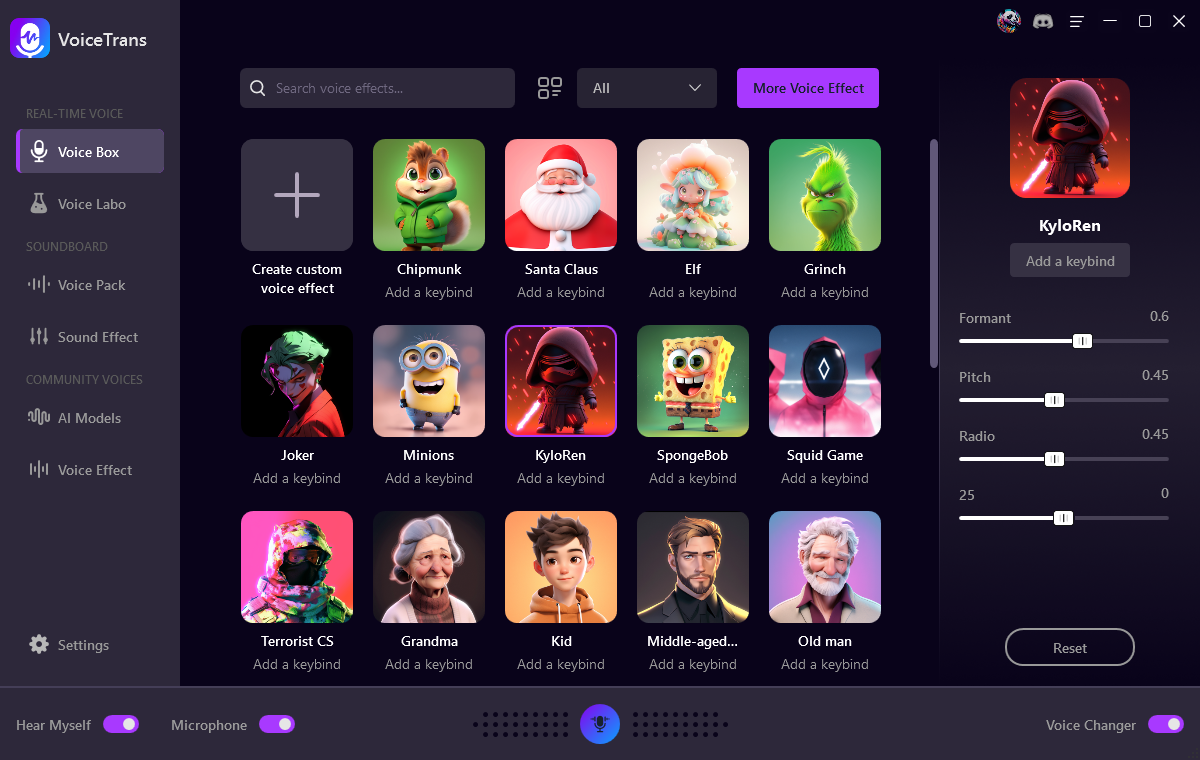
Follow the steps to use this simple Kylo Ren Voice Changer:
Step 1. Download and install VoiceTrans.
Step 2. Launch the software, and select the input device (microphone) and output device (speakers or headphones) that you want to use.
Step 3. Under the Voice Box tab, choose KyloRen from the preset list.
Step 4. Adjust the parameters according to your voice’s characteristics.
Step 5. Click on the Hear Myself and Microphone button to activate the voice changer.
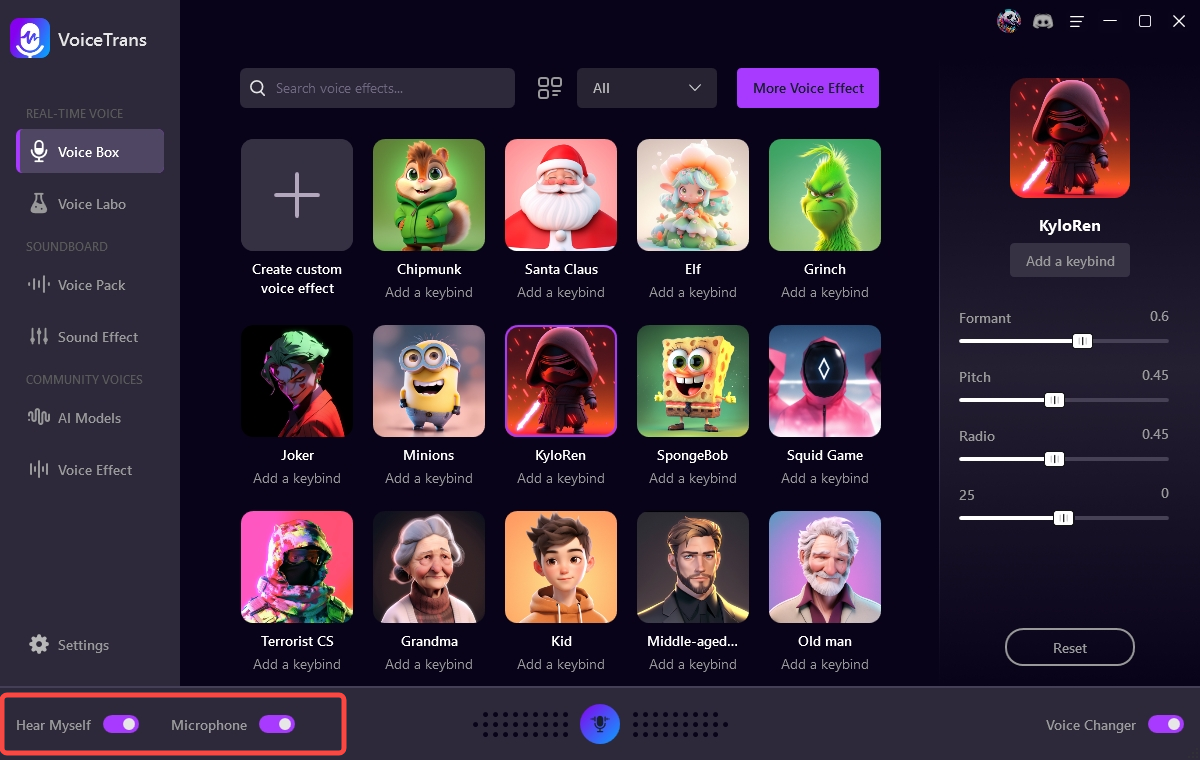
Now you can speak or record your voice and sound like Kylo Ren. To speak with Kylo Ren’s voice, just select VoiceTrans Microphone (VoiceTrans) as the input audio device on any streaming, gaming, and voice chatting platforms.
Don’t want to download software? Try Fineshare Online Voice Changer. This online AI voice tool offers Kylo Ren voice effects for recording and audio file voice changing and offers other 110+ character and celebrity voice effects, too.
#2. Voxal Voice Changer
This is another voice changer software that can change your voice in real-time or recordings. It works on Windows and Mac, too. You can try its free version for non-commercial use. It also has a lot of presets and effects that you can use to modify your voice, such as the effect of a robot, cartoon character, supervillain, alien, cave monster, Transformers, etc.
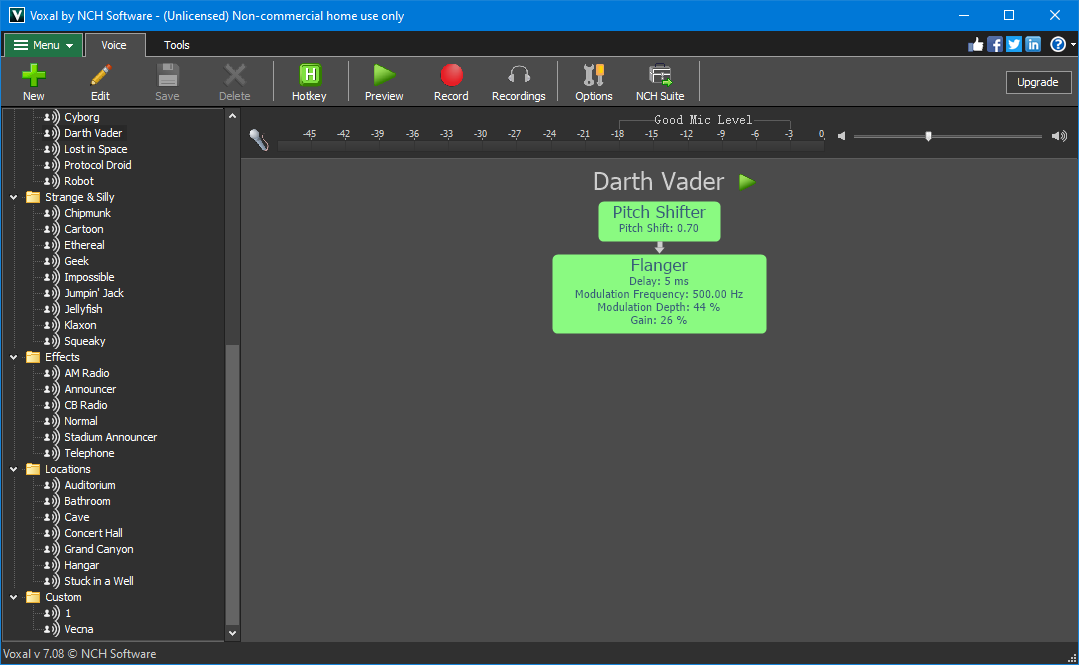
To use Voxal Voice Changer to sound like Kylo Ren, you need to do the following steps:
Step 1. Download and install Voxal Voice Changer based on your system from their official website.
Step 2. Launch the software and click on Options to select the preview audio device that you want to use.
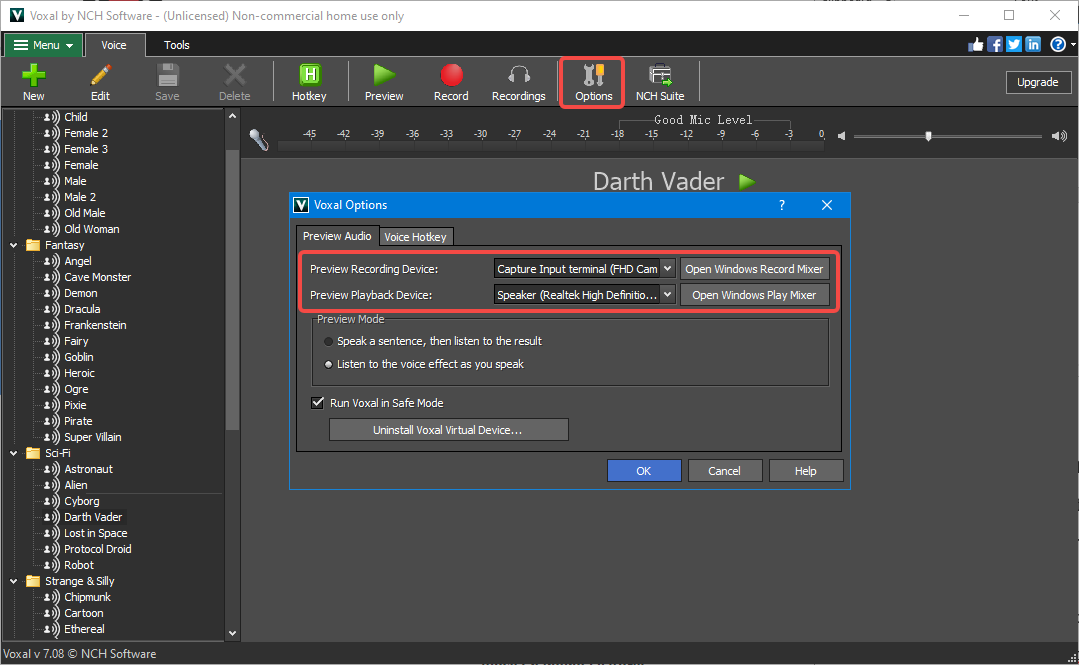
Step 3. Select any voice from the left sidebar, you can find Darth Vader and other character voices from sci-fi.
Step 4. Or click on the New icon to create your Kylo Ren voice.
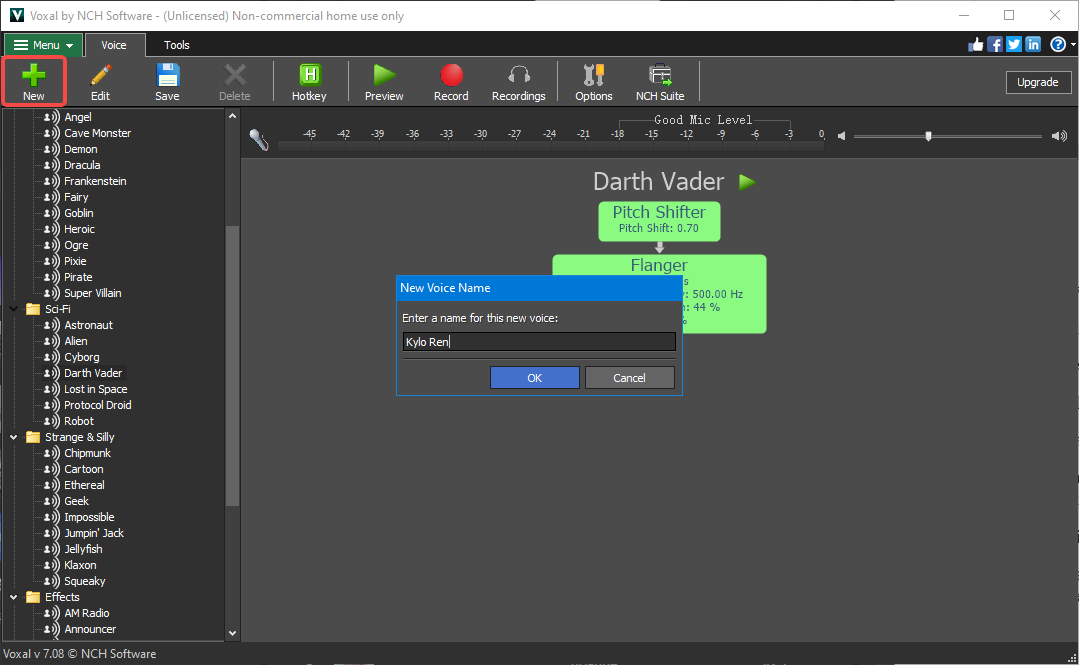
Step 5. Add effect and adjust the parameter to make the voice sound like Kylo Ren.
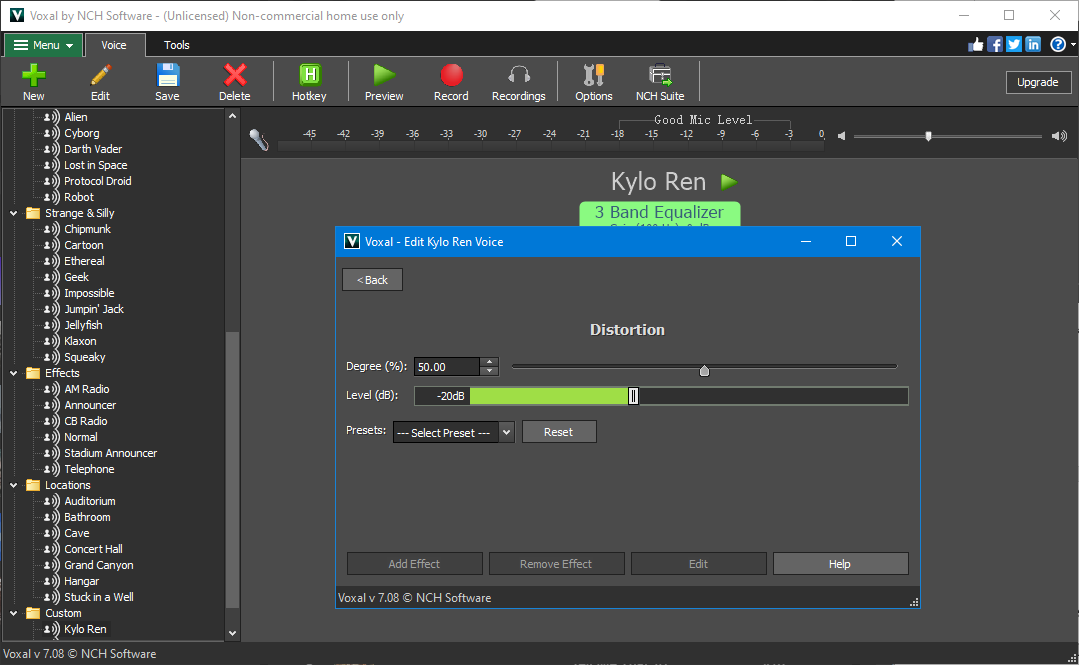
Step 6. Find the voice you created in the Custom category. Click on the Preview button and then speak into your microphone to check the voice.
Now you can speak or record your voice with Kylo Ren’s voice.
#3. Clownfish Voice Changer
Clownfish Voice Changer is a real-time voice changer that works at the system level. This free voice changer software can change your voice in various applications on Windows, such as Twitch, Discord, Steam, etc. It has a simple interface and a few presets that you can use to change your voice, such as male, female, helium, etc.
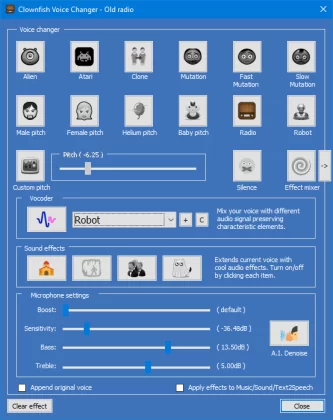
Check the steps to use Clownfish Voice Changer as a Kylo Ren voice changer:
Step 1. Install Clownfish Voice Changer and launch the software.
Step 2. Right-click on the tray icon to open the menu.
Step 3. Select Set Voice Changer and choose Custom Pitch.
Step 4. Move the slider to the left until you think it matches your voice. Add a Vocoder to make the voice better.
Step 5. Click on Hear Microphone on the main menu to test your voice.
Now you can speak with Kylo Ren’s voice in any application that uses your microphone.
How to Sound More Like Kylo Ren
To sound more like Kylo Ren, you need to do more than just change your voice. You also need to adopt his personality, mannerisms, and speech patterns.
Here are some tips and tricks that can help you sound more like Kylo Ren:
- Speak in a low, raspy, and menacing tone. Kylo Ren’s voice is deep and harsh as if he is struggling with his emotions.
- Use short, direct, and commanding sentences. Kylo Ren is a leader of the First Order and a master of the dark side. He does not waste time with pleasantries or explanations. He gives orders and expects obedience.
- Express anger, frustration, or contempt towards your opponents.Kylo Ren is often angry or annoyed by those who oppose him or challenge him. He shows no mercy or compassion for his enemies.
- Mention the Force, the dark side, or Darth Vader frequently. Kylo Ren is obsessed with the Force and the legacy of his grandfather. He believes that he is destined to finish what Darth Vader started.
Here are some examples of how Kylo Ren speaks:
“You need a teacher! I can show you the ways of the Force!”
“You’re nothing. But not to me.”
“I know what I have to do, but I don’t know if I have the strength to do it.”
“The Supreme Leader is wise.”
“You have no idea what’s coming.”
Conclusion
In this post, I have shown you how to get a Kylo Ren voice changer for free. You have learned how to get both the helmet and the software that can change your voice to sound like Kylo Ren. You have also learned some tips and tricks on how to sound more like Kylo Ren and have more fun with your voice changer.
FAQs
#1. Who is the actor who plays Kylo Ren?
The actor who plays Kylo Ren is Adam Driver. He is an American actor who has appeared in films such as Paterson, BlacKkKlansman, Marriage Story, and The Report. He has been nominated for two Academy Awards for his performances in BlacKkKlansman and Marriage Story.
#2. Does Adam Driver use a voice changer?
Yes, Adam Driver uses a voice changer to create Kylo Ren’s distinctive voice. He wears a device on his chest that alters his voice in real time. The device is connected to a microphone inside his mask and a speaker on his belt. The device also adds some sound effects and filters to his voice, such as distortion, reverb, and modulation.
#3. How does Kylo Ren’s voice changer work?
Kylo Ren’s voice changer works by changing the pitch, tone, and timbre of his voice.
Kylo Ren’s voice changer lowers his pitch, making his voice deeper and more menacing. It also adds some distortion and noise to his tone, making his voice rougher and raspier. It also modifies his timbre, making his voice more metallic and robotic.



