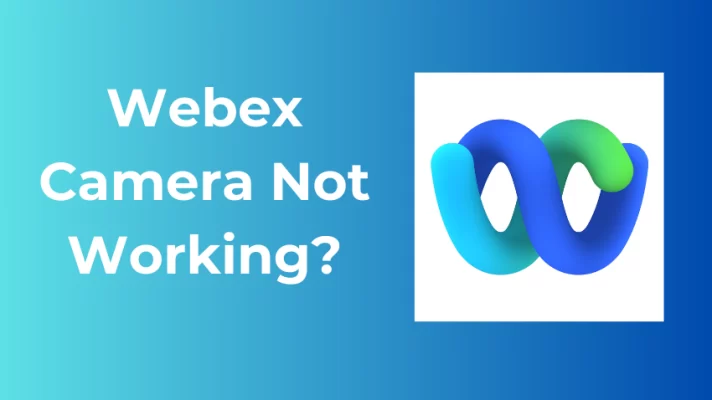What is Loom? Loom is a free screen recorder for Mac, Windows, Chrome, iOS, and Android. It can record your screen, webcam, or both at the same time. With its video recording and editing features, you could make high-quality tutorials, walkthroughs, or demos. And you can share your video with a shareable link once you finish the screen recording.
However, Loom is not the perfect video recording software one would expect. As a free user, you can only record up to five minutes of video. And you may often encounter delays or other bugs when using Loom. In this post, I will introduce 6 Loom alternatives. They are easy and fast-to-use video recording tools you may like.
Windows Game Bar
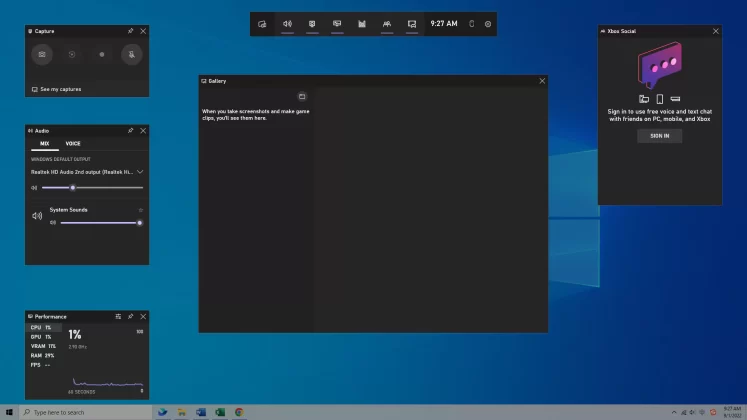
Xbox Game Bar is the easiest, most user-friendly screen recorder for Windows 11/10 that requires neither a desktop client download nor extra setup. Just click the record button and record a gameplay video/audio or tutorial or any other web page you want.
Price: free.
Best suits: gameplay recording.
😃 Pros:
- Handy recording feature without downloading any software.
- Simple and intuitive interface.
😞 Cons:
- No video editing or trim features.
OBS
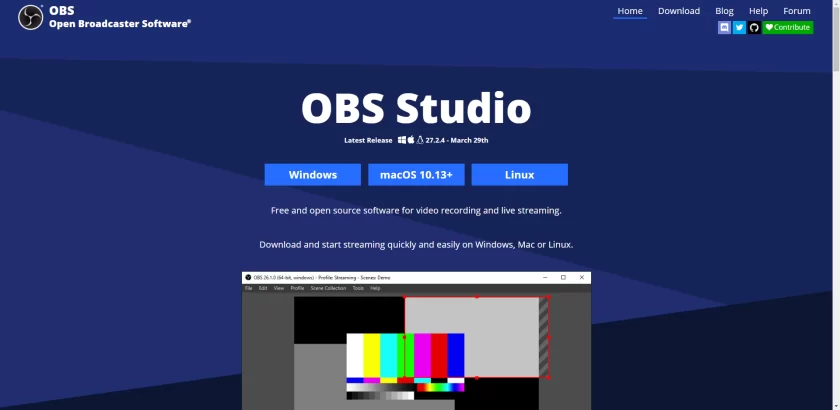
OBS is one of the best free Loom alternatives. OBS (Open Broadcaster Software), is a free and open-source software for video recording and live streaming for Windows, macOS, or Linux.
Price: free
Best suits: screen and webcam recording, live streaming.
😃 Pros:
- High-performance real-time video and audio capture.
- Various video sources.
- Intuitive audio mixer with per-source filters.
😞 Cons:
- Only desktop software, cannot use on mobile devices or in Chrome.
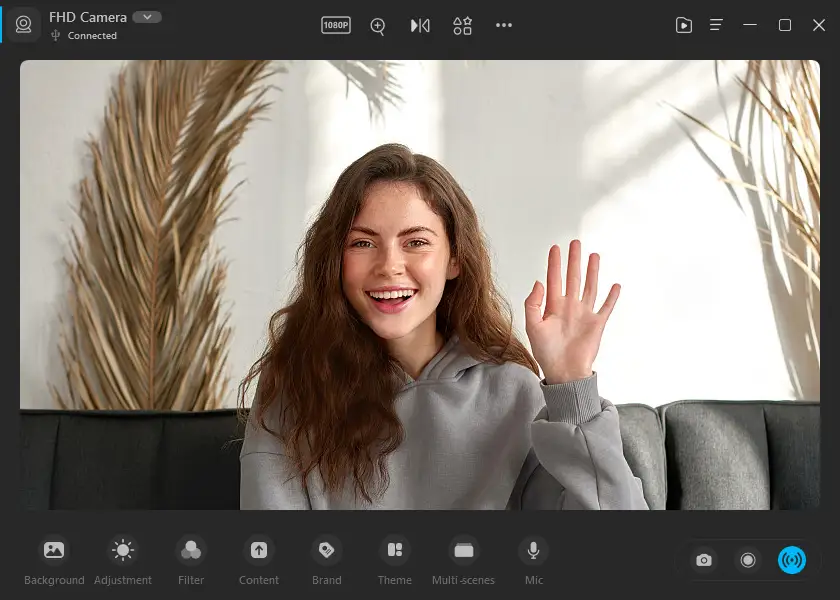
FineCam is a free Loom for Mac developed by FineShare. It is an AI-powered virtual camera software working on Windows, macOS, and iPhone. It also helps you take snapshots or record live videos.
Price: a free plan without video length limits.
Best suits: work, school meetings, live streaming, video chat, and video calls.
Download and have a try!
😃 Pros:
- Use your iPhone as an HD webcam
- Up to 1080p in 60fps video performance
- Works with iPad, digital cameras, webcams, etc.
- The desktop app can be used as a virtual camera that works on other platforms
- AI enhancement, autofocus, adjustment
- Display PowerPoint slides, a YouTube video, or a webpage as a virtual background.
😞 Cons:
- The free version has a watermark.
Camtasia
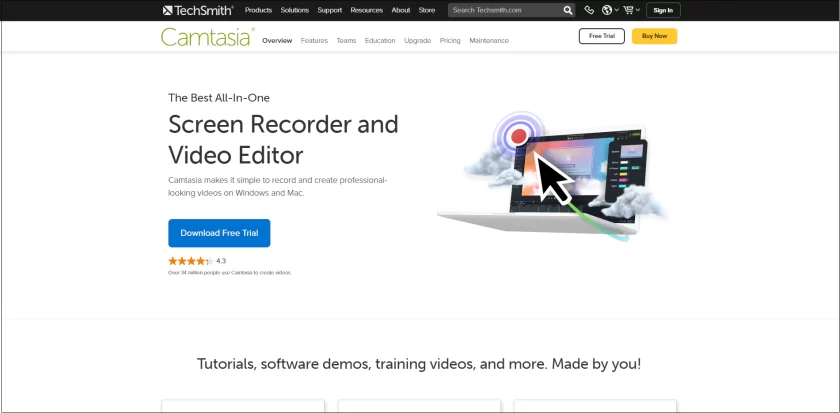
Camtasia is an online screen recorder and video editor on Windows and Mac. It can be used to make video tutorials, software demo videos, YouTube videos, Video lessons, how-to videos, etc.
Price: Camtasia is a one-time-purchase tool and has a free trial for 14 days with limits.
Best suits: Tutorials, software demos, training videos.
😃 Pros:
- Camera and audio recording.
- Kinds of video templates for an easier video-making process.
- Custom styles and configurations could be uploaded by the user.
- PC screen recording, camera capture, and audio recording.
- Music, media import.
😞 Cons:
- Having a training requirement with so many tools
- No Chrome extension, and cannot use on mobile devices.
CloudApp
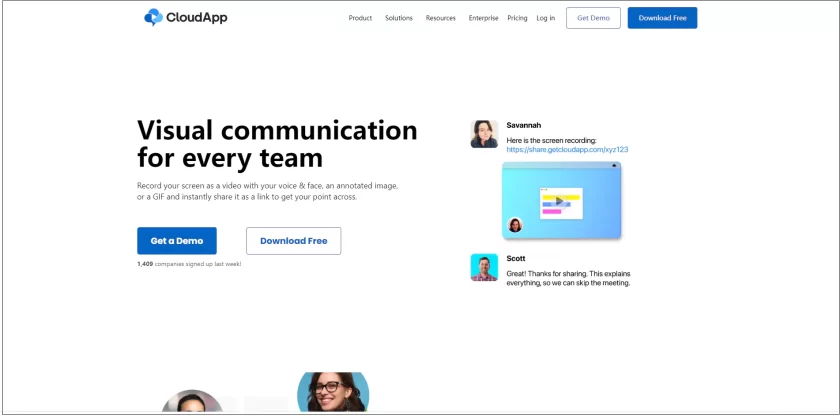
CloudApp is a cloud-based video recorder software. It allows you to record, edit, and analyze the video after uploaded to the cloud on Windows and Mac.
Price: Free plan available for up to 50 screen capture and limits the size of the video up to ninety seconds.
Best suits: tutorials, training courses, product demos, webinars, presentations, and more.
😃 Pros:
- Uploading of video directly to the cloud
- Support adding annotations, highlights, voiceovers, etc
- Lightweight video editing features like trimming and cutting
- Link-sharing feature
- Gifs creating
😞 Cons:
- Cannot edit or trim your video recordings.
- The user interface is not very easy to understand for a beginner.
- No browser extension.
- Long time to load and has random crashes.
Soapbox
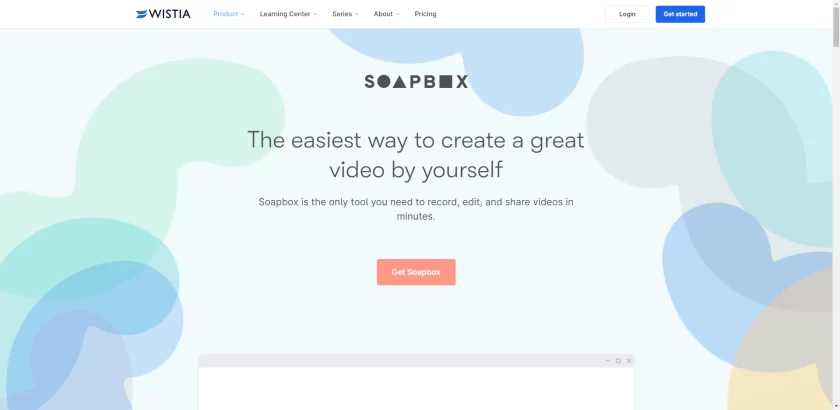
Soapbox is a free webcam and screen recorder for Chrome by Wistia (a B2B video hosting platform).
Price: The free version offers unlimited video recordings and basic functionality to customize and export your content.
Best suits: product marketing, content marketing, outreach.
😃 Pros:
- Add text, images, music, and a voiceover to your video.
- Allow webcam recording and team collaboration during video production.
- Analytics feature – lets you know how well your video is performing for viewers.
- Screen usages like split-screen, facetime, and screen-sharing versions could be chosen.
- Good graphical user interface.
😞 Cons:
- Unable to work with 4K ultra-high-definition clips.
Conclusion
Are you looking for Loom alternatives? In this post, I introduced 6 screen recorders like Loom to you. Hope you could find the one you like most to replace the Loom screen recorder.