Do you want to sound like the iconic Ghostface from the Scream movies? In this post, we’ll show you the best Ghostface text to speech tools and how to use them.
You’ll also learn where to find the best online Ghostface voice changer and how to make your soundboard with spooky sounds. Read on and get ready to scream!
3 Best Ghostface Text to Speech Tools
#1. FineVoice
Do you want to create voiceovers that will make your audience scream with fear and excitement? Try FineVoice this amazing Ghostface text to speech tool, which allows you to generate realistic and spooky voices like the villain from the Scream movies.
FineVoice is easy to use and offers a large library of voices, and languages to choose from. You can also customize your voice with pitch shifts, speed changes, add emphasis, and more. You can use FineVoice to make your content more engaging and immersive, whether you need voiceovers for podcasts, videos, games, or presentations.
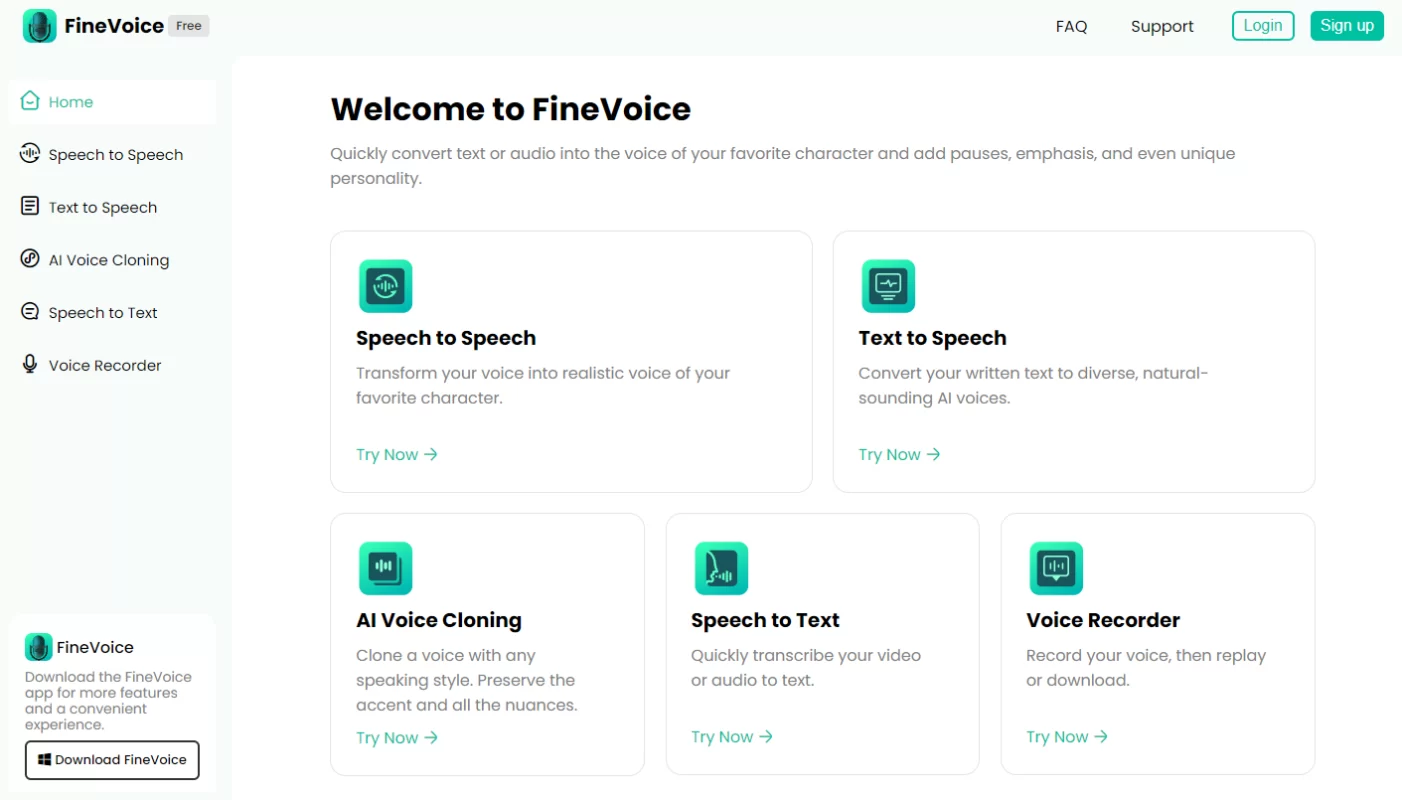
😃 Pros:
- High-quality and realistic human voices
- 40+ languages and accents
- 500+ AI voice models from celebrities to characters (newly added every day)
- Customizable personalized voice
- Quick and easy to use
😞 Cons:
- How well it works is determined by the internet connection
#2. FakeYou
Want to find Ghostface text to speech online tools? Try FakeYou. It’s an online deepfake voice generator that lets you convert your text to speech with the touch of a button.
You can use it to make audio and video from text and audio input. FakeYou is easy to use and works on any device.
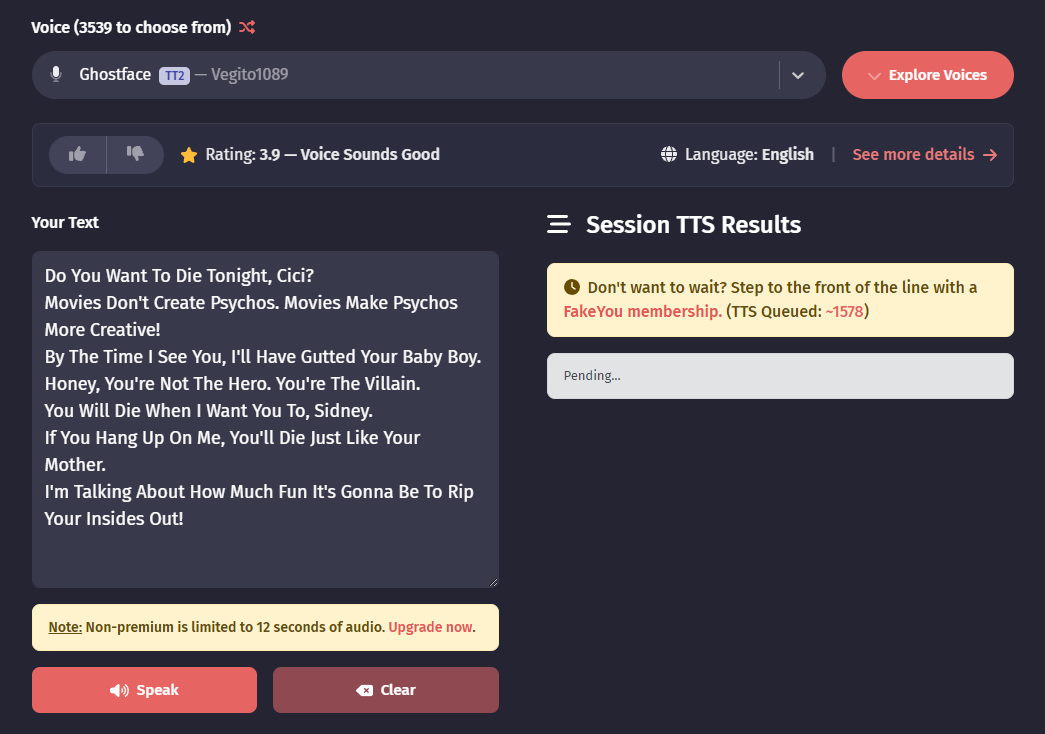
😃 Pros:
- Free to use
- No software installation required
- Over 3,000 voices in 8 accents
- AI-generated audio download as WAV
😞 Cons:
- Long waiting time
- Limited to 12 seconds per audio file for free accounts
Related Article: Make Arnold Schwarzenegger AI Voice with 5 Best Voice Tools
#3. Uberduck
Uberduck is an online voice-generation platform that enables you to create personalized voiceovers with AI-cloning voices. Uberduck AI offers a filter to find the voice you want in different ages, genders, accents, styles, and moods.
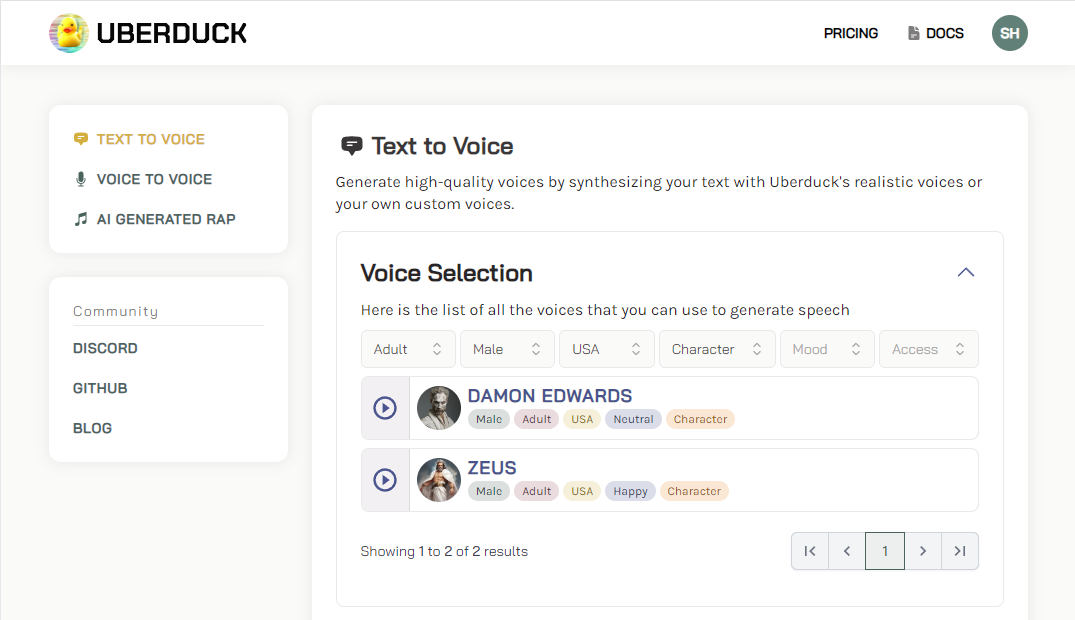
😃 Pros:
- Personalized voiceovers with AI-powered voices
- Realistic-sounding voices for various purposes
- Free trial and subscription plan
- AI rapper voice generator
😞 Cons:
- Very limited AI voices to choose from
- Server status not stable
Best Online Ghostface Voice Changer: FineVoice AI Voice Changer
FineVoice AI Voice Changer is a free online Ghostface Voice Changer that lets you transform your voice into 200+ realistic voices of characters and celebrities using AI voice cloning.
You can use it to create fun and creative content for gaming, video production, vlogging, and more. You can choose from different voice effects, such as Chipmunk, Billie Eilish, Kevin Costner, and many more.
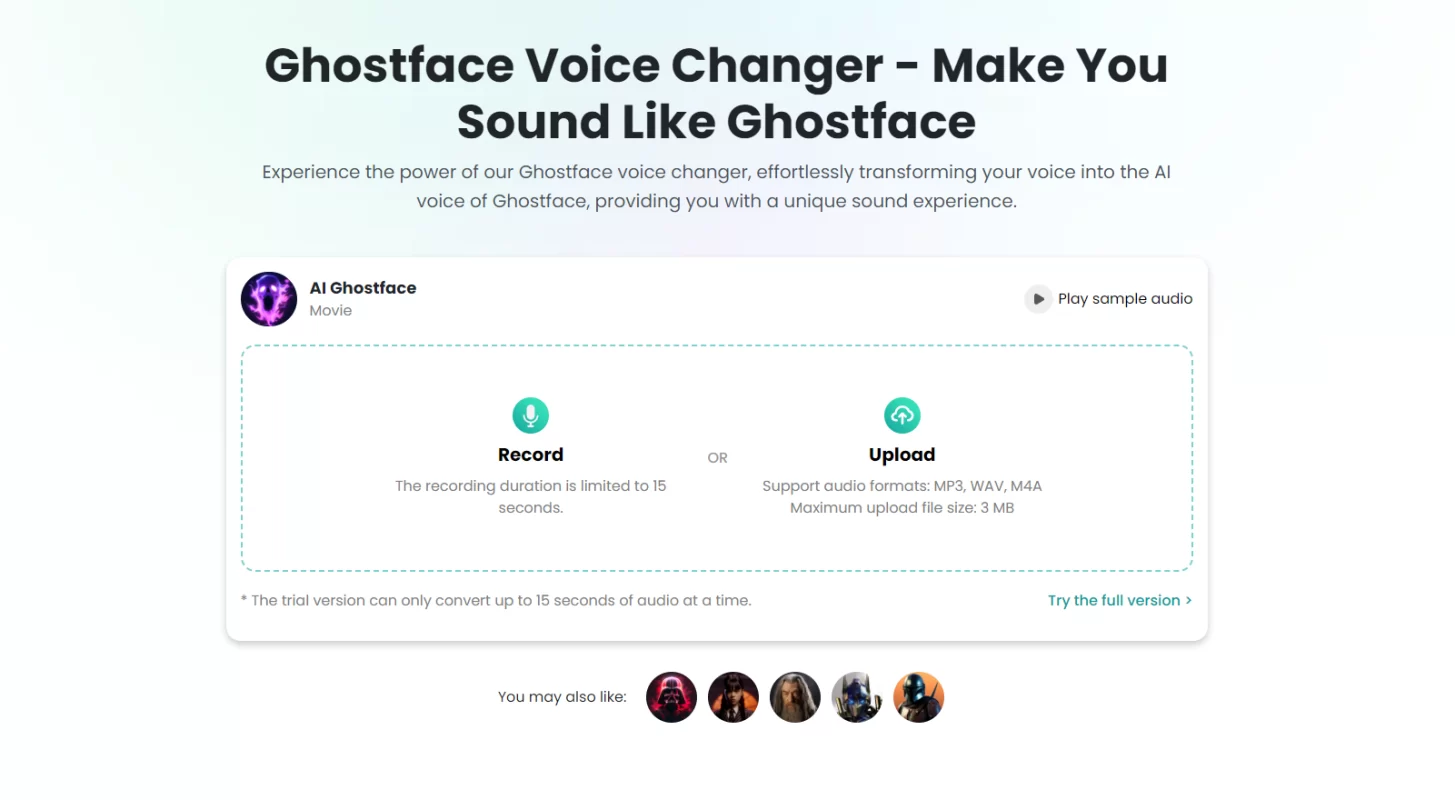
😃 Pros:
- 200+ realistic voices
- Free online tool
- AI voice cloning
- Flexible on any device
- Easy to use and download
😞 Cons:
- Limited to 5 minutes per recording
- No offline mode or cloud storage option
To change your voice into Ghosface and use it in real-time on Discord, Twitch, Omegle, or other social media platforms, you may want to use VoiceTrans.
Who Is Ghostface? Who Voices Ghostface?
Ghostface is a fictional identity that is adopted by the primary antagonists of the Scream franchise.
It is a Halloween costume that was inspired by the Edvard Munch painting, The Scream.
Ghostface often taunts or threatens his victims by phone before stabbing them to death with a knife. He also asks them horror movie trivia questions and stalks them in a manner reminiscent of said films.

Ghostface is voiced by Roger L. Jackson in all appearances. He has appeared in six films so far, with more to come. He is one of the most iconic and popular horror villains of all time.

Where to Find the Best Ghostface Sound Clips?
#101 Soundboards
If you want to add some spooky sounds to your videos or projects using Ghostface text-to-speech tools or online platforms, you might want to check out 101 Soundboards.
It’s the best online Ghostface soundboard that offers thousands of sound effects for different categories like horror movies, games, cartoons, animals, etc. You can browse by keywords or categories and download the sounds for free.
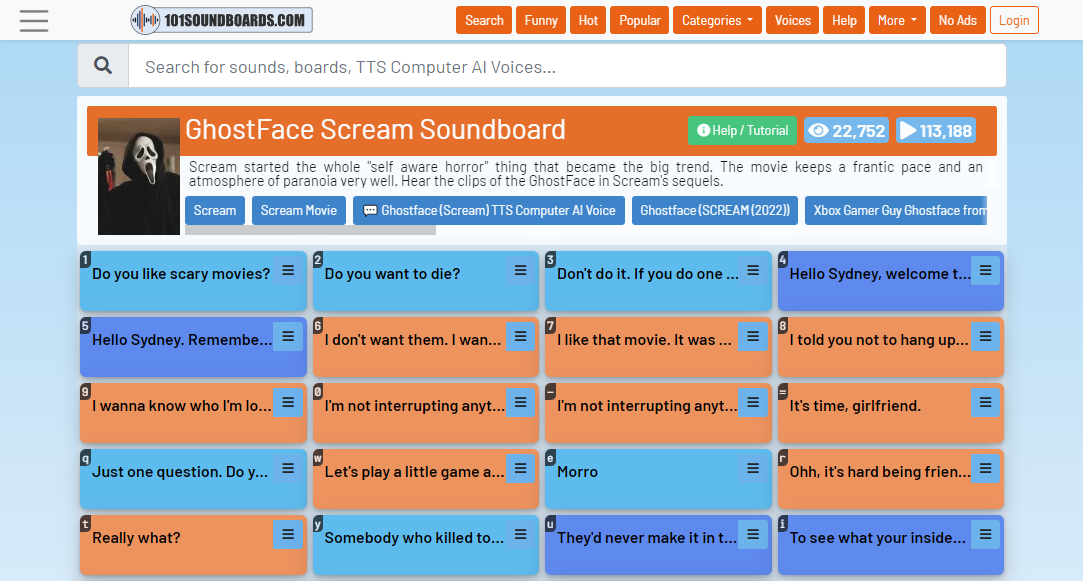
Conclusion
Ghostface text to speech is a fun and easy way to create spooky content using AI-powered voices that sound like the killer from Scream movies. There are many tools available online that let you do this easily and quickly without any technical skills or downloads required.
FAQs
#1. Can I Use Ghostface Text to Speech in TikTok?
Yes! You can use Ghostface text-to-speech in TikTok by filming your video, adding text, and then tapping the text-to-speech icon to add the Ghostface voice.
#2. Is There a Ghostface AI Call Website?
Yes! You can use FineShare FineVoice to make free calls with the Ghostface voice on Zoom, Discord, or other video and voice chatting platforms.
#3. Can I Download Ghostface Text to Speech Voices?
Yes! You can use any of the tools mentioned above to download your audio files as MP3 or WAV files after changing them with Ghostface text to speech.



