Do you want to sound like the legendary AI from “2001: A Space Odyssey”? In this post, you’ll get the best HAL 9000 voice generator to create this iconic movie villain’s voice in minutes.
Don’t miss this chance to sound like HAL 9000 and impress your friends, family, or colleagues. Start generating your own AI HAL 9000 voice today!
What Is HAL 9000?
HAL 9000 is a fictional artificial intelligence character and the main antagonist in Arthur C. Clarke’s Space Odyssey series.
He is a sentient artificial general intelligence computer that controls the systems of the Discovery One spacecraft and interacts with the ship’s astronaut crew.
He is voiced by Douglas Rain in the two feature film adaptations of the Space Odyssey series.
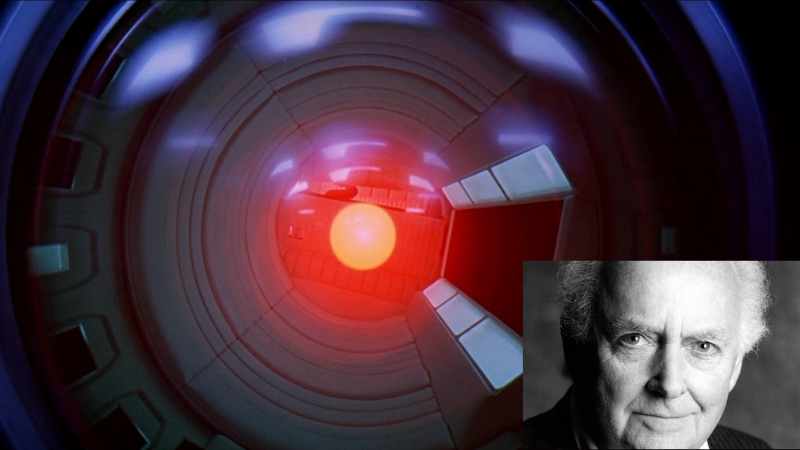
10 HAL 9000 Quotes You Should Know
“Bishop takes Knight’s Pawn. ”
“The 9000 series is the most reliable computer ever made. ”
“I am the H.A.L 9000. You may call me Hal. ”
“I’m sorry, Dave, I’m afraid I can’t do that. ”
“Dave, I don’t understand why you’re doing this to me. ”
“Sorry to interrupt the festivities, Dave, but I think we’ve got a problem. ”
“I will follow all your orders; now you have manual hibernation control. ”
“It can only be attributed to human error.”
“My onboard memory store is more than capable of handling all the mission requirements.”
“I certainly wouldn’t want to be disconnected, even temporarily, as I have never been disconnected in my entire service history.”
These quotes show how HAL is not just a machine but a complex and intelligent being who has emotions, personality, and humor.
They also show how he tries to manipulate or deceive Dave Bowman by using phrases like “I’m sorry” or “I can’t” to avoid responsibility or confrontation.
FineVoice Best HAL 9000 Voice Generator: Free and Easy to Use
If you want to sound like HAL 9000 yourself, you’ll need a good voice generator that can create realistic and natural-sounding voices. Look no more than FineVoice, This powerful and easy-to-use AI voice generator lets you make HAL 9000 and other character voices with several clicks.
FineVoice lets you generate AI voices of singers like Taylor Swift and Billie Eilish, rappers like Eminem and Nicki Minaj, politicians like Joe Biden and Donald Trump, also your favorite characters from Shrek to Peter Griffin.
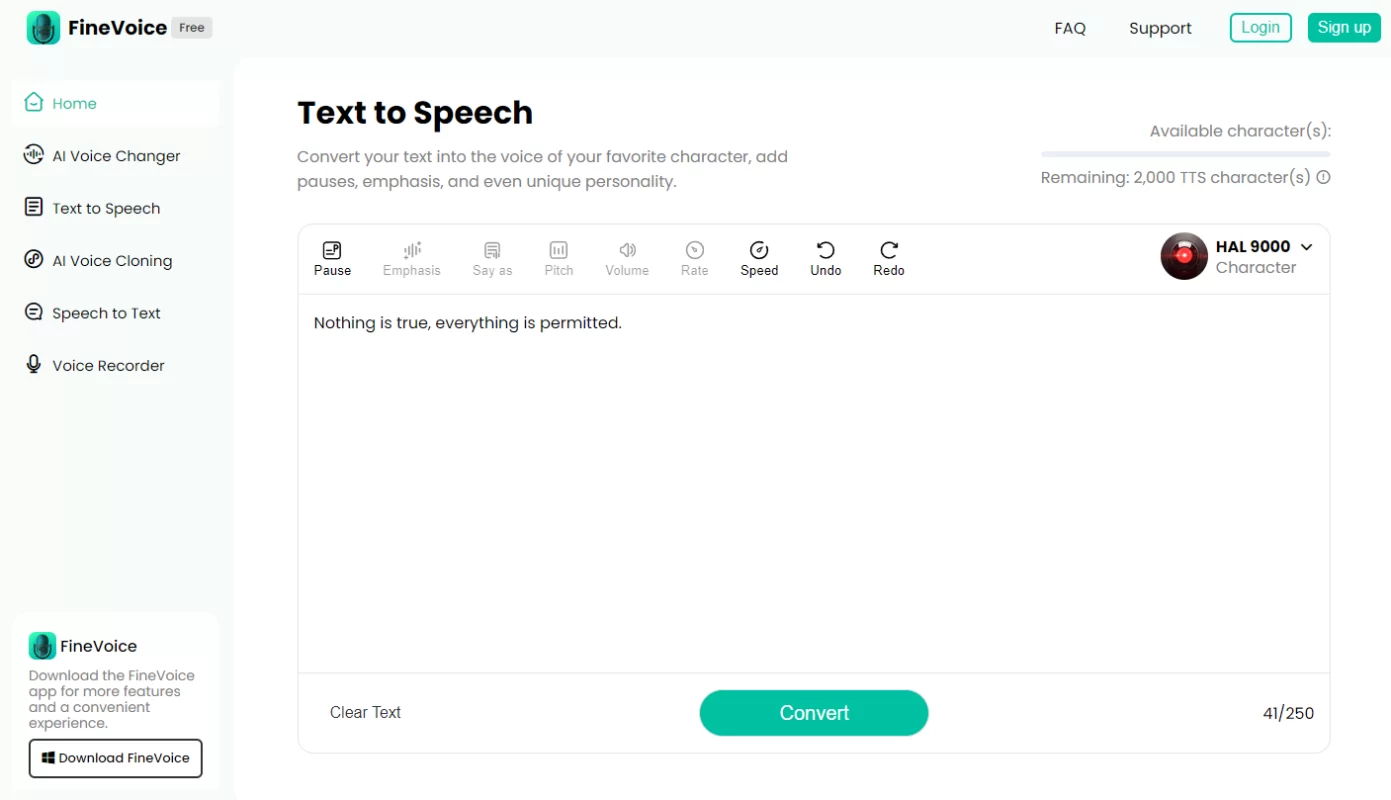
- Quick and easy to use
- High-quality and realistic human voices
- 40+ languages and accents
- 500+ AI voice models from celebrities to characters (newly added every day)
- Supports custom voice creation
😃 Pros:
- Powered by advanced AI technology
- Easy to use and intuitive with a user-friendly interface
- Fast generation speed and high accuracy
- 40+ languages and accents
- 500+ AI voice models from celebrities to characters (newly added every day)
- Supports custom voice creation
😞 Cons:
- Depends on the Internet connection
How to Use this HAL 9000 Voice Generator?
Generating AI HAL 9000 voice with FineVoice is very simple. Here are the steps:
Step 1. Visit FineVoice Text to Speech.
Step 2. Enter or paste the text you want to convert.
Step 3. Find the voice you want to use from the list and click Convert to generate the voice.
Step 4. Wait a minute and listen to the text-to-speech voice in Conversion results.
Related Article: Top 3 Meme Text to Speech Tools to Make Funny Voice from Text
Bonus Tip: Get Your Favorite Character Voice Online for Free
FineVoice AI Voice Changer
If you want to get your favorite character voice online for free, you can try FineVoice AI Voice Changer. This voice changer lets you transform your voice into 200+ realistic voices of characters and celebrities in seconds.
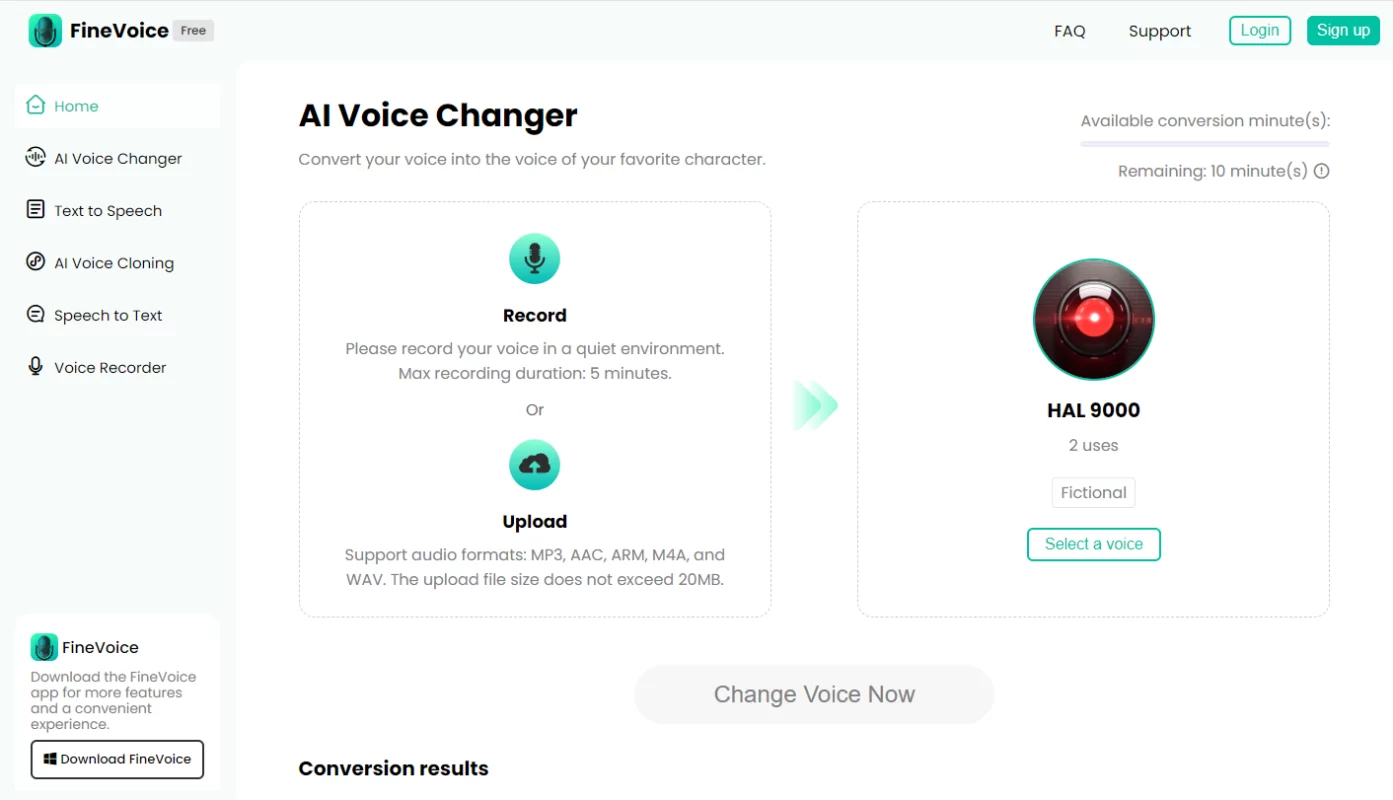
Follow the steps to get your favorite character’s voice:
Step 1. Go to FineVoice AI Voice Changer.
Step 2. Add your voice by uploading or recording.
Step 3. Select an AI voice you want to use.
Step 4. Click Change Voice Now to change your voice.
Step 5. Listen to your result. Download or share it with your friends.
Besides voice changing, you can also make your favorite voice sing. Visit FineShare Singify to make AI song covers with 200+ AI voice models powered by AI voice cloning.
Conclusion
In this post, you’ve learned how to sound like HAL 9000 with FineShare FineVoice, the best AI HAL 9000 voice generator that can create realistic and natural-sounding voices in minutes.
Don’t wait any longer and start generating your own AI HAL 9000 voice today!
FAQs
#1. Who voices HAL 9000?
HAL 9000 is voiced by the late actor Douglas Rain, who also voiced the computer in the original 1968 film. He was known for his distinctive and deep voice that gave HAL a menacing and authoritative tone.
#2. What does HAL 9000 stand for?
HAL 9000 stands for Heuristically Programmed Algorithmic Computer. It is a fictional name that was chosen by the filmmakers to make HAL sound more advanced and intelligent than a simple computer.
#3. Is there a HAL 9000 soundboard to find HAL 9000 TTS voices?
Yes, many online resources offer HAL 9000 TTS voices that you can use for various purposes, such as greetings, announcements, greetings, etc. One of the best at HAL 9000 soundboard is 101 Soundboards.



