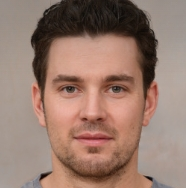In today’s age of the Internet, it’s common that content creators and influencers tend to make parodies or memes of celebrities to attract more audiences. Donald Trump, Obama, Rick Astley, and the famous entrepreneur Elon Musk, these familiar names are popular subjects for parody entertainment on the Internet.
If you are looking for an Elon Musk voice changer to make your content more fun and attractive, you have come to the right place. In this article, we will show you how to use an Elon Musk voice changer to do that. Let’s find out.
Who’s Elon Musk and Why is He Popular on the Internet?
Elon Musk is a prominent entrepreneur, business magnate, inventor, and visionary known for his involvement in multiple industries. He was born in South Africa and later moved to America, where he became the CEO and co-founder of Tesla, Neuralink, and SpaceX, and is involved in many other companies too. Elon Musk has also made great contributions in various areas such as electric vehicles, renewable energy, and space exploration.
Elon Musk is an ambitious and innovative figure nowadays, but sometimes he is also controversial due to his outspoken personality. No matter what, he is no doubt a leading figure in modern technology.
As for Elon Musk’s popularity on the Internet, there is more than one reason. His remarkable success influences technology trends, visionary ideas, and most importantly, social media engagement, all these factors made Elon Musk popular on the Internet and often became the subject of memes and pop culture references.

Best Elon Musk Voice Changer You Shouldn’t Miss
VoiceTrans is a versatile AI voice changer that can change your voice into Elon Musk AI voice in real time.
This Elon Musk AI voice changer app has a large repertoire of ready-made voices, sound effects, and soundboards, including popular characters and celebrities like Eminem, David Attenborough, Spider-Man, etc.
It has a Voice Labo function where you can create your own voice effects. By adding audio effect options and adjusting details, you can create the ideal Elon Musk voice according to your needs and preferences. You can also choose the AI voice packs from various game characters or create voice messages with over 500+ AI voice models.
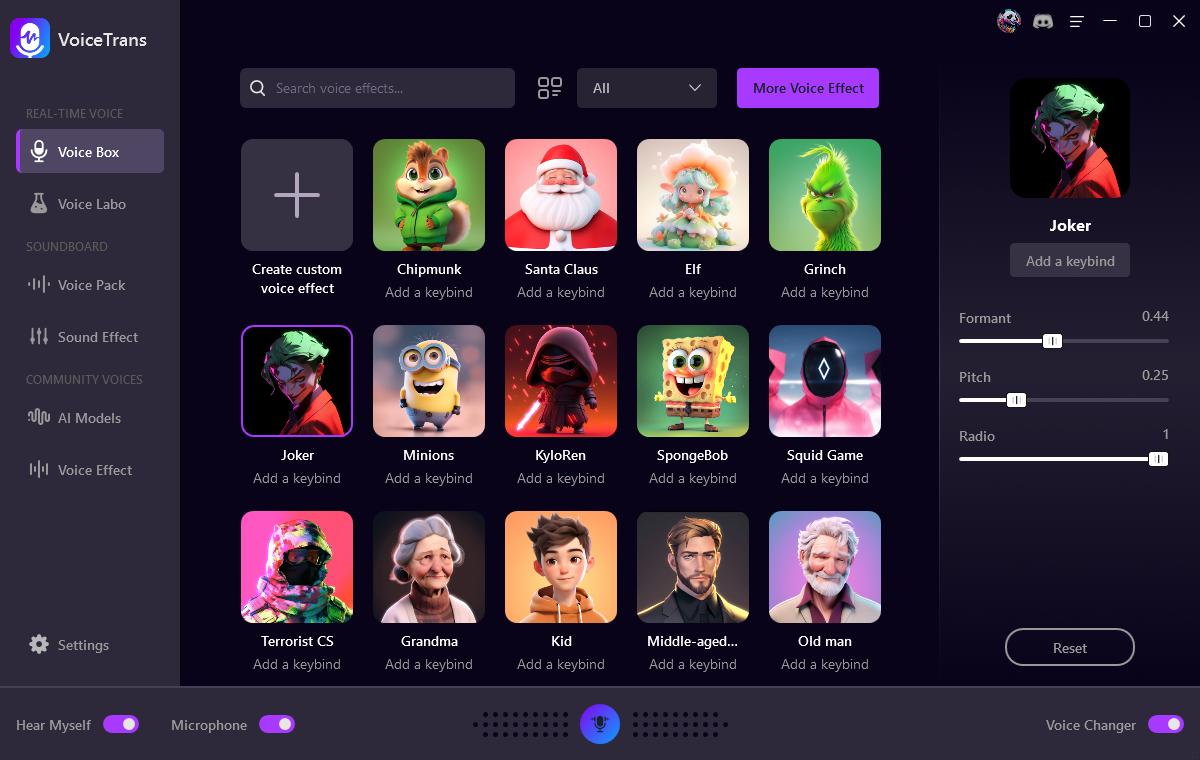
- Change your voice in real time while gaming or chatting.
- Create personalized voice messages with 500+ AI voice models.
- Offer AI voice packs for various game characters such as Roblox, etc.
- Boast a rich sound library including sound memes, free sounds, SFX, and game sound effects.
- Create your digital twin identity using AI voice cloning.
- Utilize Voice Labo to create custom voice effects.
- Share your voices on WhatsApp, Facebook Messenger, iMessage, Slack, Zoom, etc.
- Support Discord, OBS, Zoom, GTA RP, FNaF, Roblox, Valorant, etc.
Experience the cutting-edge Fineshare Online Voice Changer and unleash 87+ AI voices! From Barack Obama to Chipmunk, Batman to Kevin Coster– the possibilities are endless! Try it now!
How to Use Voicetrans to Change Your Voice?
Using VoiceTrans to change your voice is a straightforward process, whether you want to create entertaining content, prank call your friends, or experiment with different voice styles.
Here’s a general guide on how to use VoiceTrans.
Step 1: Download and Install VoiceTrans on your computer.
Step 2: Launch the VoiceTrans application and click on the Voice Box feature.
Step 3: Ensure you turn on both Hear Myself and Microphone at the bottom left of the interface to hear your voice during the process.
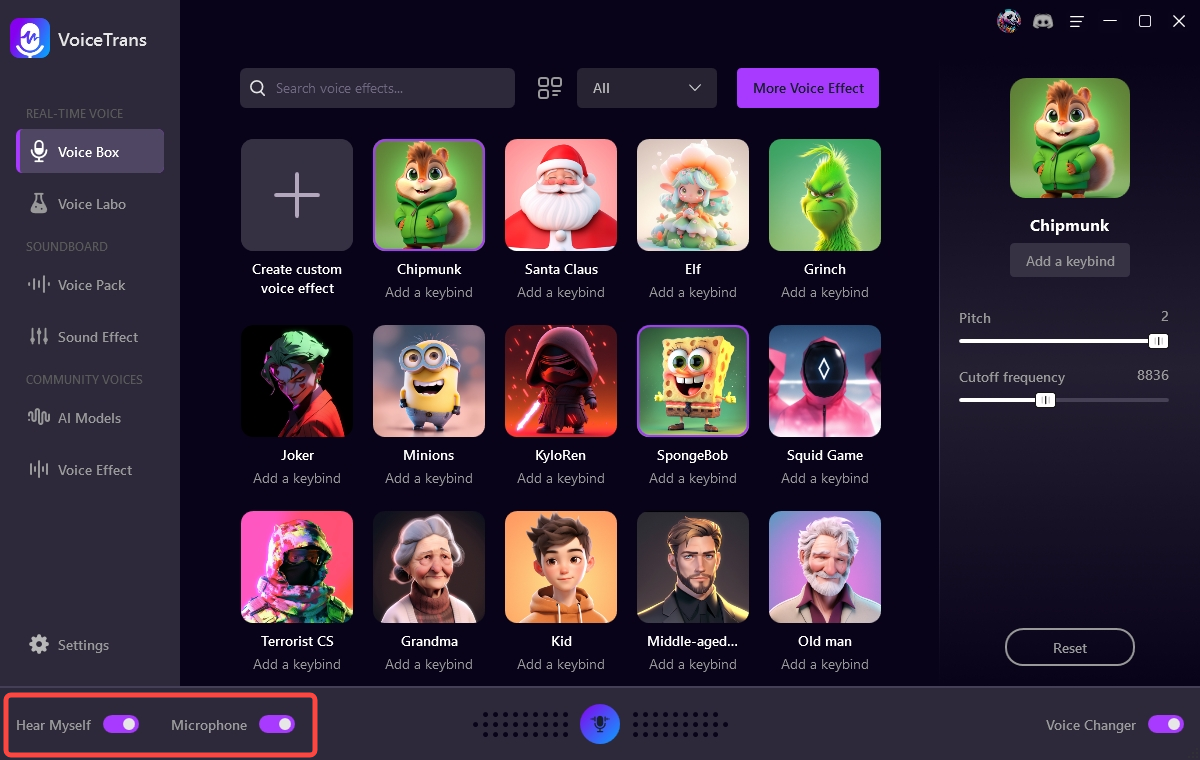
Step 4: Select the voice effect you want. For convenient access while streaming, consider adding a keybind. You can also create custom voice effects in Voice Labo.
Step 5: Head to your live streaming platform’s Audio Settings and designate VoiceTrans Microphone (VoiceTrans) as the input audio device.
Now, you can seamlessly integrate VoiceTrans into your live streaming experience, transforming your voice with the chosen voice effect. Have fun!
Conclusion
We hope this article can help you figure out how to use Elon Musk voice changer. Using a voice changer is a quick and convenient way to get additional improvements for your content, funny stuff can shorten the distance between you and your audiences.
FAQs
How to make my voice sound like Elon Musk?
FineShare FineVoice can make your voice sound like Elon Musk. You can add and adjust 20+ voice details in FineVoice to get your ideal Elon Musk voice.
What is the AI-generated Elon Musk voice?
A voice generator powered by AI technology like FineVoice can generate a realistic Elon Musk voice based on the text you input. You can use it for voiceover in content creation, or make some funny meme videos.
Did Elon Musk voice for Elon Tusk?
Yes, Elon Musk cast the voice for Elon Tusk. Elon Tusk is a fictional character in the South Park series, he’s a parody of Elon Musk, and the Tuskla in the show is also a parody of Tesla in real life.